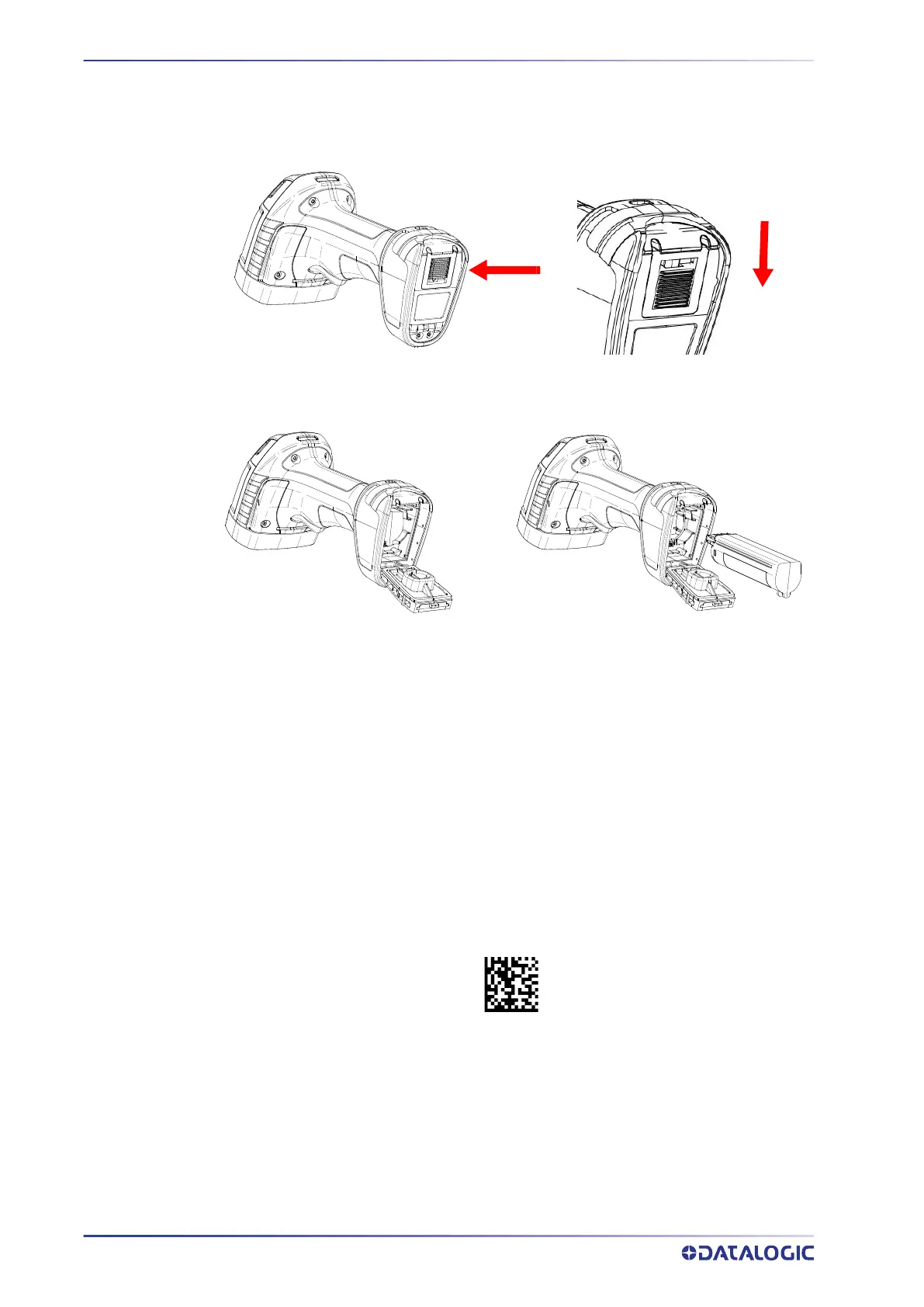SETUP
14
POWERSCAN™ PD/PM/PBT9600
REPLACING THE BATTERIES
1. Push in and slide the battery lock down to open the battery door, as shown below.
2. Open the battery door and extract the battery.
3. Invert the sequence to insert the battery and lock the battery door.
LINKING THE READER
Link Datalogic Devices to Base
Before configuring the interface it is necessary to link the handheld with the base.
To link the handheld and the base simply put it into the base. If the reader was previ-
ously linked to another base, you must first scan the Unlink bar code before re-linking to
the new base.
See the Radio Characteristics table on
page 351 for the maximum number of handhelds
that can be simultaneously linked to a single base station.
Unlink
