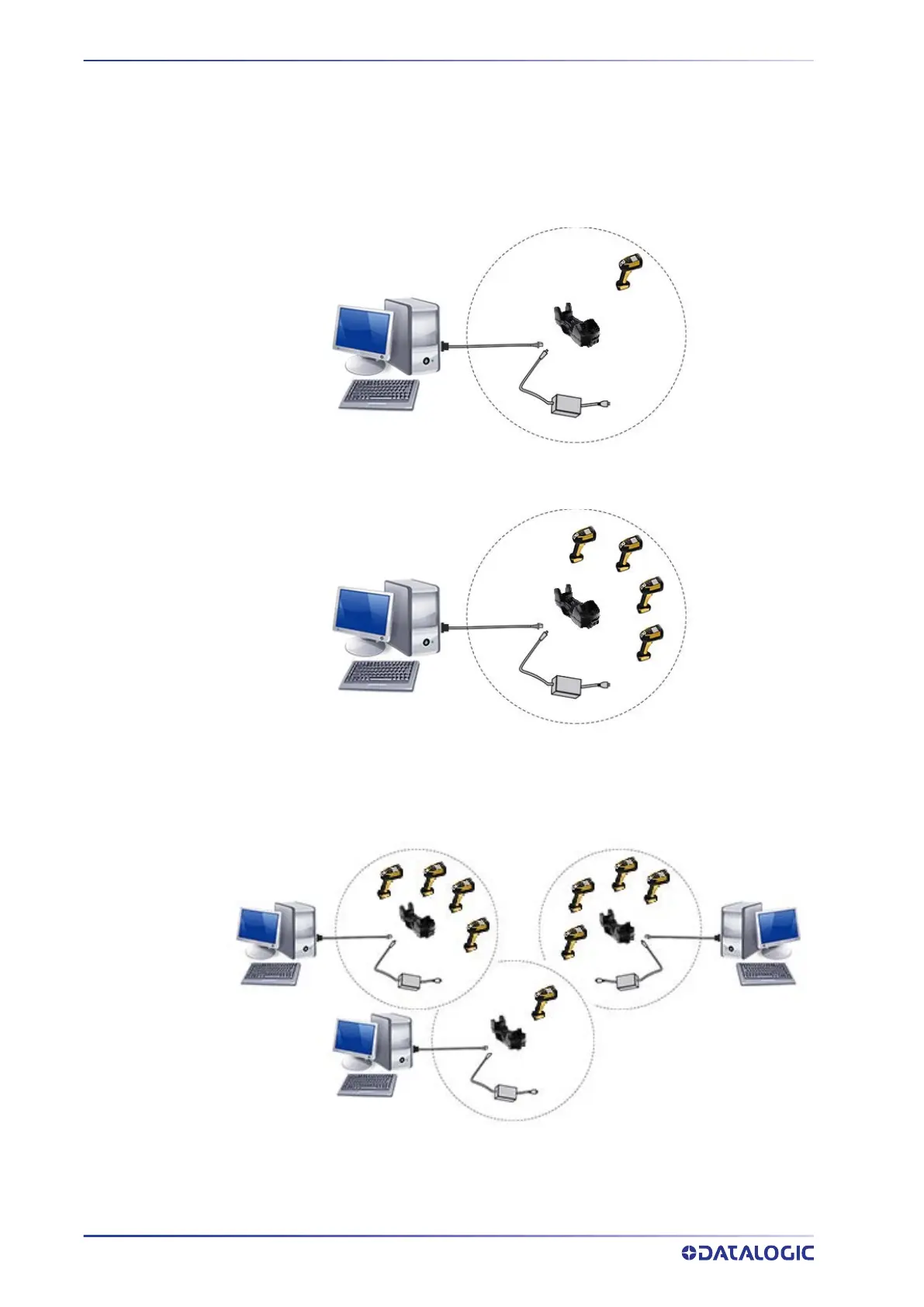SETUP
34
POWERSCAN™ PD/PM/PBT9600
SYSTEM AND NETWORK LAYOUTS
Stand Alone Layouts
Figure 6 - Single Reader Layout
Figure 7 - Multiple Reader Layout
In stand alone systems, each base station is connected to a single Host.
Figure 8 - Multiple Stand Alone Layouts
Many stand alone connections can operate in the same physical area without interfer-
ence, provided all readers and base stations in the system have different addresses.
