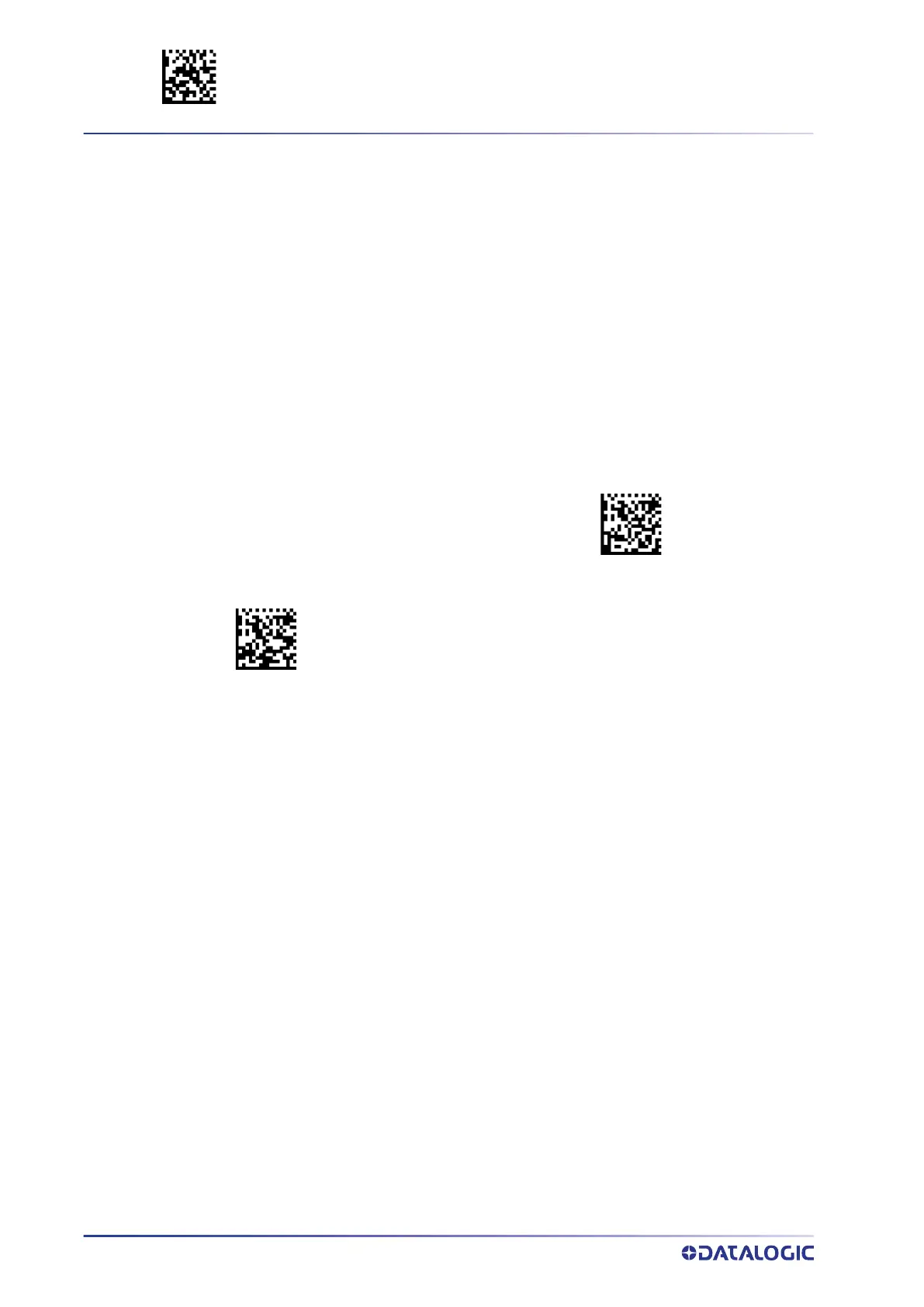ENTER/EXIT PROGRAMMING MODE WIRELESS FEATURES
310
POWERSCAN™ PD/PM/PBT9600
4 Digit Cradle Address Stamping
Set a unique address to the base via service. Configure it with Aladdin or with a terminal
using this command:
$S,CRF4Cxxxxxxxx,Ar[CR]
where xx are 4 couples of digits (in hex) representing the cradle address.
Example: 1234 = $S,CRF4C31323334.Ar[CR]
Cradle Address Stamping
Enable or disable cradle address stamping.
$CCNAS00
Cradle Address Stamping = Disable
Cradle Address Stamping = Enable
$CCNAS01
