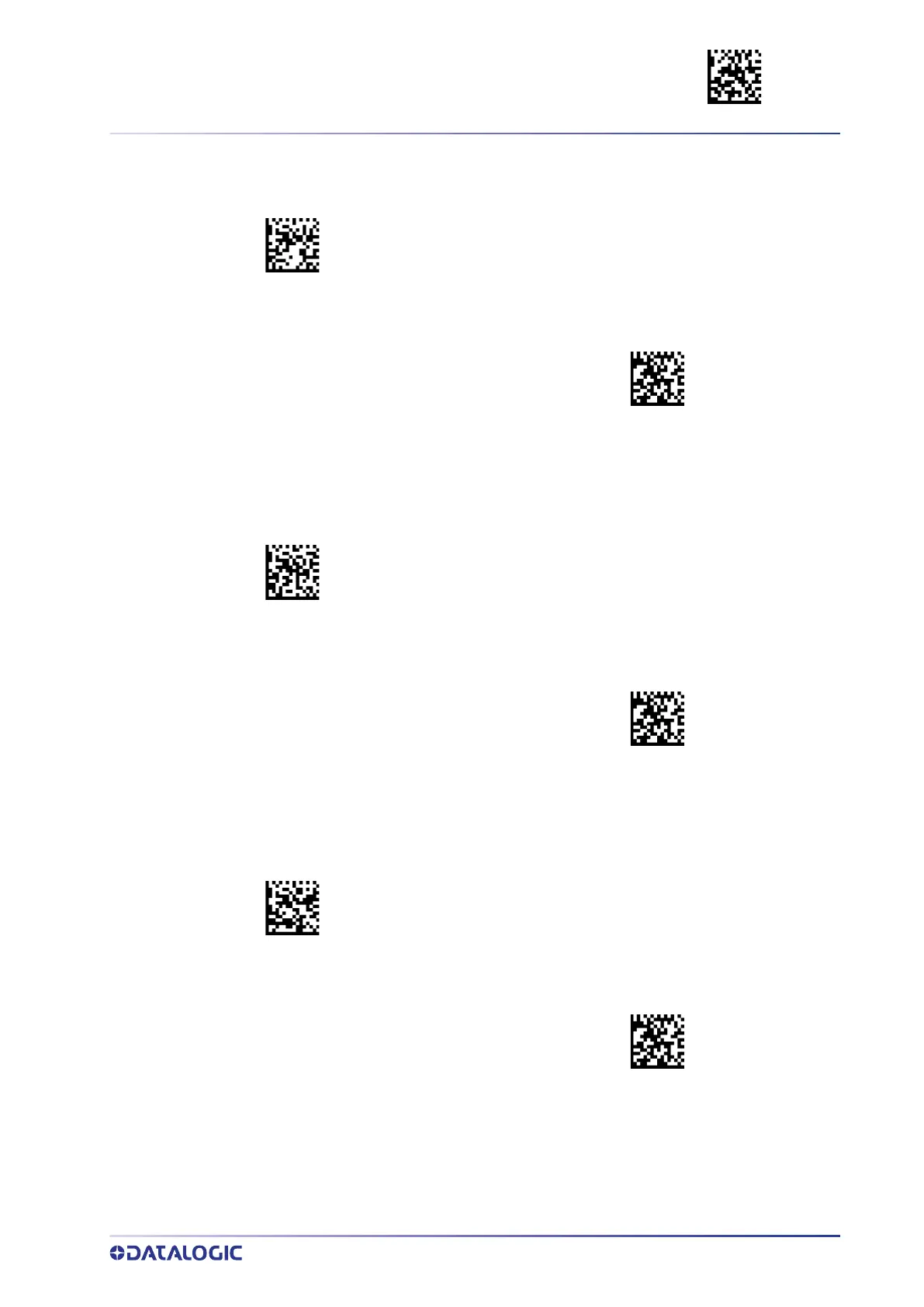SET ACTION FOR F3 (ARROW UP IN 4K MODEL) IN BATCH CONTEXT ENTER/EXIT PROGRAMMING MODE
PRODUCT REFERENCE GUIDE
263
Set Action for F3 (Arrow up in 4K Model) in Batch context
Set Action for F4 (Arrow Down in 4K Model) in Batch context
Set Action for Shift (16K Model) in Batch context
Set Action for F3(Arrow up in 4K Model) in Batch context
$CKFB3
To configure this feature, scan the ENTER/EXIT PRO-
GRAMMING MODE bar code above, then the bar code
at left. Choose two digits representing the value in
Table 7 on page 261 from the Alphanumeric charac-
ters in Appendix G, Keypad.
End by scanning the ENTER/EXIT bar code again.
Make a mistake? Scan the CANCEL bar code to abort
and not save the entry string. You can then start
again at the beginning.
CANCEL
Set Action for F4 (Arrow Down in 4K Model) in Batch con-
text
$CKFB5
To configure this feature, scan the ENTER/EXIT PRO-
GRAMMING MODE bar code above, then the bar code
at left. Choose two digits representing the value in
Table 7 on page 261 from the Alphanumeric charac-
ters in Appendix G, Keypad.
End by scanning the ENTER/EXIT bar code again.
Make a mistake? Scan the CANCEL bar code to abort
and not save the entry string. You can then start
again at the beginning.
CANCEL
Set Action for Shift (16K Model) in Batch context
$CDALS
To configure this feature, scan the ENTER/EXIT PRO-
GRAMMING MODE bar code above, then the bar code
at left. Choose two figures representing the value in
Table 7 on page 261 from the Alphanumeric charac-
ters in Appendix G, Keypad.
End by scanning the ENTER/EXIT bar code again.
Make a mistake? Scan the CANCEL bar code to abort
and not save the entry string. You can then start
again at the beginning.
CANCEL
