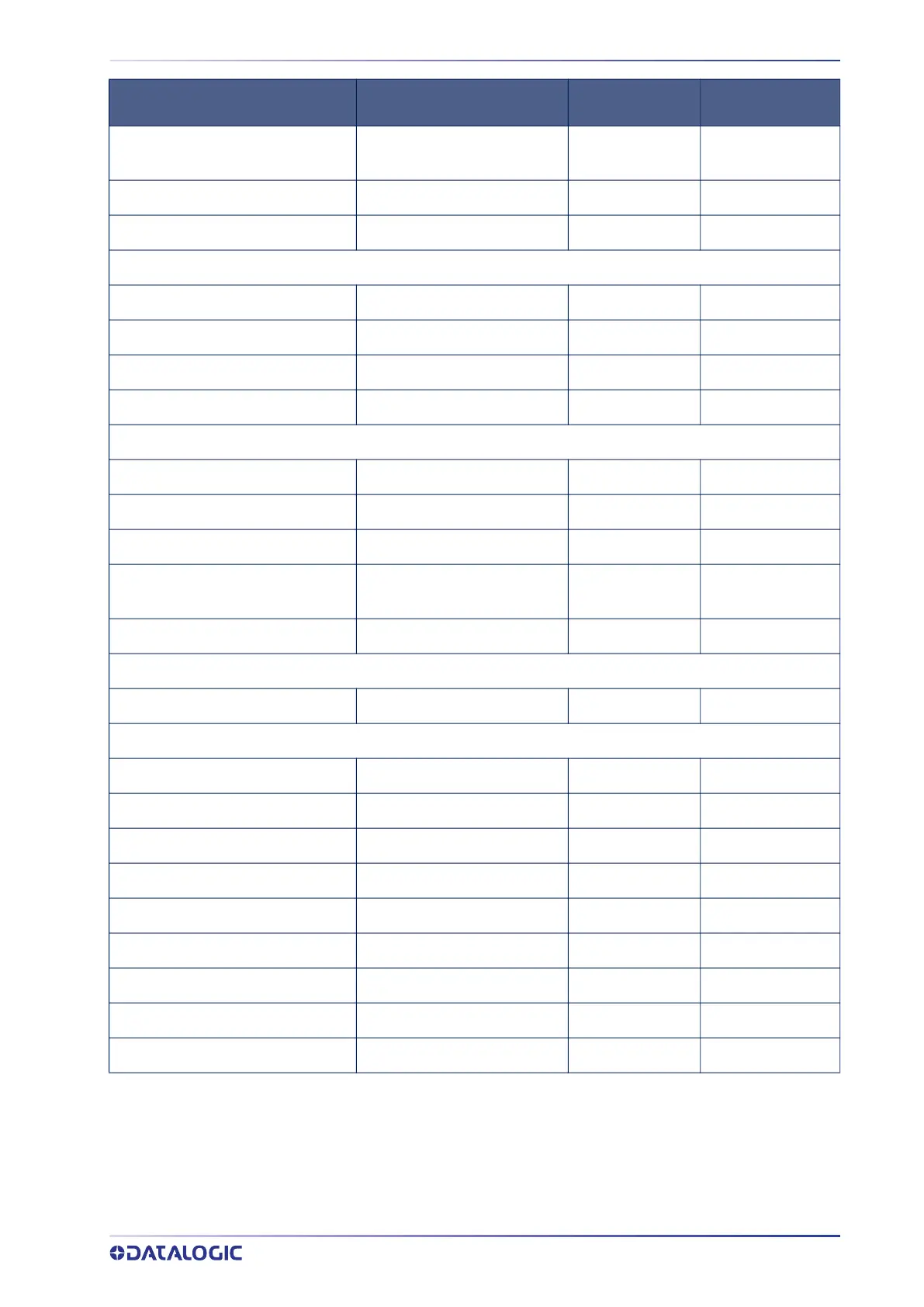STANDARD DEFAULTS
PRODUCT REFERENCE GUIDE
375
Source Radio Address Delimiter
Character
No delimiter character 292
Extended Statistics Enable 293
Hand Held Statistic Frequency Every minute 293
REAL TIME CLOCK (RTC) CONFIGURATION
Time Tx Format hh:mm:ss (ISO 8601) 294
Date Transmission Format yyyy-mm-dd (ISO 8601) 294
Date-Time Separator Disable 295
Date-Time Transmission Order Disable 296
BLUETOOTH-ONLY FEATURES
Bluetooth Security Level Level 1 - lowest 297
Bluetooth Radio Output Power Class 1 (highest) 298
Wi-Fi Channels Exclusion Automatic 299
Bluetooth Discoverable Mode Time-
out
3 minutes 304
Bluetooth Friendly Name - 305
BLUETOOTH HID FEATURES
Bluetooth HID Alt Mode OFF 306
FEATURES FOR STAR MODELS ONLY
STAR Radio Protocol Timeout 2 seconds 307
STAR Radio Transmit Mode ACK from Base Station 307
4 Digit Address Stamping Disable 309
Assign Unique Address to the Gun - 309
4 Digit Cradle Address Stamping - 310
Cradle Address Stamping Disable 310
Cradle Address Delimiter 00 (no delimiter character) 311
STAR System Speed High Speed 311
STAR Frequency Agility Disable 312
PARAMETERS DEFAULT
YOUR SETTING PAGE NUMBER
