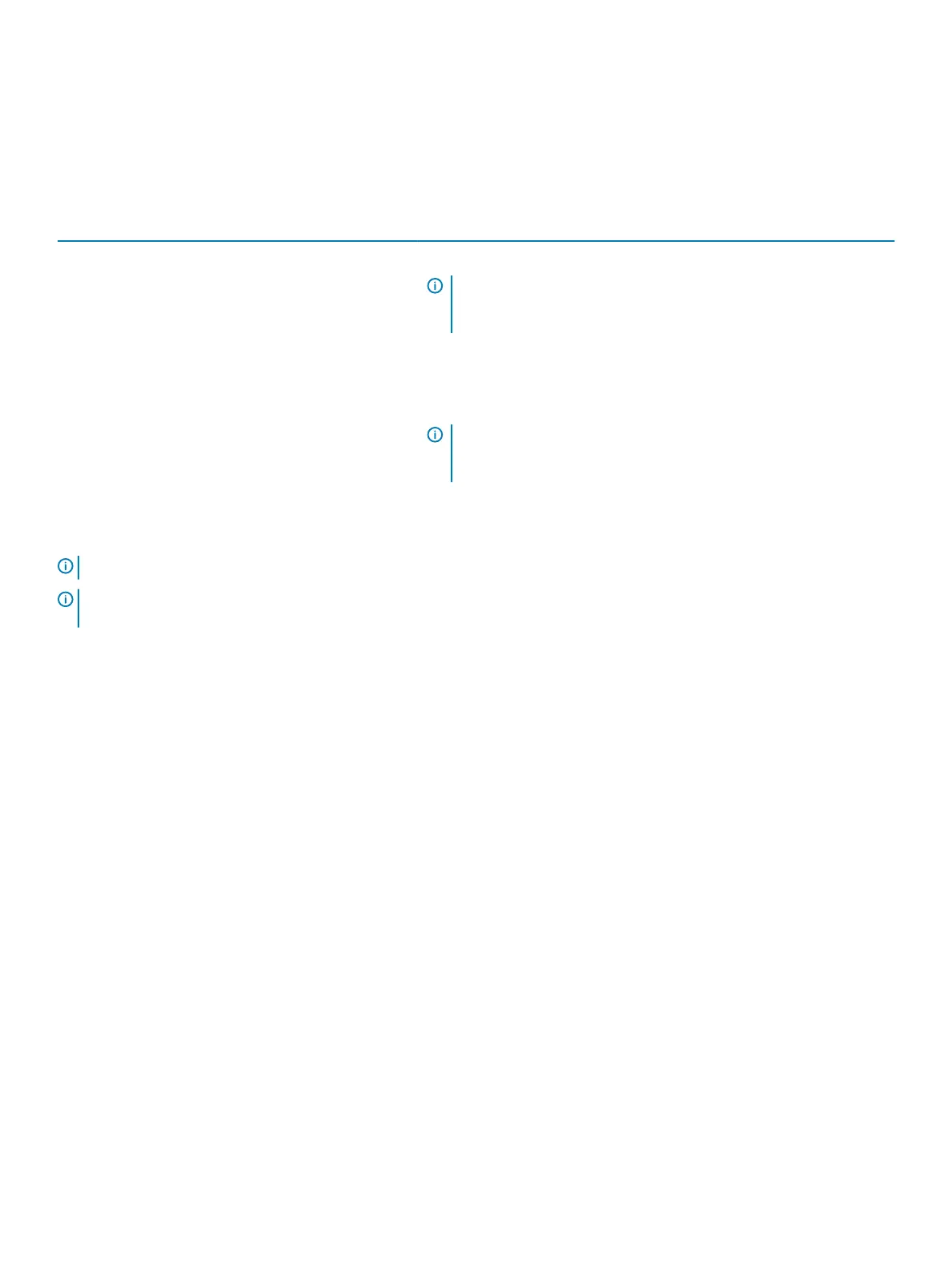Expanded operating temperature
Table 27. Expanded operating temperature specications
Expanded operating temperature Specications
Continuous Operation 5°C to 40°C at 5% to 85% RH with 29°C dew point.
NOTE: Outside the standard operating temperature (10°C to
35°C), the system can operate continuously in temperatures as low
as 5°C and as high as 40°C.
For temperatures between 35°C and 40°C, derate maximum allowable dry
bulb temperature by 1°C per 175 m above 950 m (1°F per 319 ft).
Less than or equal to 1% of annual operating hours –5°C to 45°C at 5% to 90% RH with 29°C dew point.
NOTE: Outside the standard operating temperature (10°C to
35°C), the system can operate down to –5°C or up to 45°C for a
maximum of 1% of its annual operating hours.
For temperatures between 40°C and 45°C, derate maximum allowable
temperature by 1°C per 125 m above 950 m (1°F per 228 ft).
NOTE: When operating in the expanded temperature range, system performance may be impacted.
NOTE: When operating in the expanded temperature range, ambient temperature warnings maybe reported on the LCD panel
and in the System event log.
Expanded operating temperature restrictions
1 Do not perform a cold startup below 5°C.
2 The operating temperature specied is for a maximum altitude of 3050m(10,000 ft).
3 Low core count processors [Gold 6146,6144,6134,6128,5122] and higher wattage processors [Thermal Design Power (TDP)>140W] are
not supported.
4 Non-Dell qualied peripheral cards or peripheral cards greater than 30 W are not supported.
5 PCIe SSD is not supported.
6 NVDIMM are not supported.
Thermal
PowerEdge servers have an extensive collection of sensors that automatically track thermal activity, which helps regulate temperature
thereby reducing server noise and power consumption. The sensors in the MX740c interact with the chassis management services module
which regulates fan speed. All fans which cool the MX740c are contained in the MX7000 chassis.
Thermal management of PowerEdge MX740c delivers high performance for the right amount of cooling to components at the lowest fan
speeds across a wide range of ambient temperatures from 10°C to 35°C (50°F to 95°F) and to extended ambient temperature ranges
(see Environmental Specications section). The benets to you are lower fan power consumption (lower server system power and data
center power consumption) and greater acoustical versatility.
For detailed information about thermal please consult the MX7000 Technical Guide.
Technical
specications 127
