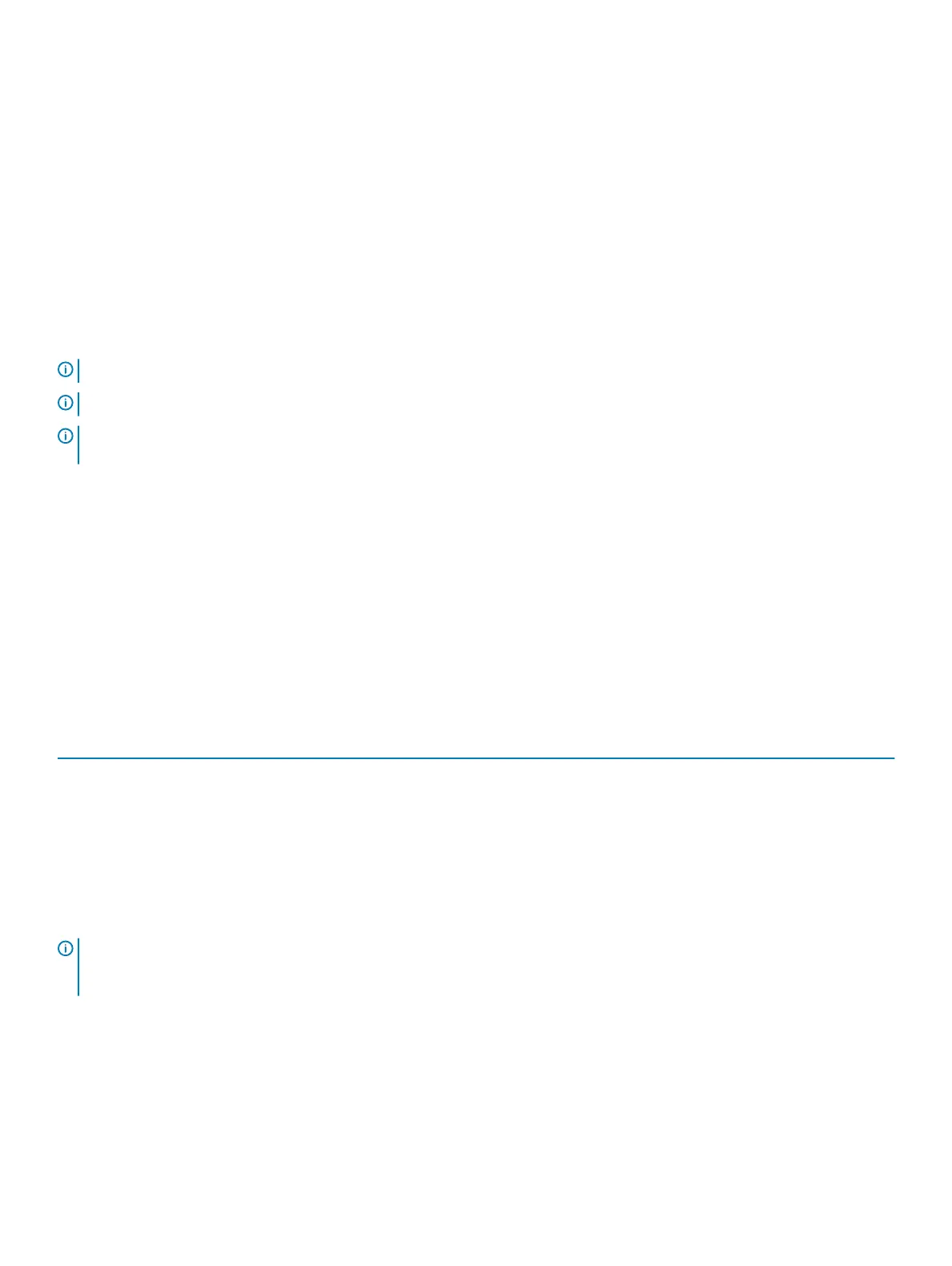Log in to iDRAC
You can log in to iDRAC as:
• iDRAC user
• Microsoft Active Directory user
• Lightweight Directory Access Protocol (LDAP) user
If you have opted for secure default access to iDRAC, you must use the iDRAC secure default password available on the system
Information tag. If you have not opted for secure default access to iDRAC, then use the default user name and password –root and
calvin. You can also log in by using your Single Sign-On or Smart Card.
NOTE: You must have the iDRAC credentials to log in to iDRAC.
NOTE: Ensure that you change the default user name and password after setting up the iDRAC IP address.
NOTE: The Intel Quick Assist Technology (QAT) on the Dell EMC PowerEdge MX740c is supported with chipset integration and
is enabled through an optional license. The license les are enabled on the sleds through iDRAC.
For more information about drivers, documentation, and white papers on the Intel QAT, see https://01.org/intel-quickassist-technology.
For more information about logging in to the iDRAC and iDRAC licenses, see the latest Integrated Dell Remote Access Controller User's
Guide at Dell.com/poweredgemanuals.
You can also access iDRAC by using RACADM. For more information, see the RACADM Command Line Interface Reference Guide at
Dell.com/poweredgemanuals.
Options to install the operating system
If the system is shipped without an operating system, install the supported operating system by using one of the following resources:
Table 1. Resources to install the operating system
Resources Location
iDRAC Dell.com/idracmanuals
Lifecycle Controller Dell.com/idracmanuals
OpenManage Deployment Toolkit Dell.com/openmanagemanuals > OpenManage Deployment Toolkit
Dell certied VMware ESXi Dell.com/virtualizationsolutions
Installation and How-to videos for supported operating systems on
PowerEdge systems
Supported Operating Systems for Dell PowerEdge Systems
NOTE: Virtual Media is optional for integrated Dell Remote Access Controllers (iDRAC) with an Enterprise license (iDRAC 7, 8
and 9) or module (iDRAC 6).It allows the usage of software image les (ISO-les), which can be used for installing operating
systems or updating servers.
Methods to download rmware and drivers
You can download the rmware and drivers by using any of the following methods:
16
Initial system setup and conguration
