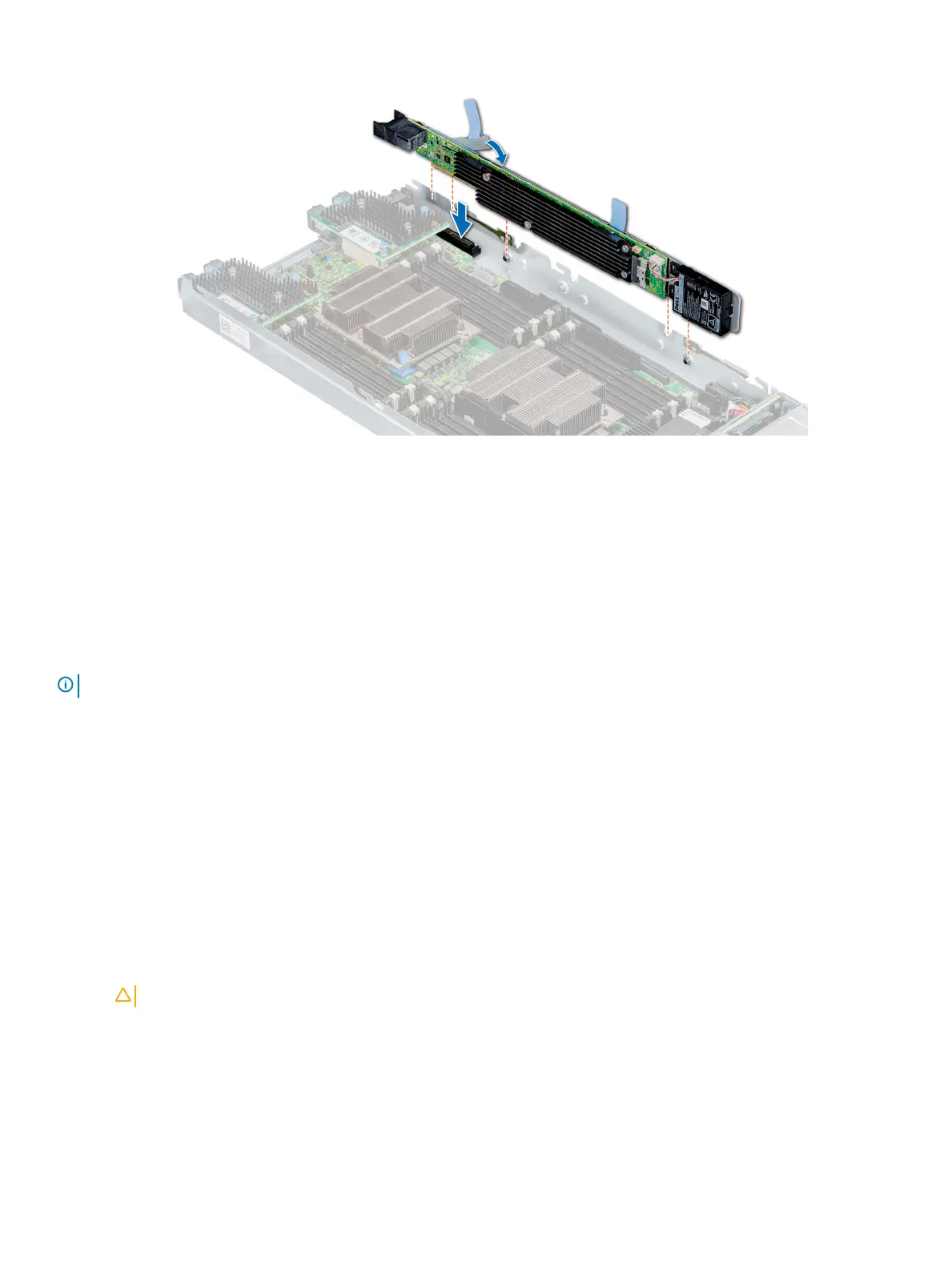Figure 65. Installing the Jumbo PERC card
Next steps
1 Connect the cable on the Jumbo PERC card.
2 Follow the procedure listed in the After working inside your sled.
Optional Internal dual SD module
The IDSDM module combines the IDSDM features into a single module.
NOTE
: The write-protect switch is on the IDSDM module.
Removing the IDSDM card
Prerequisites
1 Follow the safety guidelines listed in Safety Instructions.
2 Follow the procedure listed in Before working inside the sled.
3 Remove the air shroud.
Steps
1 Locate the IDSDM card connector on the system board. To locate IDSDM connector, see the system board jumpers and connectors
section.
2 Using the Phillips #2 screwdriver, loosen the retention screw that connects the internal dual SD card (IDSDM) to the system board.
CAUTION
: To prevent damage to the IDSDM card, you must not tilt the card while lifting it from the system board.
3 Lift the release tab that secures the IDSDM to the system board.
4 Holding both ends of the IDSDM, lift the IDSDM out of the BOSS connector on the system board.
92
Installing and removing system components
