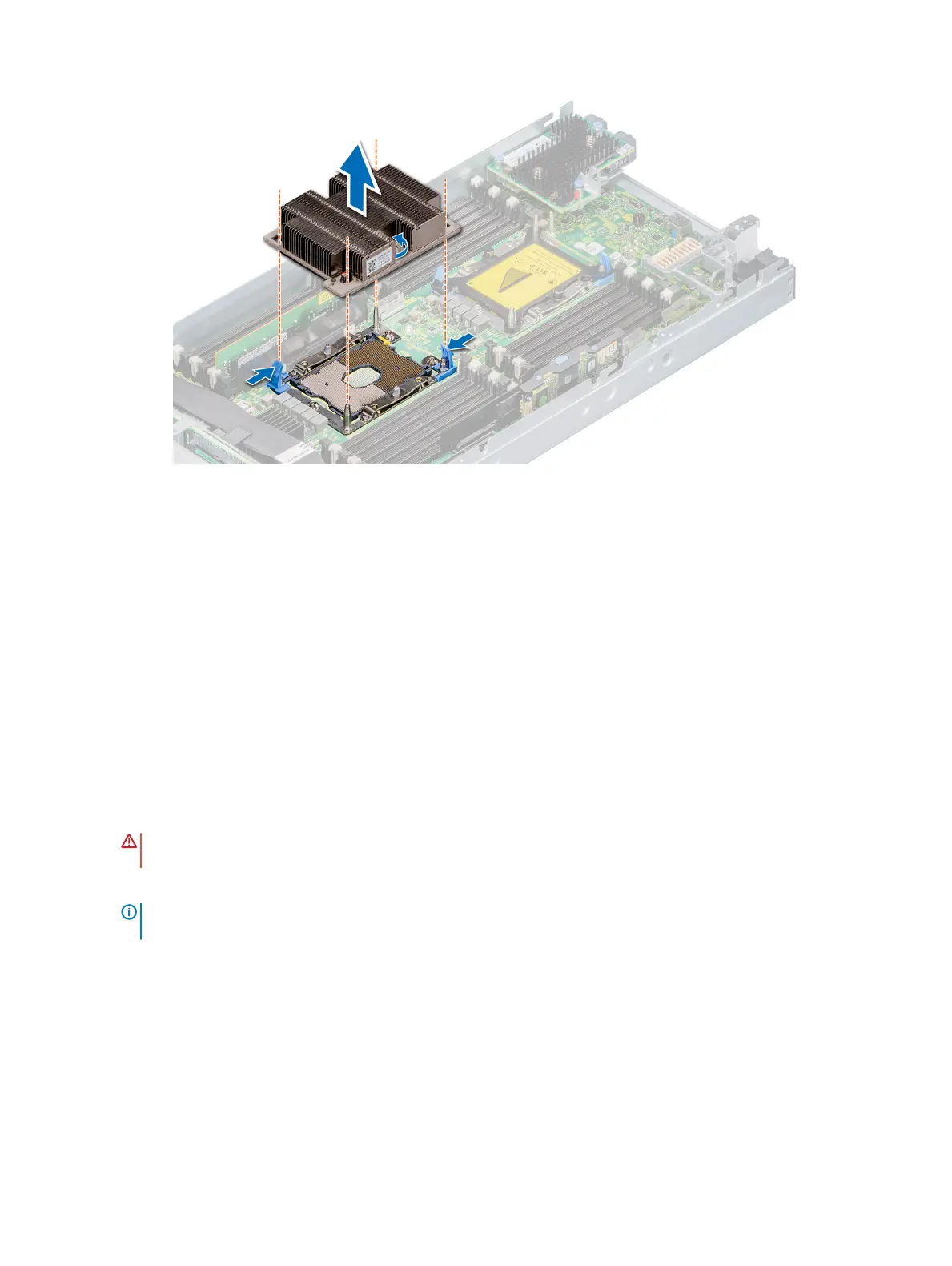Figure 51. Removing the processor and heat sink module ( PHM )
Next step
1 Install the processor and heat sink module.
Removing the processor from the processor and heat sink
module
Prerequisites
1 Follow the safety guidelines listed in Safety Instructions.
2 Follow the procedure listed in Before working inside your sled.
3 Remove the air shroud.
4 Remove the processor and heat sink module
WARNING
: The heat sink may be hot to touch for some time after the system has been powered down. Allow the heat
sink to cool before removing it.
.
NOTE
: This procedure is only needed when replacing a processor or heat sink. This is not needed when replacing
system board.
Steps
1 Place the heat sink with the processor side facing up.
2 Insert a at blade screwdriver into the release slot marked with a yellow label. Twist (do not pry) the screwdriver to break the thermal
paste seal.
3 Push the retaining clips on the processor bracket to unlock the bracket from the heat sink.
80
Installing and removing system components
