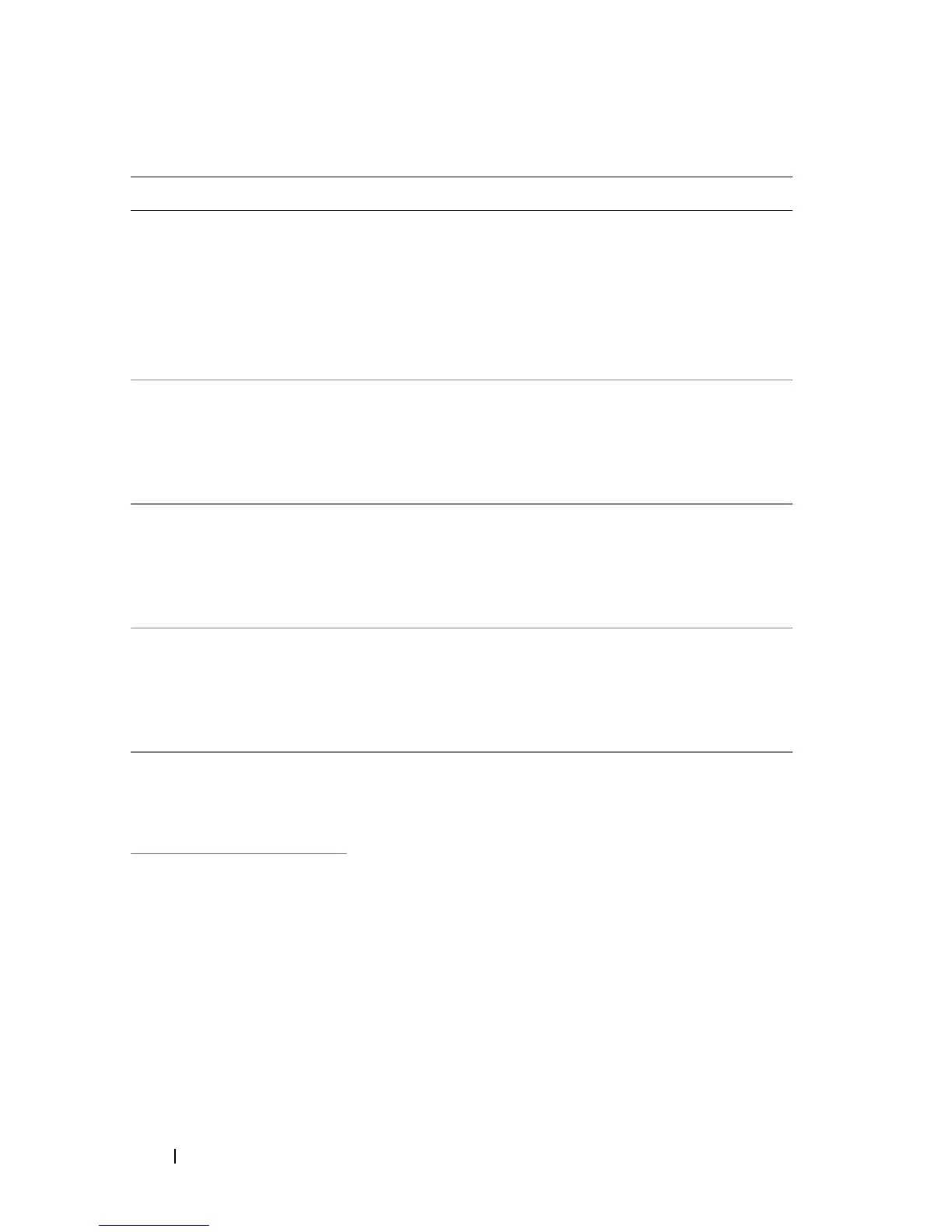112 About Your System
Alert! Unsupported
memory, incomplete
sets, or unmatched
sets. The
following memory
DIMMs have been
disabled:l,m,n
The installed memory
configuration is invalid.
Add, move, or remove
memory modules to achieve
a configuration supported by
the system. See "System
Memory" on page 159.
Caution! NVRAM_CLR
jumper is
installed on
system board.
NVRAM_CLR jumper is
set to "on."
Set the NVRAM_CLR
jumper to "off." See "Blade
System Board Jumper
Settings" on page 309
for the
jumper location.
CPUs with
different cache
sizes detected.
Mismatched processors are
installed.
Install a correct version of
the processor so that both
processors have the same
cache size. See "Processors"
on page 225.
Decreasing
available memory.
Faulty or improperly
installed memory
modules.
Ensure that all memory
modules are properly
installed. See
"Troubleshooting Blade
Memory" on page 297.
DIMMs <A1-A8>
disabled - SMI
channel training
failure.
The memory modules are
not properly seated.
The memory module
connectors or the
processor socket may be
exposed to dust.
The processor has bent
pins.
Reseat or replace Memory
Modules. See "System
Memory" on page 159.
Ensure that the memory
module connectors and
processor sockets are clean.
Verify that there are no bent
pins on the processor. If the
processor has bent pins, see
"Getting Help" on page 337.
DIMMs <A1-A8>
disabled - Memory
Buffer
communication
error.
Table 1-26. Blade Messages
(continued)
Message Causes Corrective Actions
