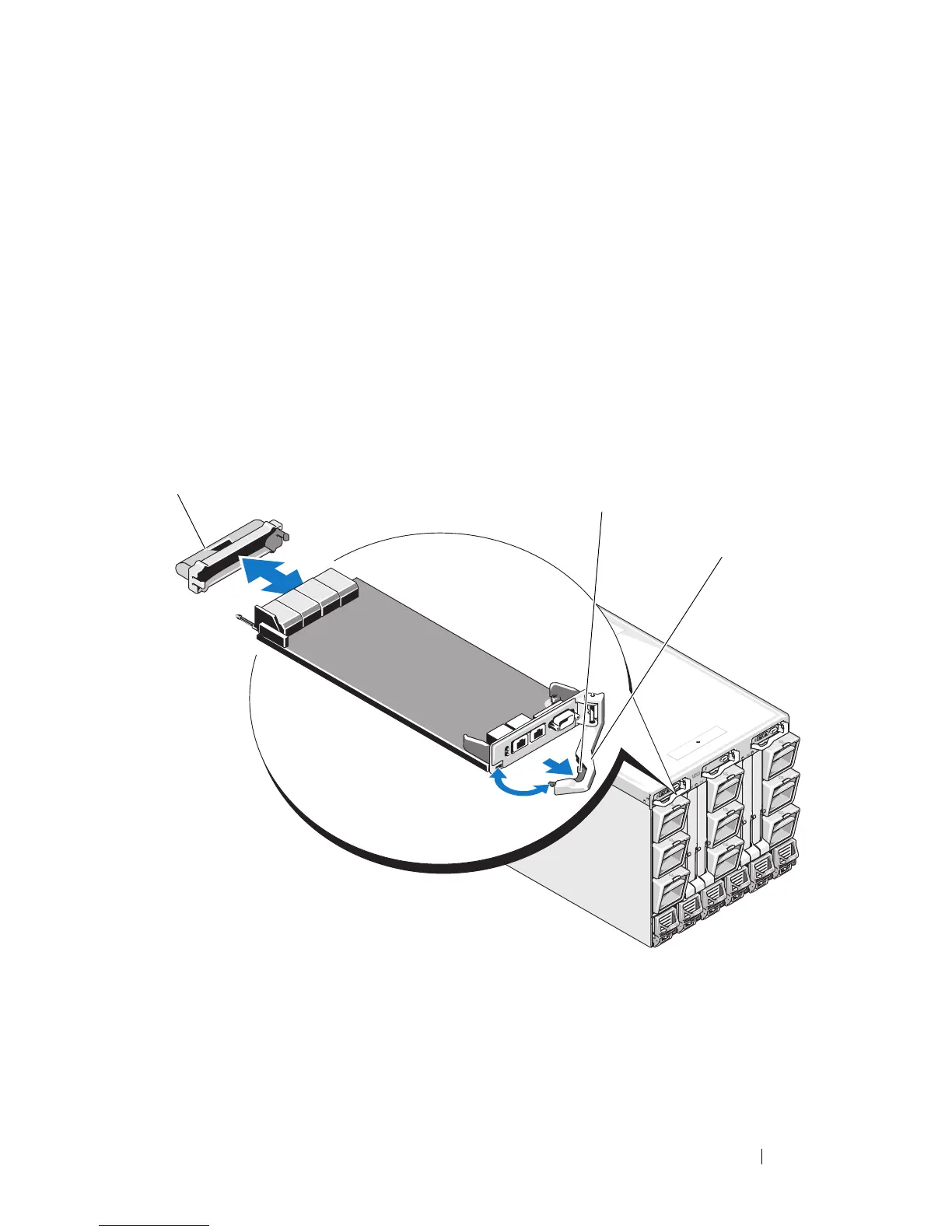Installing Enclosure Components 271
CMC Module
Removing a CMC Module
1
Disconnect the cables attached to the CMC module.
2
Press in the release latch on the handle and rotate the handle away from
the module front panel.
3
Slide the CMC module out of the enclosure.
4
Install the I/O connector cover. See Figure 4-4.
Figure 4-4. Removing and Installing a CMC Module or iKVM Module (CMC Module
Shown)
1 I/O connector cover 2 release latch
3 release lever
