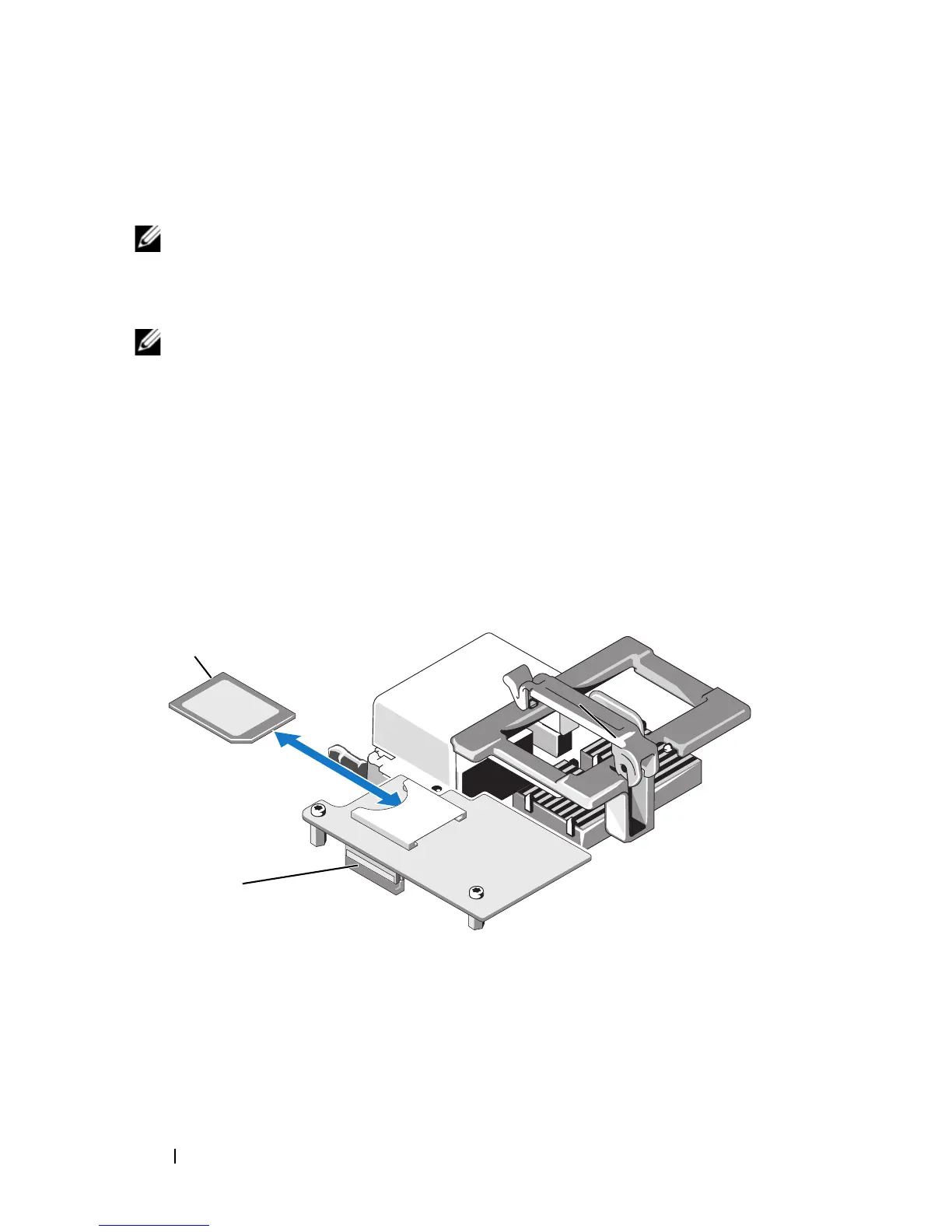206 Installing Blade Components
SD vFlash Card (PowerEdge M910, M710,
M710HD, M610, and M610x Only)
NOTE: For M910 and M710HD, the iDRAC6 vFLASH card can be set to IDSDM
function along with the SD card by setting the Redundancy option to Mirror mode in
the Integrated Devices screen of system setup. When the IDSDM function is
enabled, the vFlash functionality of the iDRAC6 vFlash card gets disabled.
NOTE: In IDSDM (M910 and M710HD only), the SD card in the lower card slot is the
primary card (SD1) and the SD card in upper card slot is the secondary card (SD2).
The SD vFlash card plugs into the iDRAC6 Enterprise card at the back corner
of the blade.
1
Remove the blade. See "Removing a Blade" on page 145.
2
Install the
SD vFlash
card in the upper card slot. See Figure 3-26.
3
Install the blade. See "Installing a Blade" on page 148.
Figure 3-26. Installing and Removing an SD vFlash Card (PowerEdge M910, M710,
M710HD, M610, and M610x)
1 SD vFlash card in upper card slot 2 iDRAC6 Enterprise card
