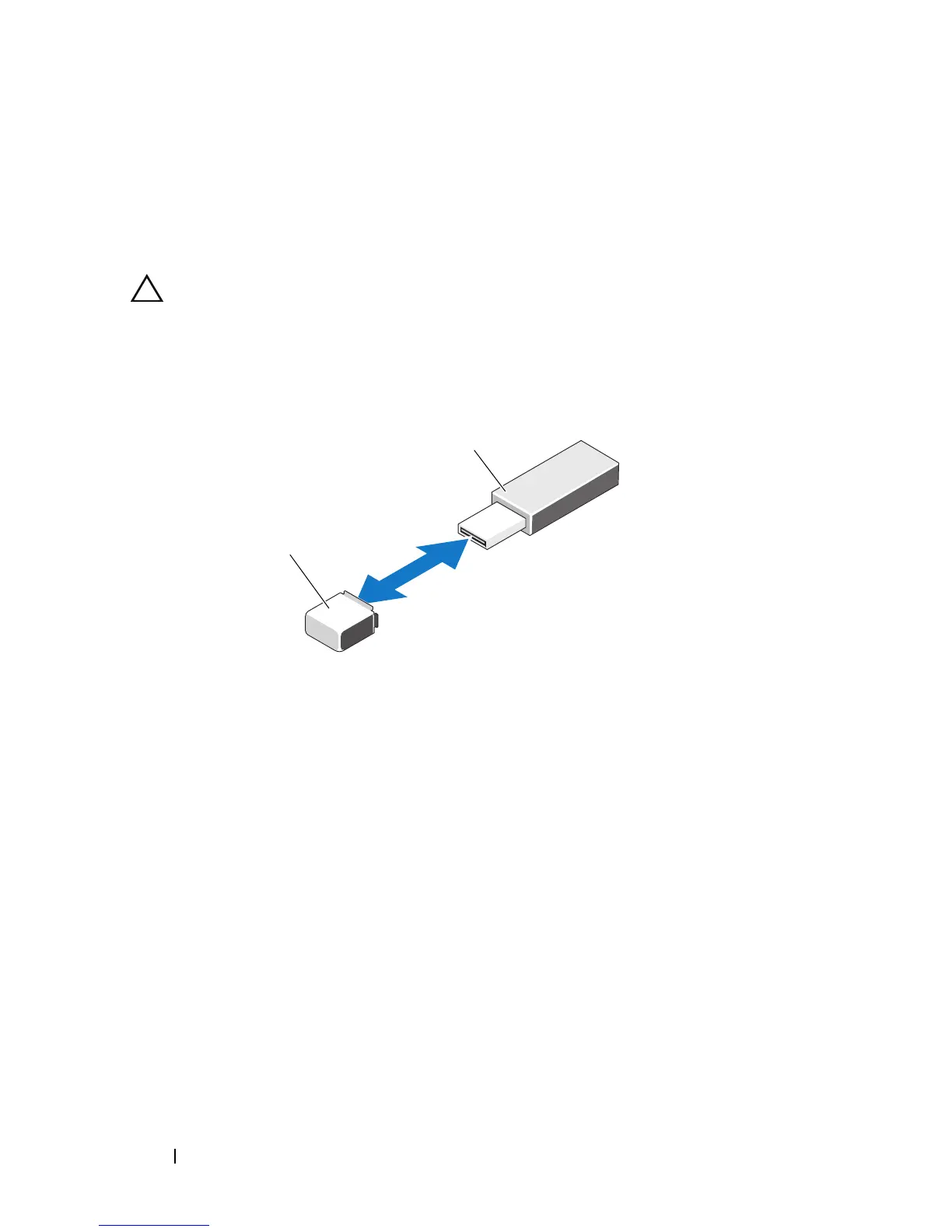214 Installing Blade Components
To boot from the USB memory key, you must configure the USB memory key
with a boot image, and then specify the USB memory key in the boot
sequence in the System Setup program. See "Boot Settings Screen" on
page 133. For information on creating a bootable file on the USB memory key,
see the user documentation that accompanied the USB memory key.
CAUTION: To avoid interference with other components in the blade, the
maximum allowable dimensions of the USB key are 15.9 mm wide x 57.15 mm long
x 7.9 mm high.
Figure 3-32. Installing a USB Memory Key
iDRAC6 Enterprise Card
Installing an iDRAC6 Enterprise Card
1
Remove the blade. See "Removing a Blade" on page 145.
2
Open the blade. See "Opening the Blade" on page 149.
3
Install the iDRAC6 Enterprise card:
a
Lower the card into place until the card connector fits into the
corresponding connector on the system board. See Figure 3-33.
b
Secure the card with the two Torx screws.
1 USB memory key connector on
system board (M710/M910) or
backplane (M710HD, M610, and
M610x)
2 USB memory key
