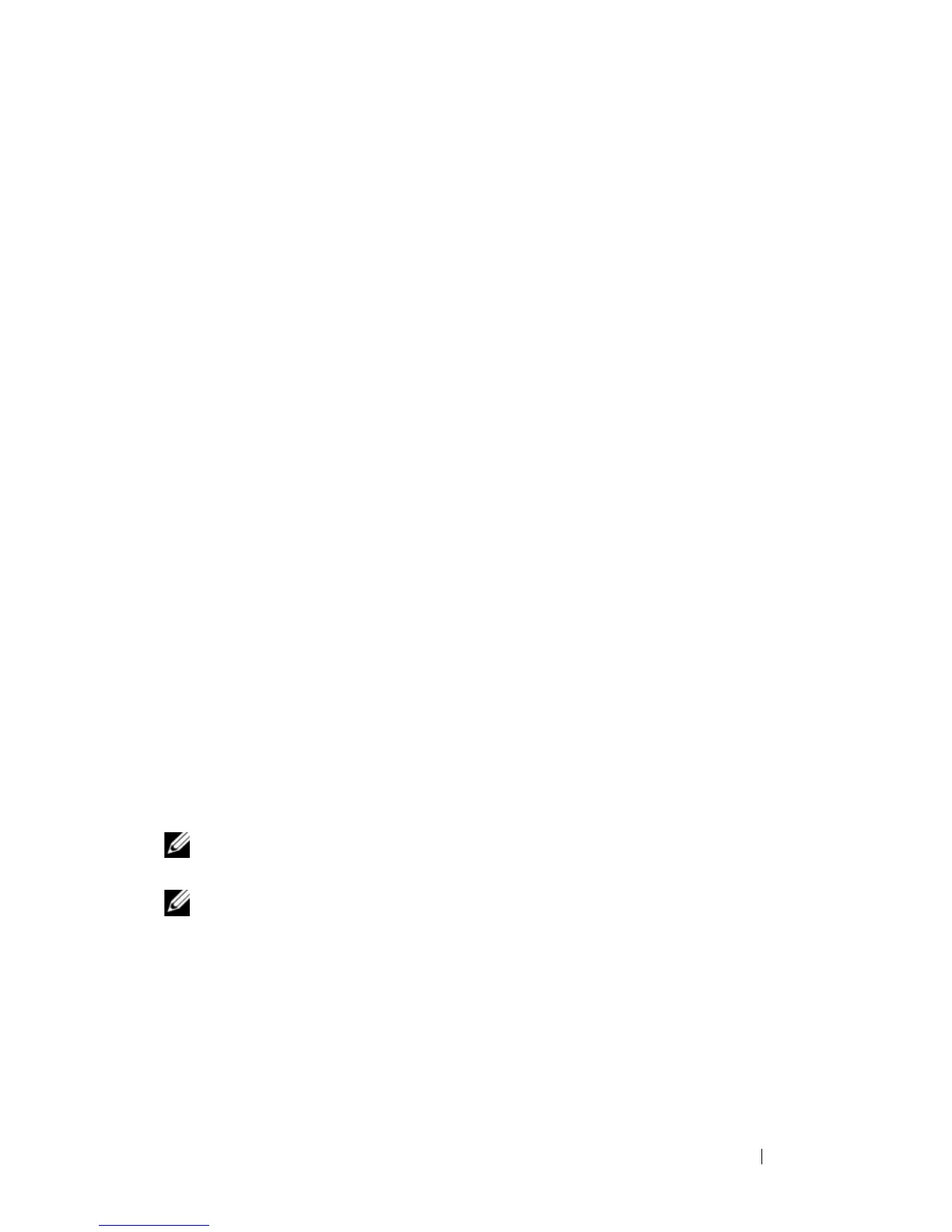About Your System 49
Fabric B
Fabric B is a dual port, 1 to 10 Gb/sec , quad-lane redundant fabric,
supporting I/O module slots B1 and B2. Fabric B currently supports Ethernet,
Infiniband, and Fibre Channel modules.
To communicate with an I/O module in the Fabric B slots, a blade must have
a matching mezzanine card installed in a Fabric B mezzanine card location.
Modules designed for Fabric A may also be installed in the Fabric B slots.
Fabric C
Fabric C is a dual port, 1 to 10 Gb/sec , quad-lane redundant fabric,
supporting I/O module slots C1 and C2. Fabric C currently supports
Ethernet, Infiniband, and Fibre Channel modules.
To communicate with an I/O module in the Fabric C slots, a blade must have
a matching mezzanine card installed in a Fabric C mezzanine card location.
Modules designed for Fabric A may also be installed in the Fabric C slots.
Port Auto-Disablement in Quad-Port Network Daughter Card (M710HD
Only)
Systems installed with quad-port Network Daughter Card support Port Auto-
Disablement feature. This feature disables the third (NIC3) and fourth
(NIC4) ports of a quad-port Network Daughter Card during system boot, if
the corresponding IO module installed in the chassis Fabric A slots do not
support quad-port mapping. This behavior is limited to Fabric A slots only
and is automatically enabled or disabled depending on the type of IO module
installed.
NOTE: A quad-port Network Daughter Card must be used with a 48-port switch
module (32 internal ports) for all the ports to be active.
NOTE: LOM firmware updates are applied only to the enabled ports on a quad-port
network daughter card.
Table 1-11 provides an overview of the configurations that enable/disable the
NIC3 and NIC4 ports of a quad-port Network Daughter Card.
