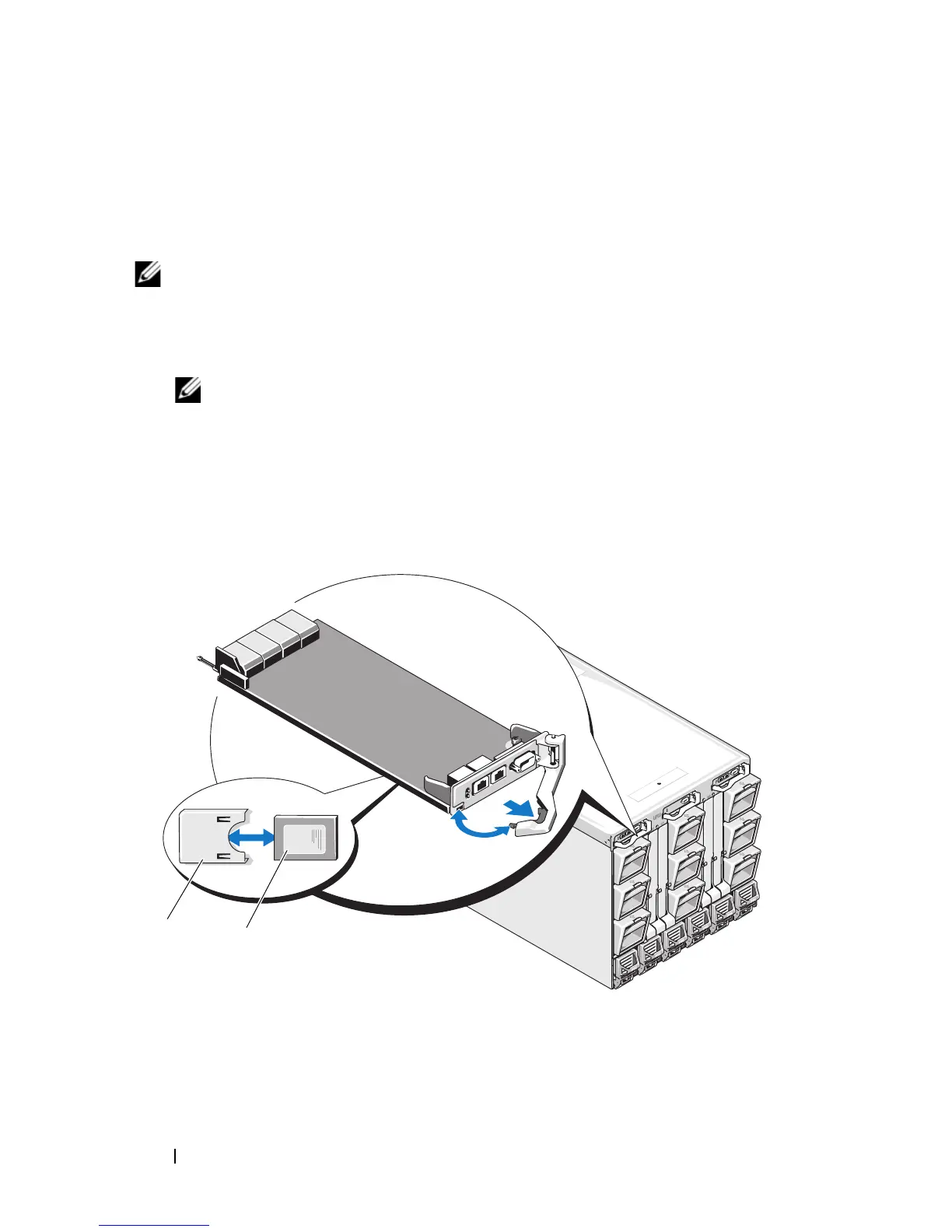272 Installing Enclosure Components
Installing an SD Card in the CMC Module
The SD card slot on the CMCM module supports an optional WWN/MAC
feature that allows slot-based WWN/MACs for the blades, simplifying blade
installation and replacement.
NOTE: For a redundant CMC module system, install the SD card on the passive
module. The blue status indicator is off on the passive module.
1
Remove the CMC module from the M1000e enclosure. See "Removing a
CMC Module" on page 271.
NOTE: Verify the write protection latch is in the "unlock" position.
2
Locate the SD card slot on the bottom of the CMC module and insert the
contact-pin end of the card into the slot with the label on the card facing
upwards. See Figure 4-5.
Figure 4-5. Installing an SD Card in the CMC Module
1 SD card 2 SD card connector
