
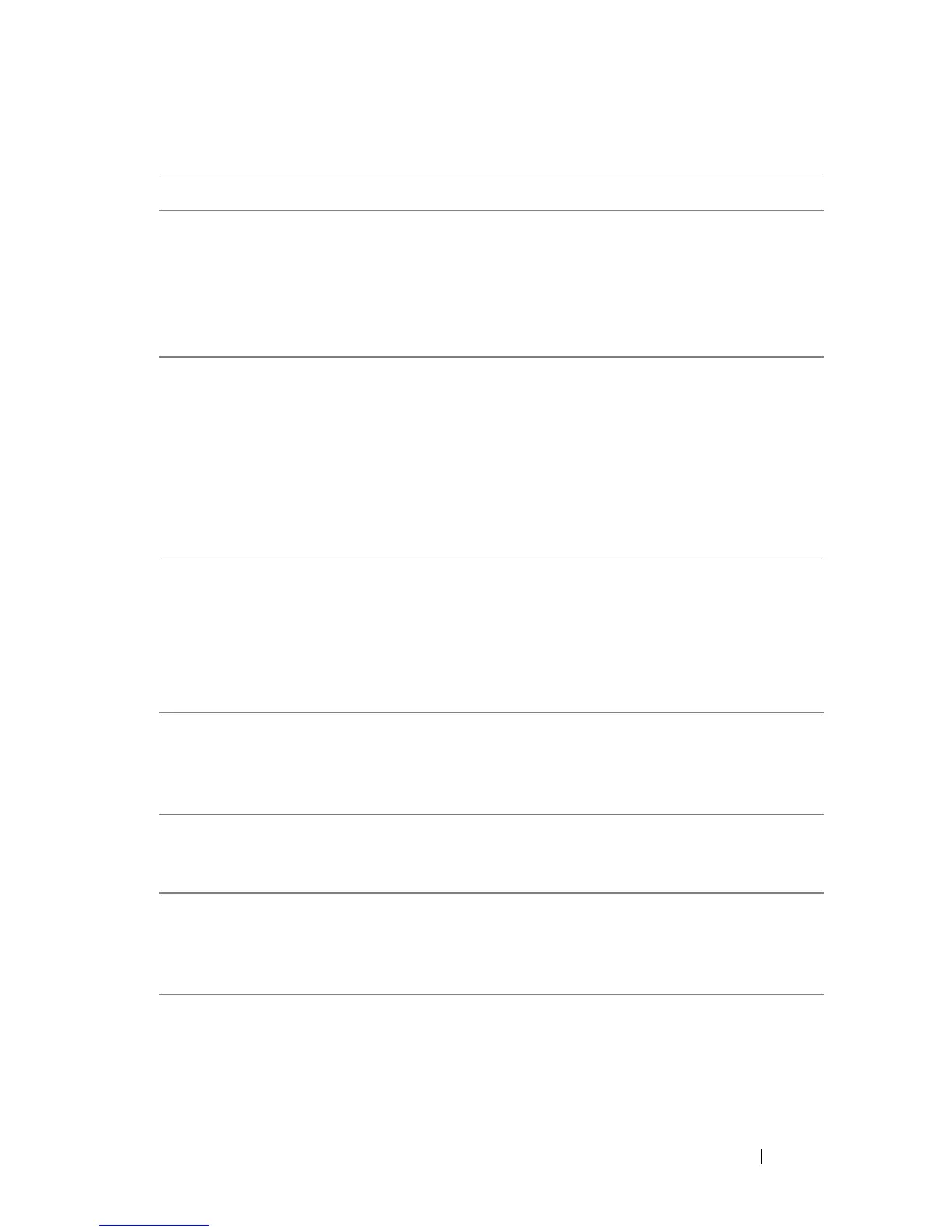 Loading...
Loading...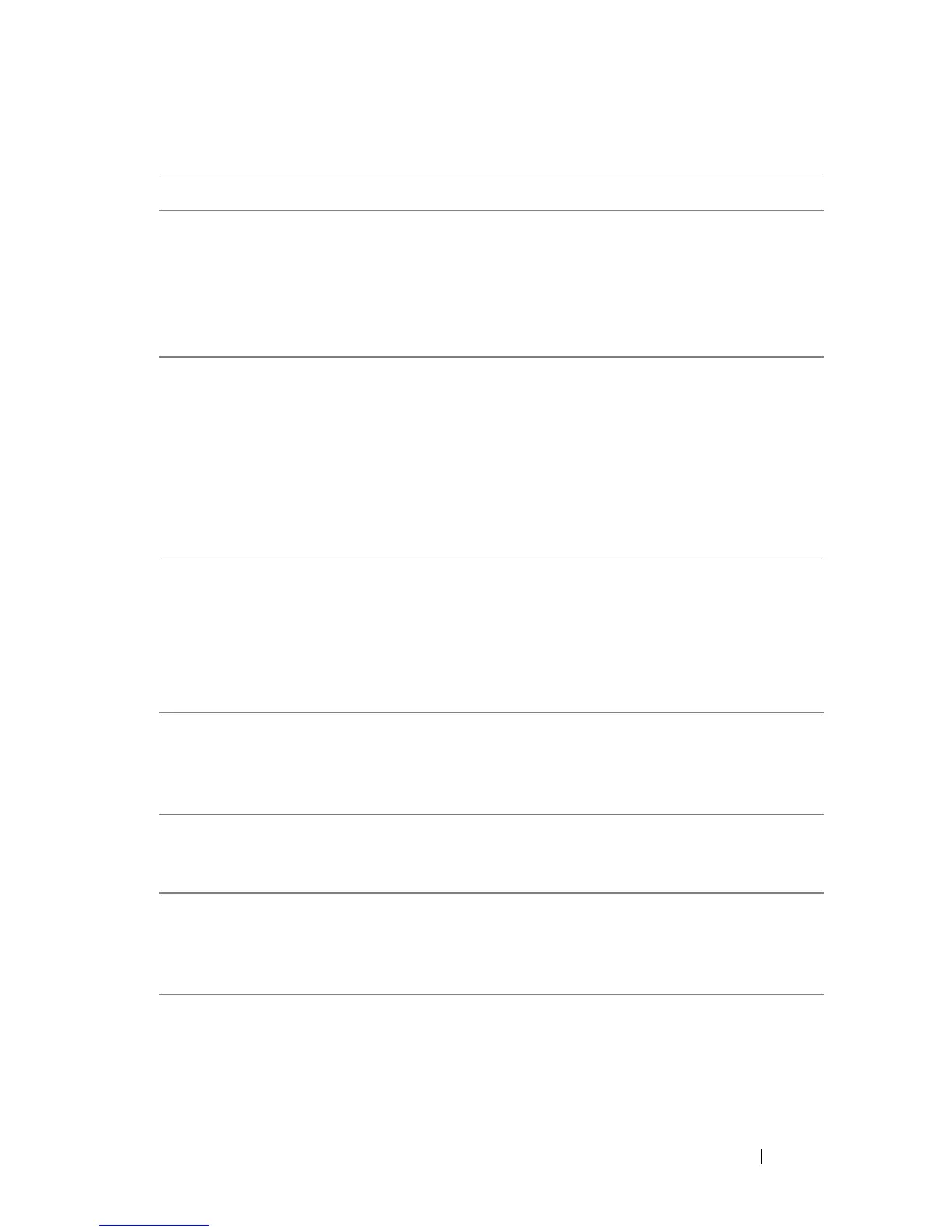







Do you have a question about the Dell 8 and is the answer not in the manual?
Learn to access BIOS, Boot Manager, and LifeCycle Controller during system startup.
Understand the system architecture, including blades, enclosure, and shared resources.
Identify and understand the functions of the system's front panel controls and indicators.
Explore the LCD module's role in configuration, deployment, and status reporting.
Select between BIOS and UEFI boot modes for operating system installation and startup.
Step-by-step guide to access and navigate the System Setup utility for hardware configuration.
Overview of configurable settings within the System Setup program, from time to security.
Detailed instructions for safely removing and installing server blades into the enclosure.
Guidance on installing, configuring, and troubleshooting system memory modules for various blade models.
Procedures for installing and replacing processor units, including heat sink management.
Information on installing, removing, and managing hot-swappable power supply modules.
Instructions for removing and installing fan modules to ensure proper system cooling.
Steps for managing the Chassis Management Controller (CMC) module, including installation and removal.
Details on installing and removing various Input/Output (I/O) modules for network connectivity.
Diagnose issues related to monitors, keyboards, mice, and USB devices connected to the system.
Procedures to diagnose and resolve problems with power supplies, fans, CMC, and network switch modules.
Steps to identify and resolve issues with power supply modules, including indicator checks.
Guide on how to initiate and perform system diagnostics tests for hardware troubleshooting.
Overview of the different testing modes available, such as Quick, Extended, and Advanced tests.
Details on configuring blade system board jumpers for password and NVRAM settings.
Diagrams and descriptions of key connectors and components on the PowerEdge M910 system board.
Information on how to contact Dell support for technical assistance and service.











