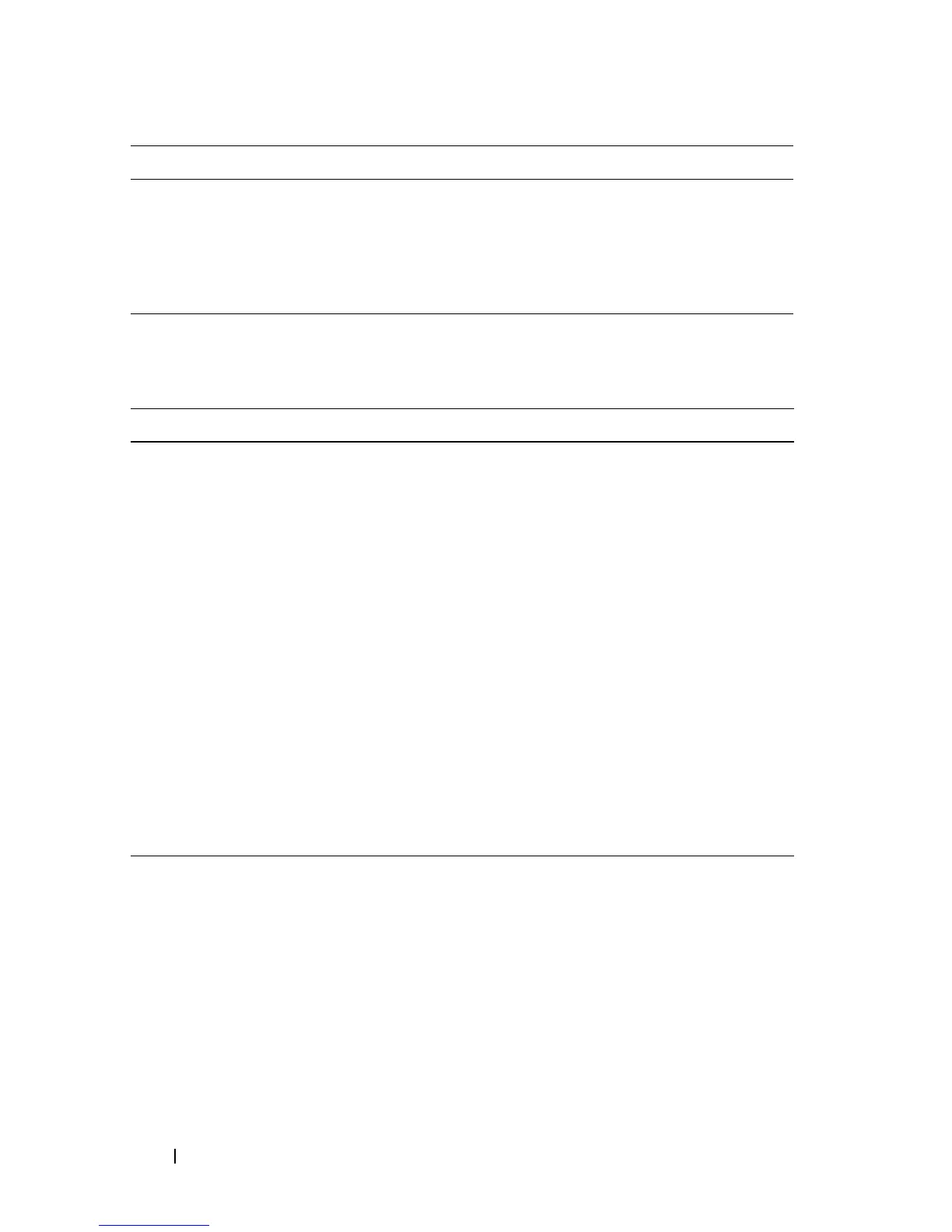136 Using the System Setup Program and UEFI Boot Manager
Power Management Screen (PowerEdge M910, M710, M710HD, M610
and M610x Only)
Remote Terminal Type
(VT 100/VT 220
default)
Select either VT 100/VT 220 or ANSI.
Redirection After Boot
(Enabled default)
Enables or disables BIOS console redirection after your
system boots to the operating system.
Option Description
Power Management Options are OS Control, Active Power Controller,
Custom, or Maximum Performance.
If you select OS Control, Active Power Controller, or
Static Management Performance, the BIOS
preconfigures the remaining options on this screen. If you
select Custom, you can configure each option
independently.
CPU Power and
Performance
Management
Options are OS DBPM, System DBPM, Maximum
Performance, or Minimum Power.
Fan Power and
Performance
Management
Options are Maximum Performance or Minimum Power.
Memory Power and
Performance
Management
Options are Maximum Performance, a specified
frequency, or Minimum Performance.
Option Description
