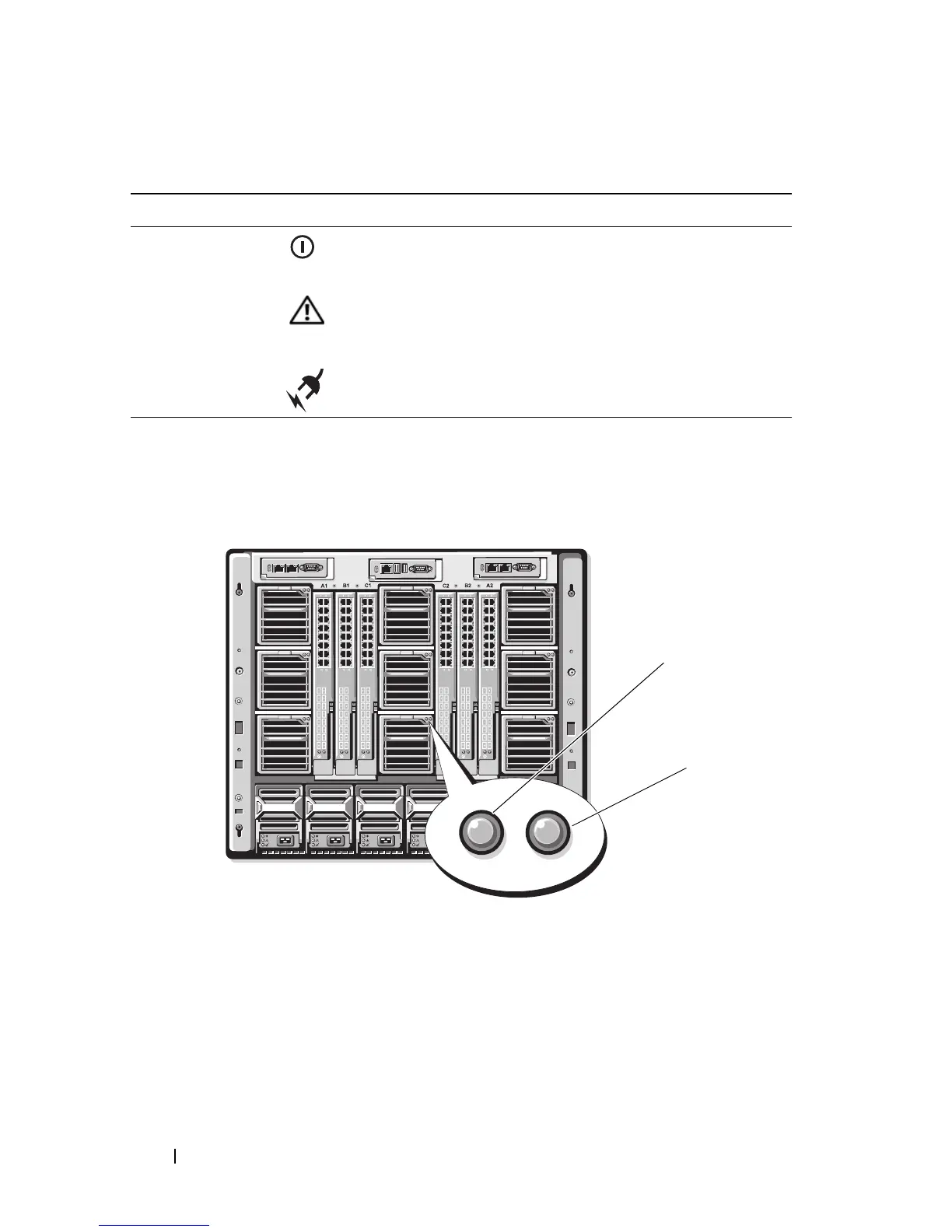36 About Your System
Fan Module Indicators
Figure 1-17. Fan Module Indicators
Table 1-5. Power Supply Indicators
Indicator Icon Description
Power supply
status
Green indicates that the power supply is operational and
providing DC power to the system.
Fault indicator Amber indicates a problem with the power supply, which
can result from either a failed power supply or a failed fan
within the power supply. See "Power Supply Modules."
AC power source
present indicator
Green indicates that a valid AC source is connected to the
power supply and is operational.
1 fan power indicator 2 fan fault indicator
