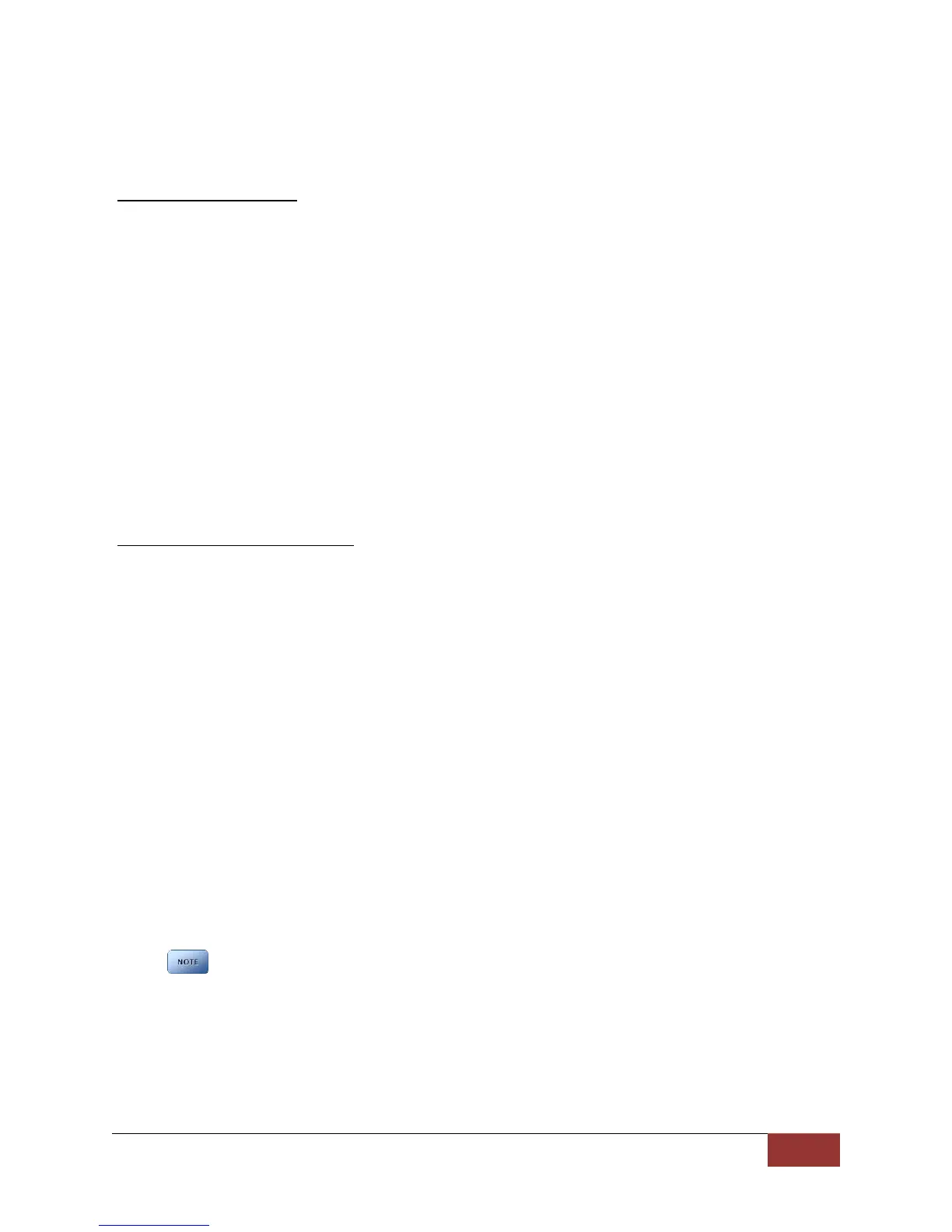860-00186-00 Rev J
Digital Ally Inc.| Device Configuration
Power
The Power operation is configurable and specifies how the DVM will operate when the vehicle ignition
is turned to the ON or OFF positions. Two parameters control the power operation in order as follows:
Ignition Shutdown Timer
The Ignition Shutdown Timer specifies the amount of time the DVM remains fully powered when
the vehicle ignition goes from ON to OFF. If set to zero (0), the Ignition Shutdown Timer is not
used and the DVM will then follow the operation for the Days in LPS configuration.
Settings: 0 to 50 minutes, 1 hr, 2 hrs, 4 hrs, 8 hrs, 12 hrs, 24 hrs, and unlimited [default = 30 minutes]
During the Ignition Shutdown Time:
1. The DVM is fully powered and operational, including all high power consumption
devices, such as; cameras (including Pre-Event), recorded audio, GPS, IF Box, LCD
monitor, and the pre-event buffer.
2. The DVM will remain fully powered until the ignition shutdown timer expires. When the
timer expires, the DVM will then follow the operation for the Days in LPS configuration.
3. If the vehicle ignition switches on before the timer expires, the Ignition Shutdown Timer
is cancelled and will start over again when the ignition is turned off.
Days in LPS (Low Power Standby)
When the vehicle ignition goes from ON to OFF the DVM will first follow the operation for
Ignition Shutdown timer and then the operation for Days in LPS configuration. The Days in LPS
configuration specifies the number of consecutive days the DVM will remain in Low Power
Standby before completely powering off.
Settings: 0 to 10 days [default = 0 days]
Using a low power standby configuration ensures the DVM is fully powered on and ready to
record within a few seconds of the vehicle ignition switching on. During LPS:
1. All high power consumption devices will be turned off, such as; cameras (including Pre-
Event), GPS, LCD monitor, ECA recording, and the pre-event buffer. If configured,
Accelerometer, External Triggers, and the Manual Record button events will trigger an
event record. All other triggers are unavailable during low power standby.
2. The DVM will remain in low power standby until the number of days expires. When the
number of days expires, the DVM will completely power off.
3. If the vehicle ignition switches to the ON position before the number of days in low
power standby expires, the DVM will wake up to the full power state and be ready to
record within a few seconds.
The DVM will draw a maximum of 170mA of current during Low Power Standby. Typically, a new
or strong vehicle battery will provide enough current to power the DVM in Low Power Standby
for 5 days without discharging the battery. The vehicle’s battery current rating, battery age, and
other equipment that remains powered on when the vehicle ignition is off will affect the
maximum consecutive days the DVM should remain in Low Power Standby. The following table
When in LPS, “Sensor Only” type IF Box sensors will not turn on the LCD.