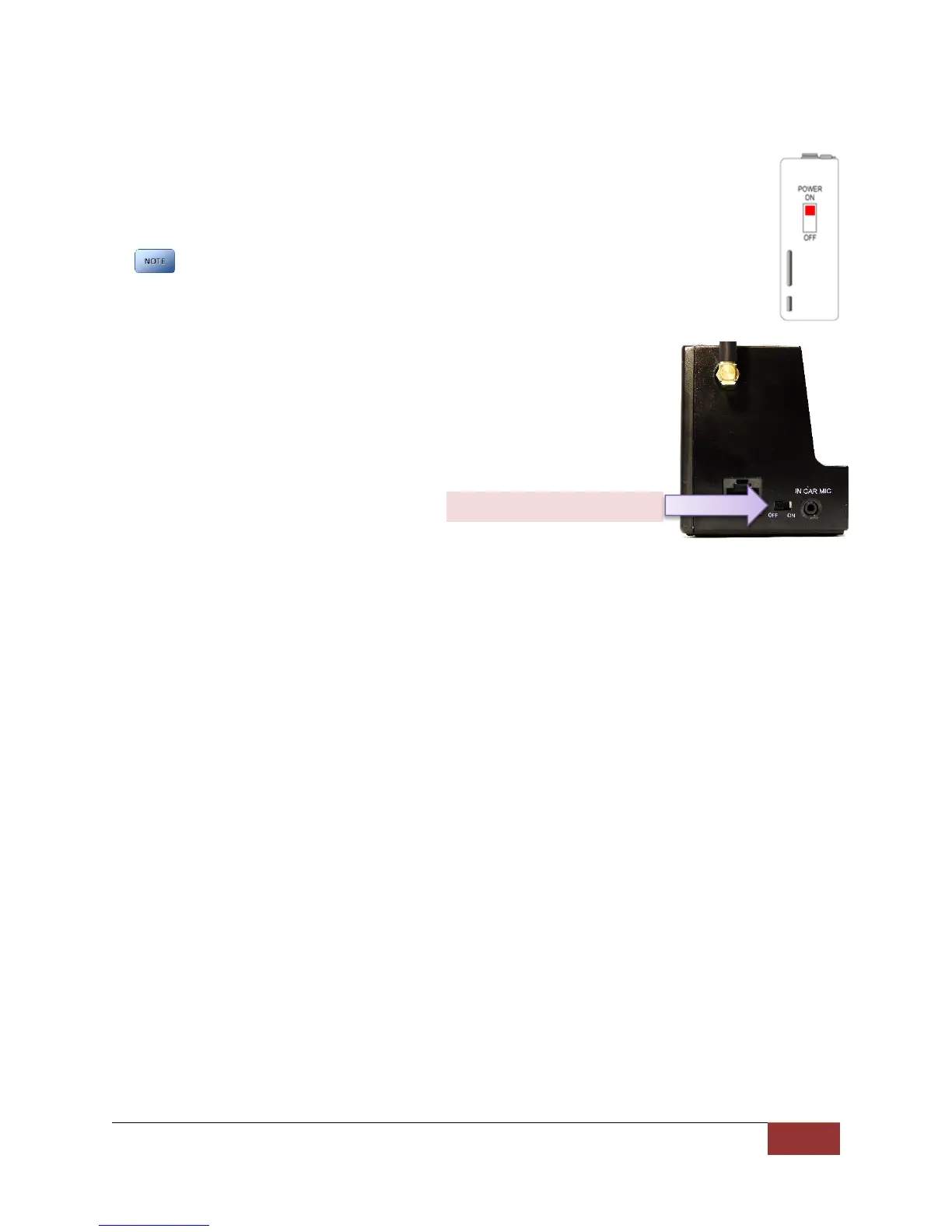860-00186-00 Rev J
Digital Ally Inc.| Wireless Microphone Operation
5.11 Muting the Wireless Microphone Audio
To mute the wireless microphone audio, turn the Power switch to OFF on the side of the
wireless microphone after a recording has started. Turn the switch back on to resume audio
recording.
This action does not stop video recordings. If the audio is muted then unmuted, or if the
microphone power switch is turned on after a recorded event has begun, the Green LED on
the wireless microphone will remain solid although audio is being recorded on the DVM.
5.12 Muting the Audio for the In-Car Microphone
The In-Car Microphone input jack can be muted by using the switch located on
the side of the Receiver Cradle as shown to the right. This switch does not
affect the wireless microphone audio.
ON = In-Car Microphone audio enabled
OFF = In-Car Microphone audio muted
