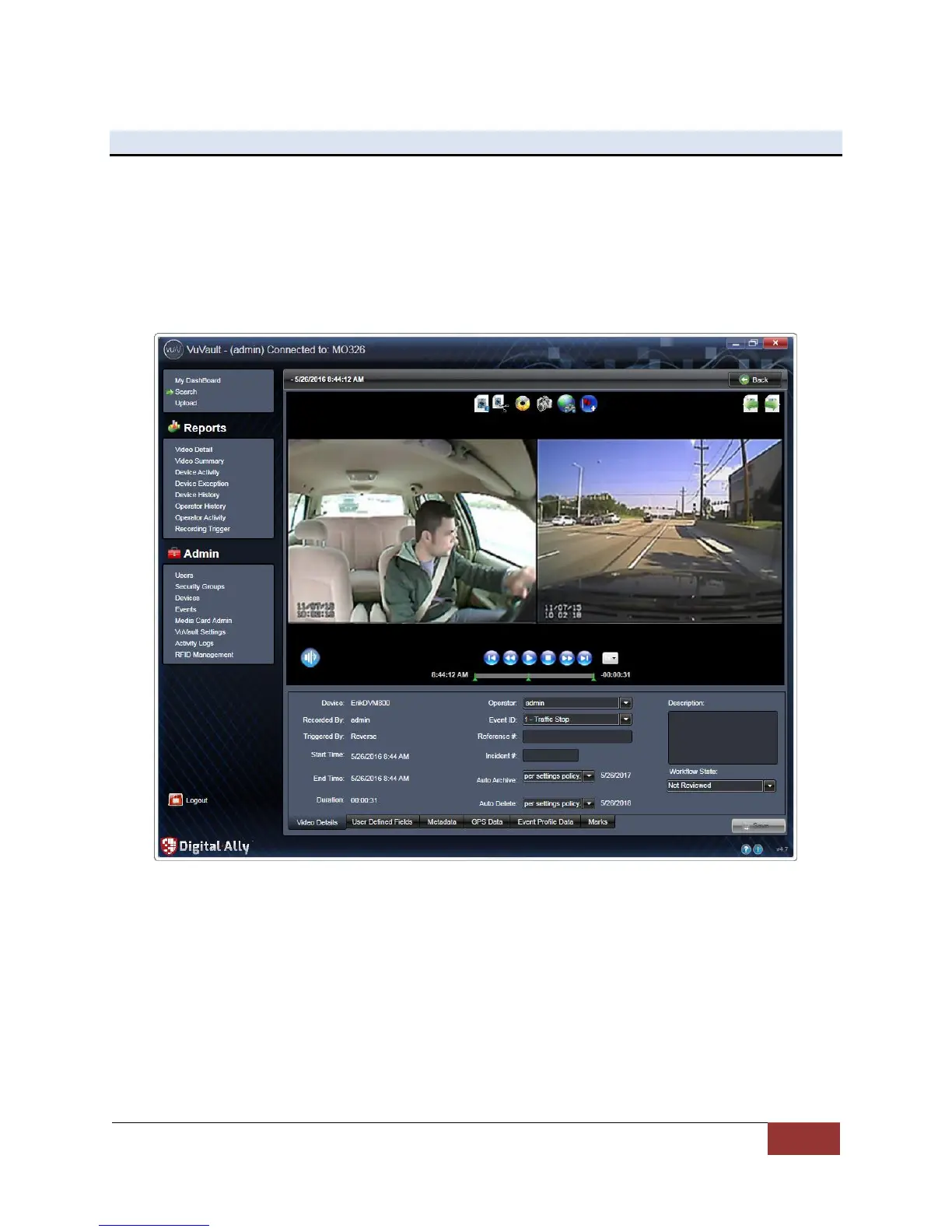860-00186-00 Rev J
Digital Ally Inc.| Event Recording Management
Section - 6: Event Recording Management
6.1 Video Playback and Management
The Digital Ally VuVault back office software is a user friendly software package which allows the
organization and playback of DVM-800 video, audio and metadata files. It also offers many advanced
features such as GPS mapping, security groups, generating reports, printing or saving snapshots, editing,
archiving to local storage or DVD’s, and much more. For more information on how to use the features of
this software, please consult the VuVault Administrator Guide.
