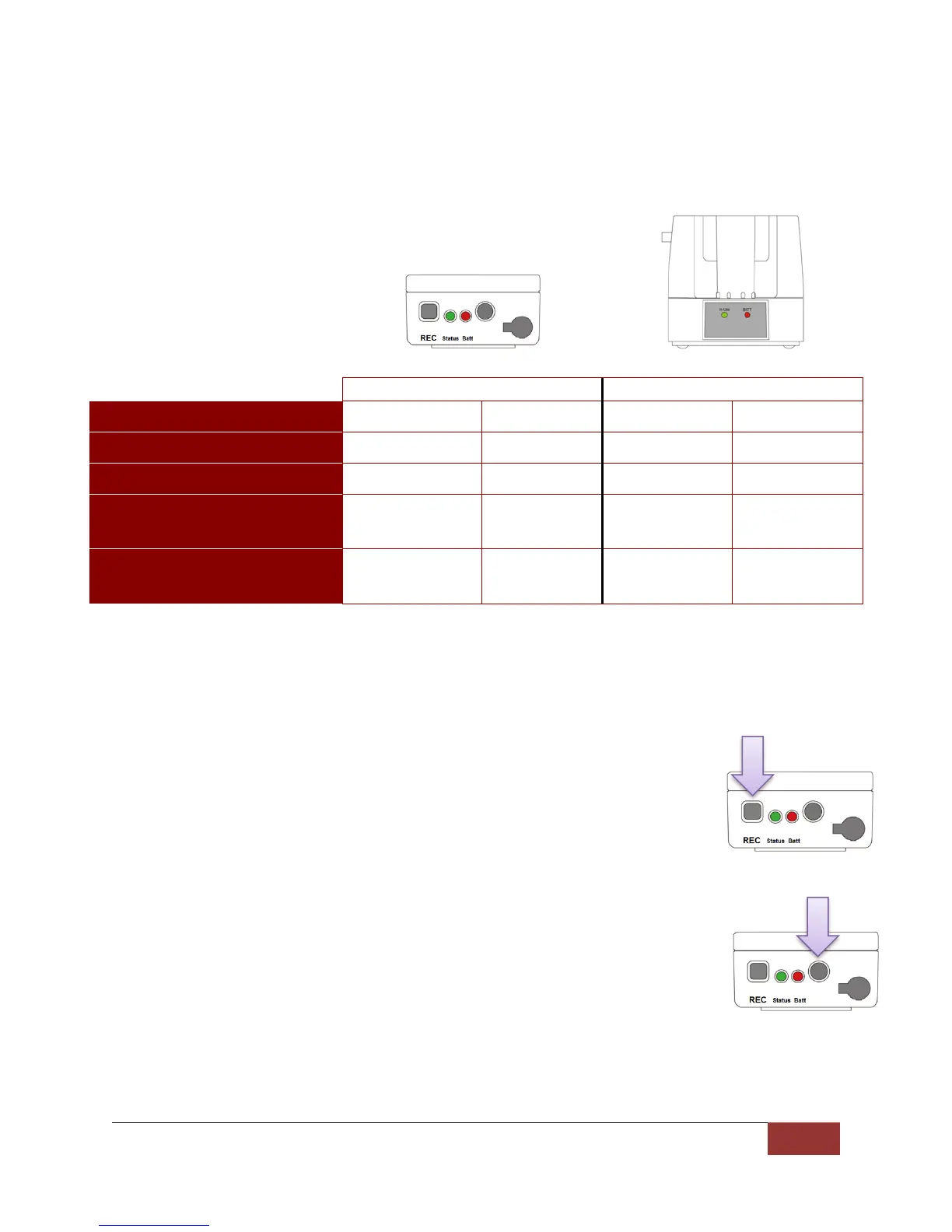860-00186-00 Rev J
Digital Ally Inc.| Wireless Microphone Operation
5.7 Status Indicators
Visual indicators and vibration pulses are used to indicate the operational status of the Wireless
Microphone system. The visual indicators are located on the front of the Cradle and on the top of the
Transmitter.
Standby & Standby Pre-Event
Red: Charging
Green: Fully
Charged
Red: Charging
Green: Fully
Charged
5.8 Low Battery Warning
If the Transmitter ‘low battery’ visual indicator (Red) starts flashing and/or you hear warning
beeps, return the transmitter to its cradle so it can be charged.
The BATT visual indicator will light constant green when the unit is fully charged.
5.9 Remote Record Button
The Remote Record Button is used to start an event recording when the REC button is
pressed and released on the transmitter. The entire system must be powered on and
in Standby mode to use this feature.
5.10 Remote Accessory Control
(Optional wiring is required. Consult the DVM-800 Installation Guide for more information)
1. The Remote Accessory can be used to toggle the Remote Accessory Output on and off.
2. Press the Remote Accessory button on the top of the transmitter (next to the
Low Batt indicator), a beep will sound and the Remote Accessory output will
activate.
3. Press the Remote Accessory button again on the transmitter, a beep will sound
and the Remote Accessory output will deactivate.
4. Pressing the remote accessory button will NOT trigger an event recording.
