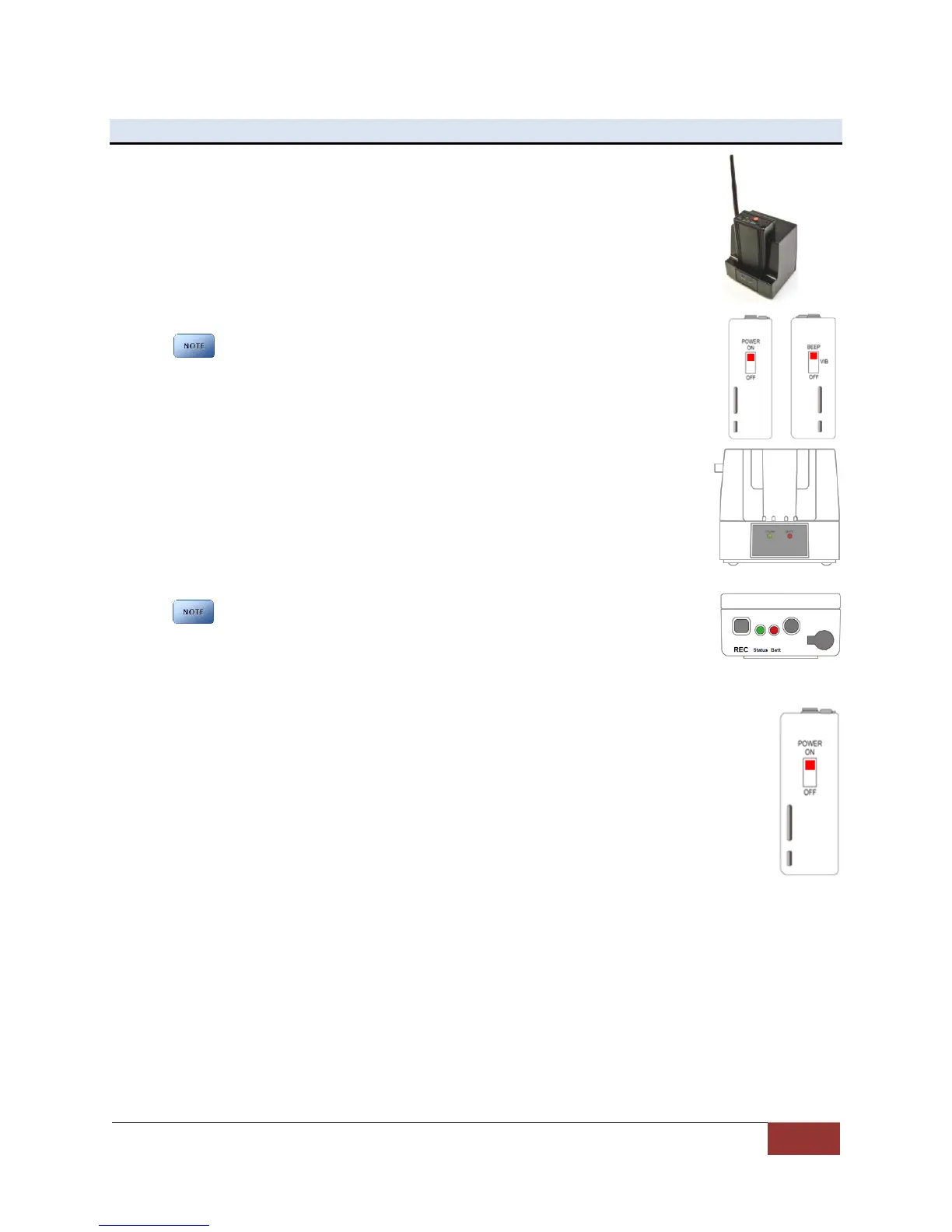860-00186-00 Rev J
Digital Ally Inc.| Wireless Microphone Operation
Section - 5: Wireless Microphone Operation
The DWM Wireless Microphone can be worn on a duty belt and uses the built in
microphone. Alternatively, a lapel microphone can be attached to the input port
located on the side of the transmitter for storage flexibility during use. The charging
station receives power directly from your vehicle battery.
5.1 Syncing a Transmitter to a Charging Station
Up to two microphones can be syncronized and used with a single cradle.
1. Verify power to the cradle is on; turn the Transmitter power switch to the
‘ON’ position and the notification switch to the ‘BEEP’ position.
2. Place the Transmitter in to the Cradle. The BATT status indicator on the
Cradle will light RED if charging is in process or GREEN if the unit is fully
charged.
3. The In-Use indicator on the front of the Cradle will light up Green for several
seconds, then it will turn off. This Transmitter and Cradle are now
synchronized together. If the Transmitter was paired to another Cradle it will
no longer respond to previous Cradle pairing.
The pairing operation only needs to be performed the first time a system is
used, or a new Transmitter is used with a Cradle previously paired to another
Transmitter.
5.2 Basic Operation
1. Remove the Transmitter from the Cradle, plug in the lapel microphone if being used;
turn the Transmitter on and place it on your belt.
2. To start the recording, press the REC button; the Status indicator will light a constant
green and you will hear a short Beep or Vibration (unless in Covert mode).
3. To end a recording, press the REC button on the DVM-800. The Transmitter cannot be
used to stop a recording.
4. At the end of your shift, turn the Transmitter off and place it in the charging Cradle.
5.3 Using the Microphone
Your Transmitter has a built-in microphone located on the top of the unit adjacent to the microphone
jack. However, for best audio performance we recommend using the supplied external lapel
microphone which will reduce unwanted ambient noise.
