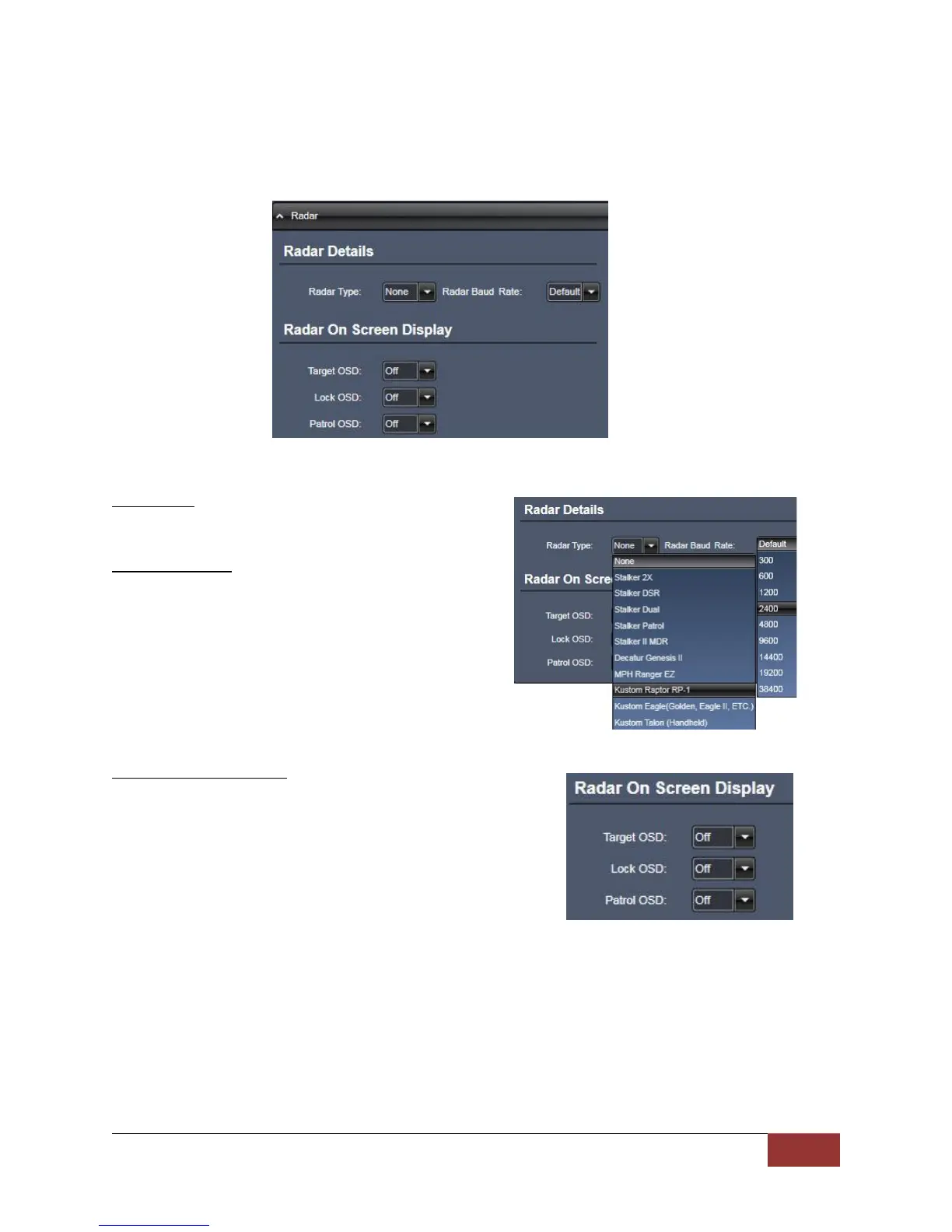860-00186-00 Rev J
Digital Ally Inc.| Device Configuration
3.6 Radar
The DVM-800 has the ability to display and record radar information in a video recording. Use the
Radar section to configure the settings for the specific type of radar that is used.
Radar Type
Select the model of the radar being used.
Radar Baud Rate
Select the Baud Rate of the radar being used.
Radar On Screen Display
Select what you want to have displayed on the DVM.
