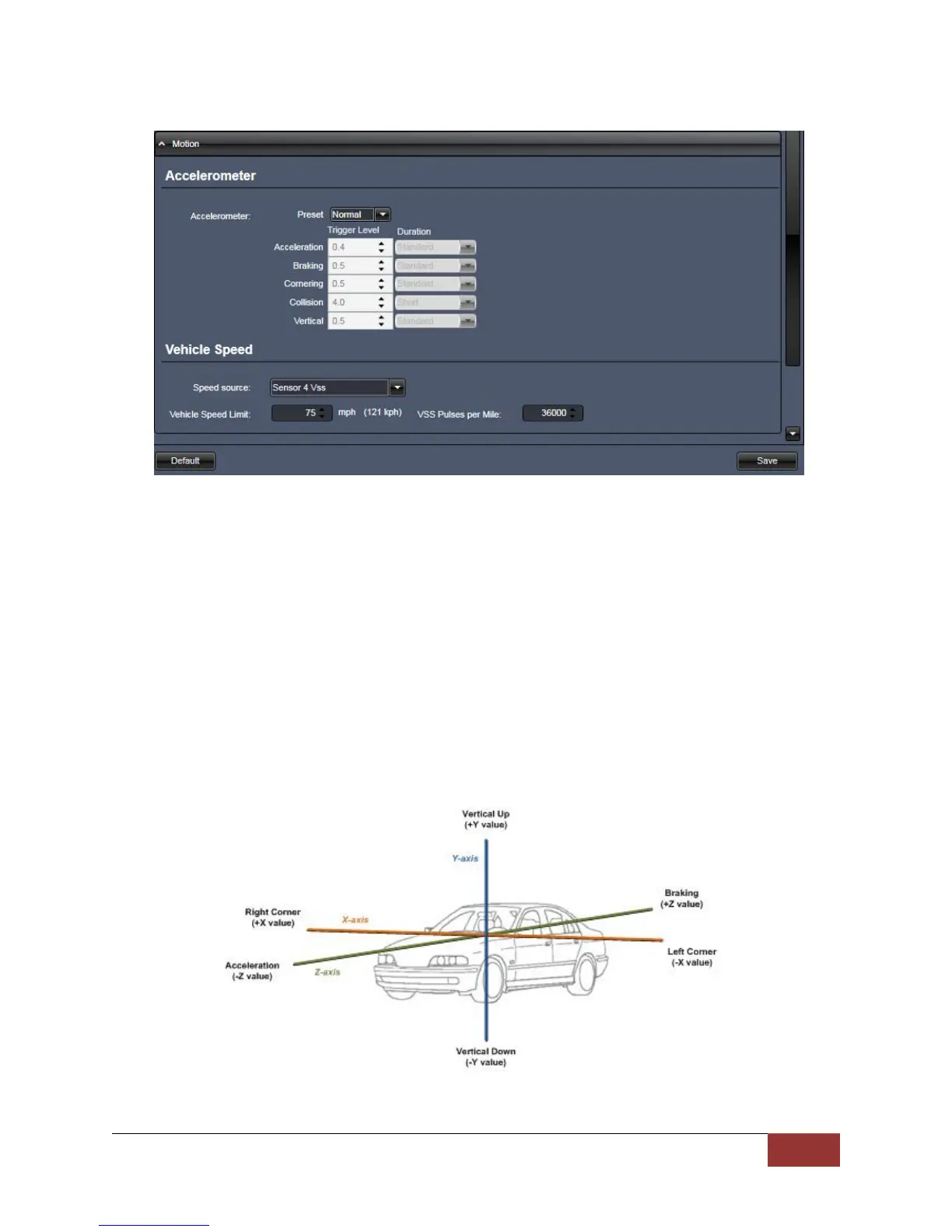860-00186-00 Rev J
Digital Ally Inc.| Device Configuration
3.7 Motion
Accelerometer
The DVM-800 has a built-in accelerometer which can be used to trigger an Event Record when the set
G-Force levels are exceeded. The accelerometer can be used to activate an event recording based on
the independent G-force levels for acceleration, braking, cornering, collision, and vertical movements.
Accelerometer event triggers can be disabled by setting the G-force levels to zero (0) in the
configuration of the DVM. Setting the G-force level greater than zero (0) will set the event trigger
threshold. When the event trigger threshold is met or exceeded, an event trigger will occur and the
DVM will begin an event record. The accelerometer duration parameters determine the amount of time
the G-Force level must be present before triggering an event.
Settings: Low, Normal, High, Disabled [default], Custom
Figure 4-11: Accelerometer axis orientation for the DVM-800.
