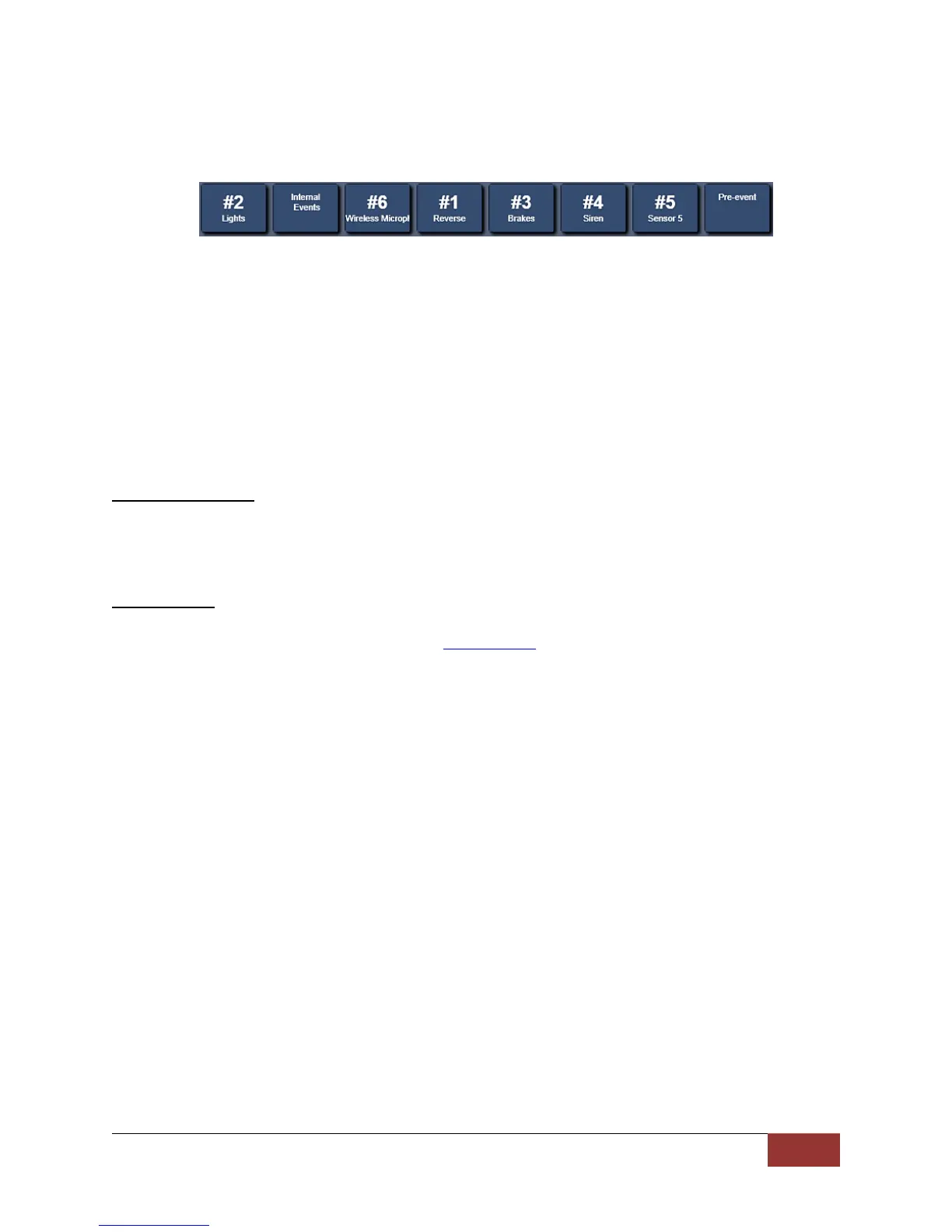860-00186-00 Rev J
Digital Ally Inc.| Device Configuration
settings will have event priority (LCD, camera switching, and Output Alarm) over all other sensors except
the reverse gear if both are simultaneously active.
Example 2: Reverse Camera Override Not Active
In Example 2 above, the reverse gear backup camera will be displayed on the LCD only if the emergency
lights and other record triggers are inactive. “Sensor Only” sensors should be given lesser priority to
avoid a situation where “Sensor Only” sensors could override the Camera switching, LCD control, and
Output Alarm control for an “Event Trigger” type sensor.
Output Alarm
This IF box output signal is used to control the operation of the supplied DWM Wireless Microphone, or
other optional equipment. When the output alarm is active, a 0VDC signal is output to the BROWN wire
IF box cable harness. When not active, it is an open circuit. The output alarm can also be utilized to
switch auxiliary cameras using optional equipment.
Output Alarm Name
By default the Output Alarm name is reserved for the Wireless Microphone and is named as
such. ‘Wireless Microphone” can be changed by editing the name field. The name is used to
identify the output for event recording playback and back office storage.
Output Enable
Select which event or events will activate the Wireless Microphone using the drop down arrows.
The Output Alarm operation will follow Event Priority rules for the Wireless Microphone. All
external and internal sensors are listed and individually configurable. By default, the output
alarm is enabled for sensor 2 (Lights), sensor 6 (Wireless Microphone), and the Record Button.
Ignore: The microphone/output alarm will not be activated
Trigger: Enables the DVM to activate the output alarm when the selected sensor is active.
