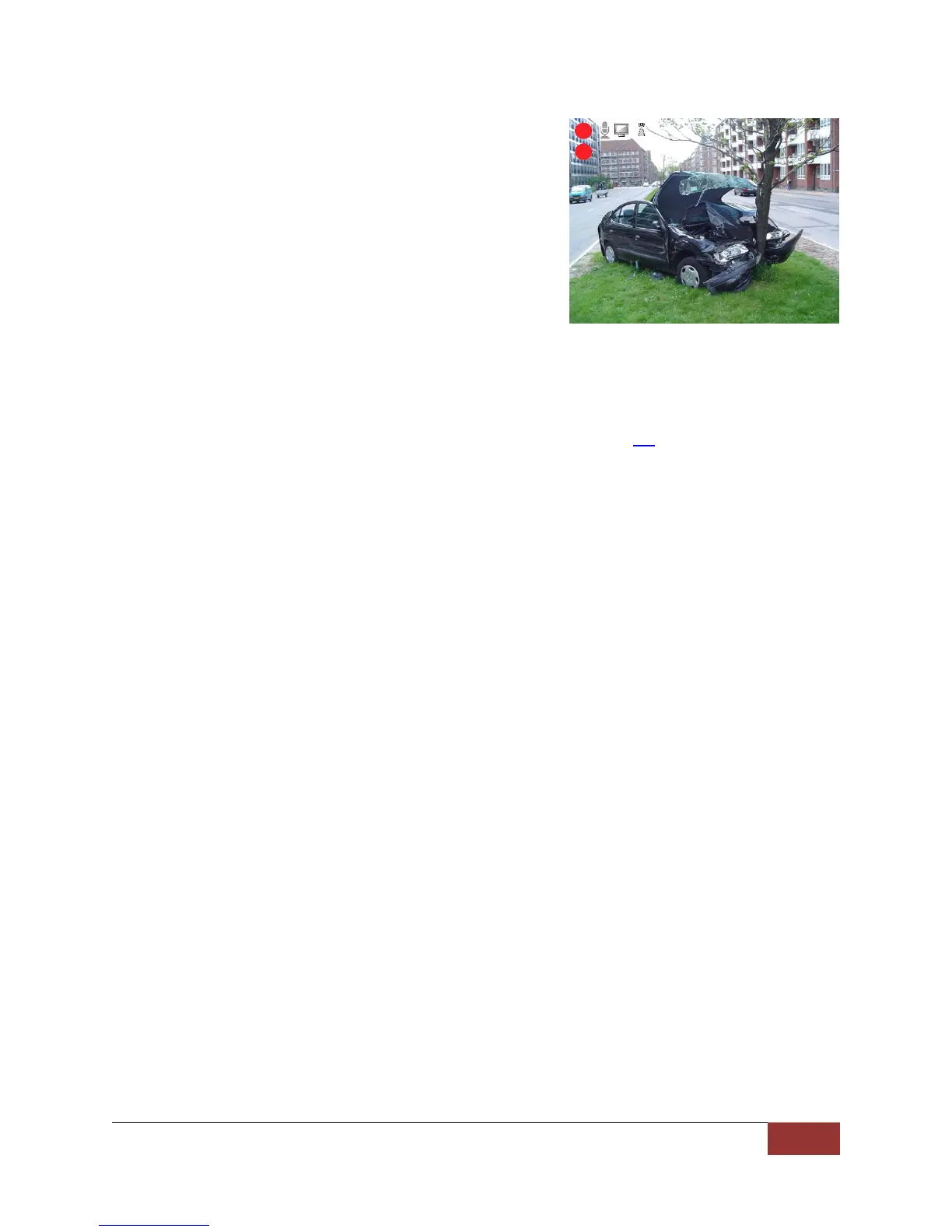860-00186-00 Rev J
Digital Ally Inc.| DVM Operation
LCD Forced On Mode
Press and hold the button for 3 seconds to turn the LCD
monitor on. A monitor icon graphic is displayed on the top of
the LCD. This will keep the display on and turn backlighting on.
To exit this mode, the button is depressed again for 3
seconds.
When enabled, The DVM will remember this setting and return
to forced-on mode when resuming from low power standby.
The DVM display will revert to the configured LCD Mode (Off,
On, or Auto) whenever it is powered on or reset.
4.3 DVM Connectors
The following connectors are located on the back of the DVM. See section 1.2 for more information.
USB Port
The USB port is available for file management or wireless file transfer.
External Microphone
The External Microphone port is used in conjunction with the Digital Ally DWM Wireless Microphone
system and covert rear microphone.
Camera 1 Port
An external camera can be connected to the DVM with this port. This is typically reserved for:
12XC front zoom camera OR
12XC front zoom camera + back seat camera connected through a Y cable when a backup
camera is utilized.
Camera 2 Port
A 2
nd
external camera can be connected to the DVM with this port. This is typically reserved for:
Back seat camera OR
Backup camera
Power Port
Primary power is sourced to the DVM through the power port for continuous operation. Secondary
power is provided by an internal battery which is capable of powering the DVM for up to 30 minutes.
4.4 Charging Information
The DVM-800 internal battery is charging when ignition power is supplied to the system.
03/15/14 SD
08:47:55 13:08
