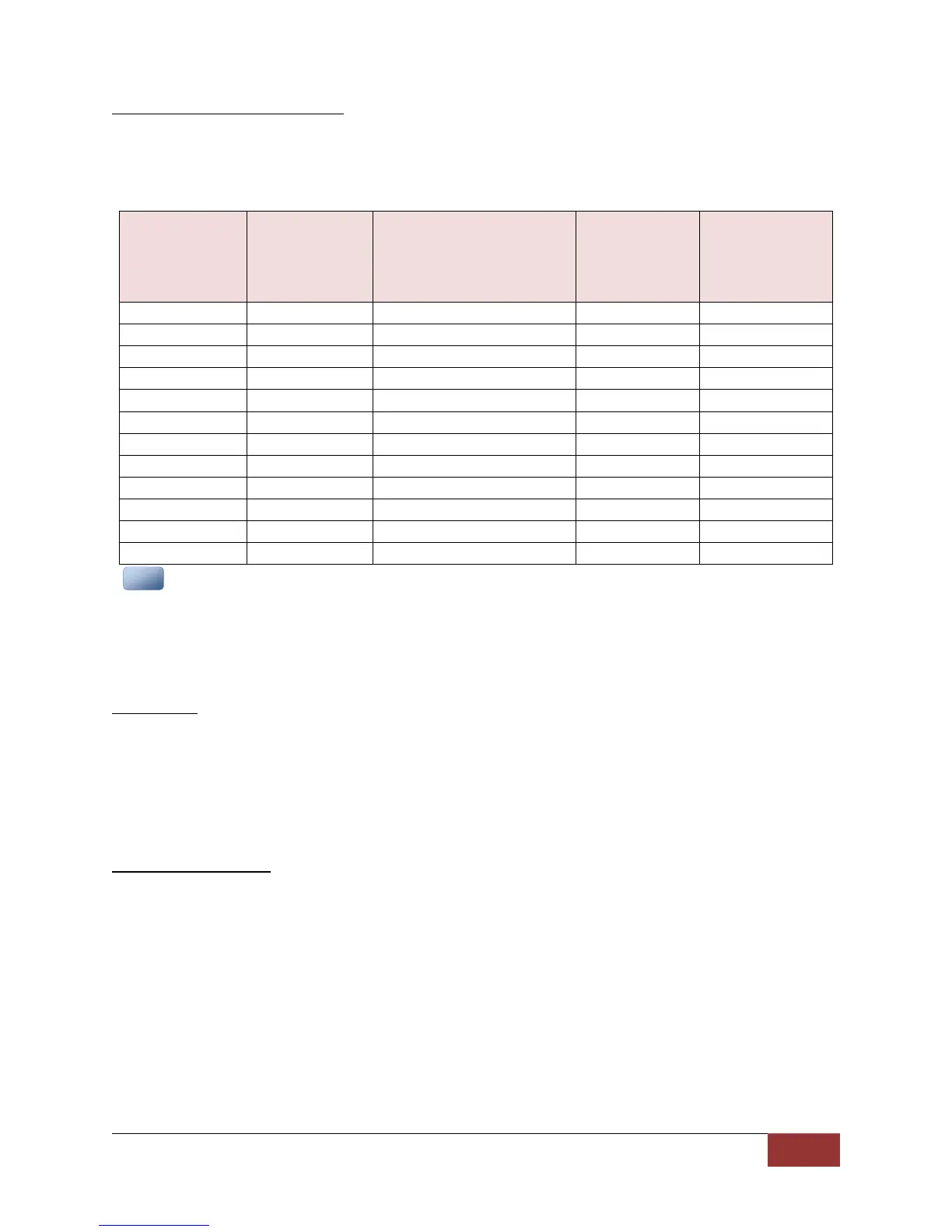860-00186-00 Rev J
Digital Ally Inc.| Device Configuration
Record Frames Per Second (FPS)
Sets the number of frames per second the DVM will record. The higher the setting, the better
the video quality, and the larger the size of the event files (see figure 3-9).
Settings: 5FPS, 10FPS, 15FPS, 30FPS [default]
Storage Needed
(MB per Event Minute)
Available hours
of video using a
32GB SD card
(Single Channel
Recording)
Available hours of
video using a
32GB SD card
(Dual Channel
Recording)
File size varies with the Record Quality, FPS settings, and video content. Consult the table above to
determine which settings are best for your application. The data above was extrapolated from 1 minute
video file samples, and were focused on a stationary background. The storage column represents both
channels of video combined together. This is intended as a general guideline and actual compressed video
size will vary based on subject matter.
Event Audio
The Event Audio setting determines how audio will be recorded to your DVM. If “Enabled”, audio
information is recorded both during the recorded event and during the configured pre-event
buffer time. If “Enabled (w/o Pre-Event)”, audio will be recorded during the event but not
recorded during pre-event. If “Disabled”, no audio will be recorded. If the Pre-Event Buffer Time
is set for 0, Pre-Event Audio is turned off.
Settings: Enabled, Disabled, Enabled (w/o Pre-Event) [default]
Pre-Event Buffer Time
This option allows you to set the amount of time for the pre-event buffer, in 6 second
increments. The DVM will buffer the last 6-30 seconds of video prior to the start of the recorded
event so it can be recorded as part of the event. A setting of “0 second” disables the pre-event
function and removes the pre-event audio setting from the Event Audio dropdown menu.
Settings: 6, 12, 18, 24, 30 seconds [default]
Figure 3-9: Estimating your storage requirements
