
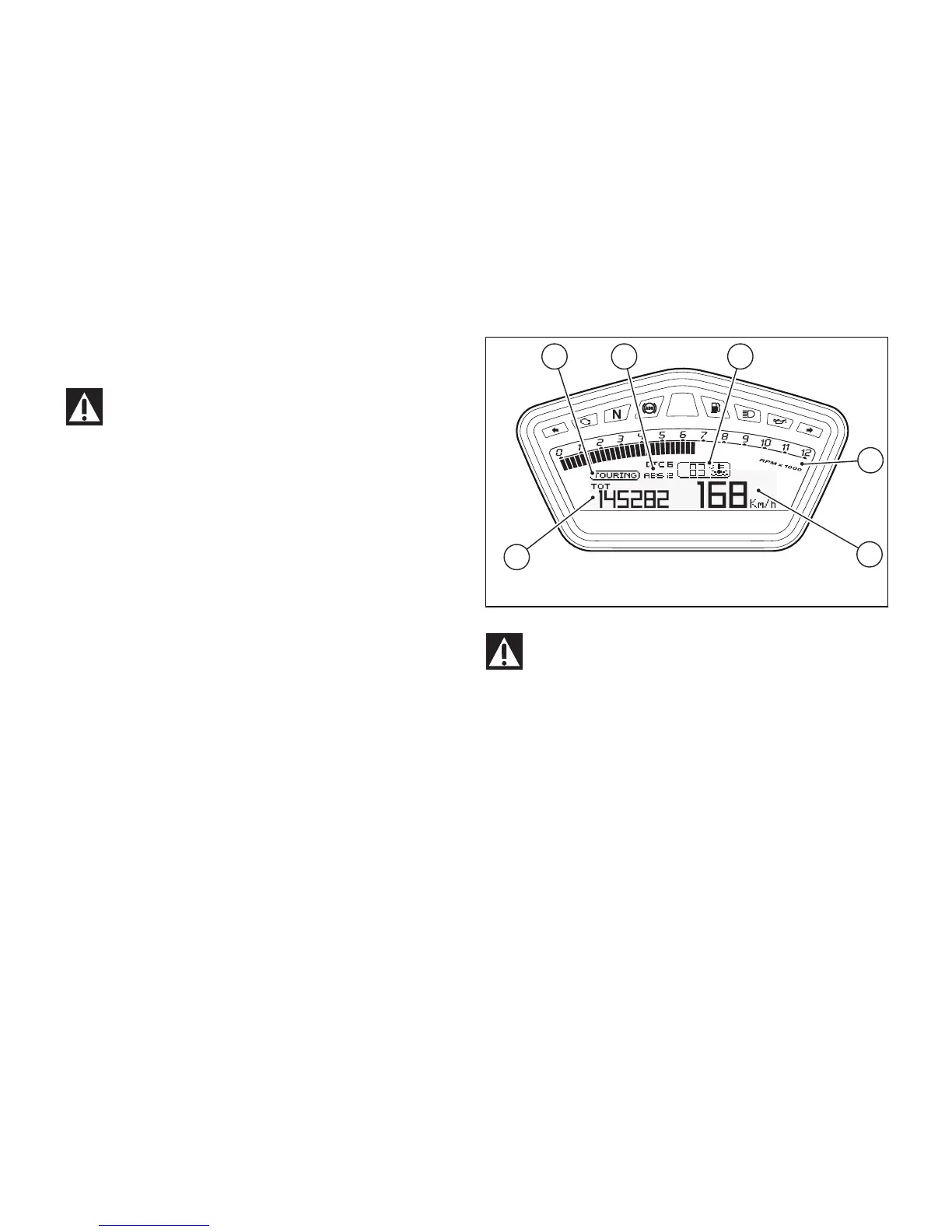 Loading...
Loading...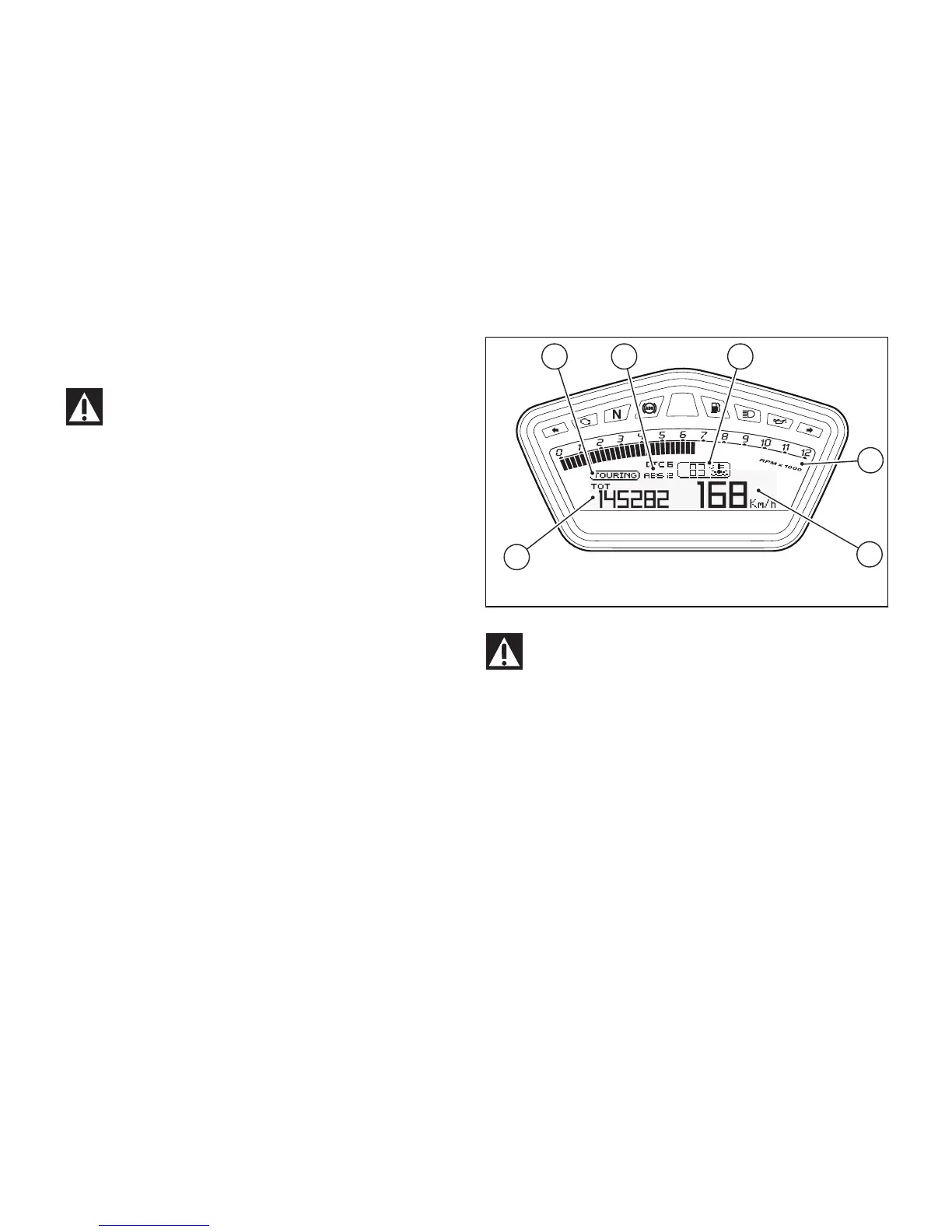
Do you have a question about the Ducati Hypermotard and is the answer not in the manual?
| Transmission | 6-speed |
|---|---|
| Frame | Tubular steel trellis frame |
| Engine Type | L-twin, 4 valves per cylinder, Desmodromic, liquid cooled |
| Torque | 71 lb-ft (96 Nm) @ 7, 250 rpm |
| Front Brake | 2 x 320mm semi-floating discs, radially mounted Brembo Monobloc 4-piston calipers |
| Rear Brake | 245mm disc, 2-piston caliper |











