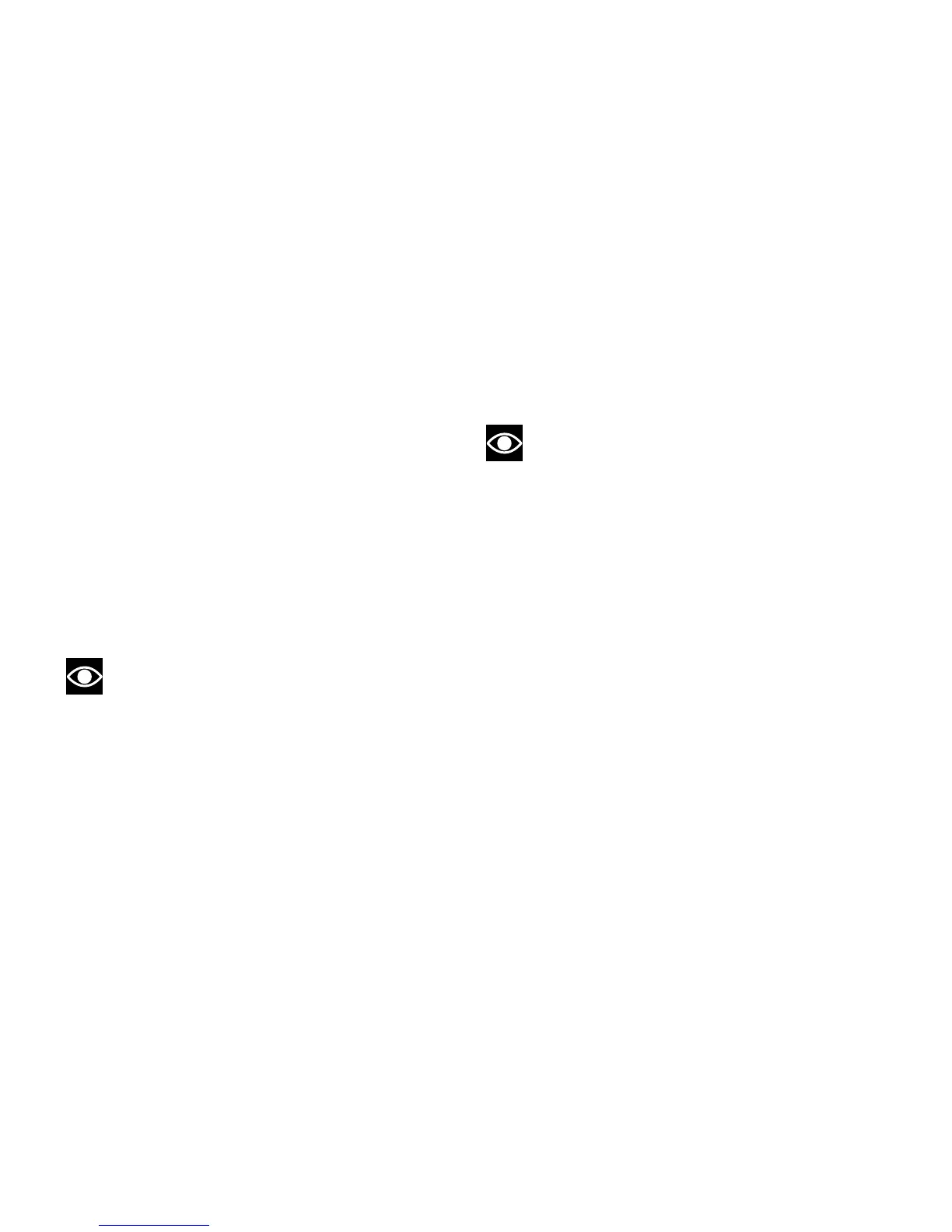DTC set up
This function allows customizing DTC (Ducati
Traction Control) intervention level and, if necessary,
disabling it.
To display this function, access the Setting Menu and
select the R.MODE page.
Use buttons (1) and (2) to select the riding mode you
wish to edit, then press button (4).
Use keys (1) and (2) to select the DTC indicator, then
press button (4) to access the setup page.
Now, always using buttons (1) and (2), you can
increase or decrease DTC level; press button (4) to
confirm the new level.
The different settings are 01 to 08 and OFF.
Note
If OFF is set, the DTC will be disabled.
Once the new setup is selected, press button (4).
The instrument panel will automatically highlight the
"MEMORY" indicator; to store the new setup, keep
button (4) pressed for 3 seconds. After this time, the
instrument panel will display the "MEMORIZED"
indicator for 2 seconds as a confirmation of the
change made.
The "EXIT" indicator will be automatically highlighted;
press button (4) to quit this page and go back to the
setting menu.
Note
If on DEFAULT lettering right side a symbol is
displayed, this means that the default setup is active,
namely that the parameters shown are those set up
by Ducati.
76
