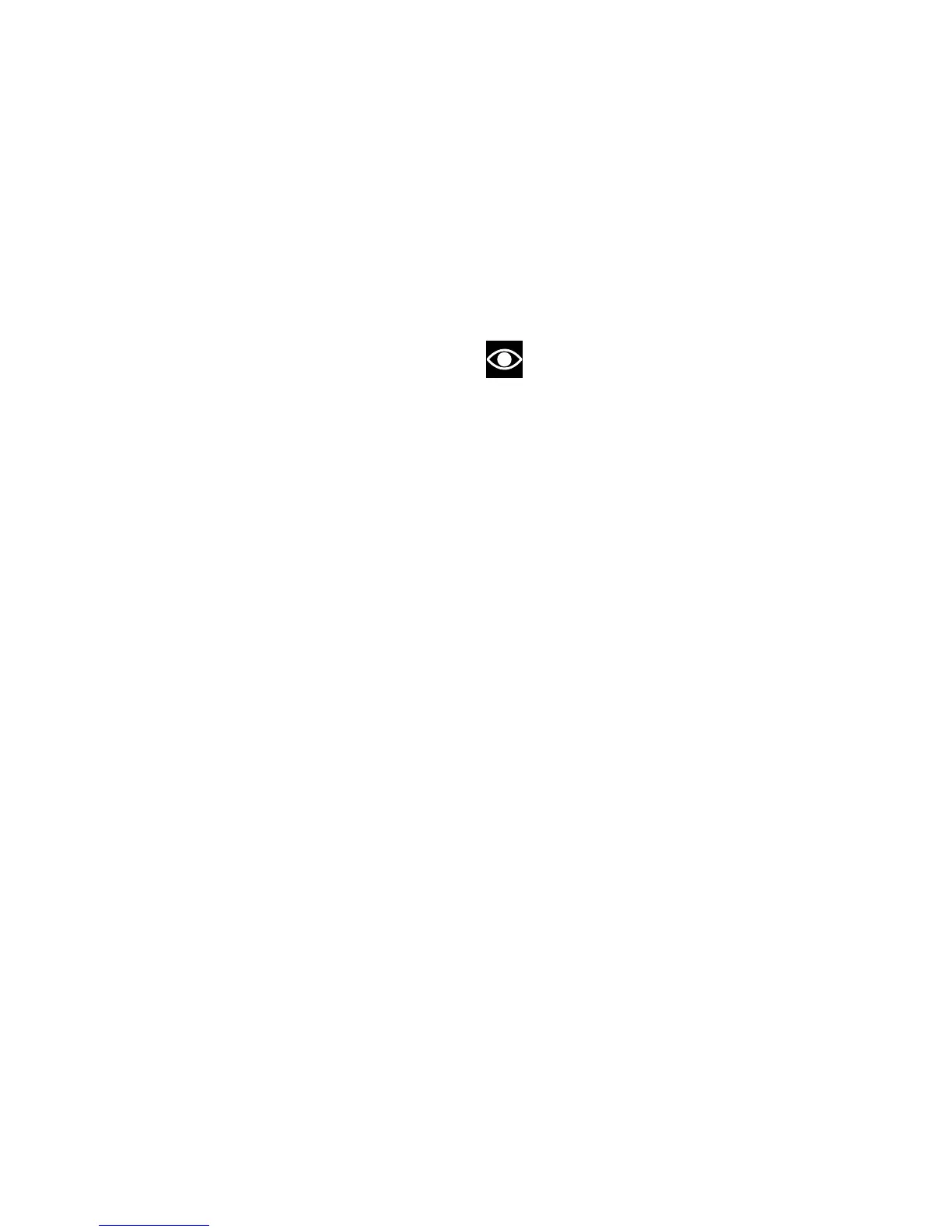Dashboard backlighting setting function
(B.LIGHT)
This function adjusts the instrument panel
backlighting intensity.
To display the function, enter the “setting” menu and
access the “B.LIGHT” page.
The information will be displayed as follows:
-
the tick (V) indicates that the setting is currently
enabled;
- use buttons (1) and (2) to highlight the new
setting;
- to store the new setting, press button (4); the tick
(V) will move on the stored condition.
To quit this page, highlight the "EXIT" wording, and
press button (4).
1) HIGH setting: when this condition is stored,
backlighting is at the max. level.
2) MEDIUM setting: when this condition is stored,
backlighting is reduced by approx. 30%
compared to max. level.
3) LOW setting: when this condition is stored,
backlighting is reduced by approx. 70%
compared to max. level.
Note
In the event of an interruption of the power
supply from the battery, when power is restored at
the next Key-On, the backlighting will always be set
by default to maximum brightness.
92
