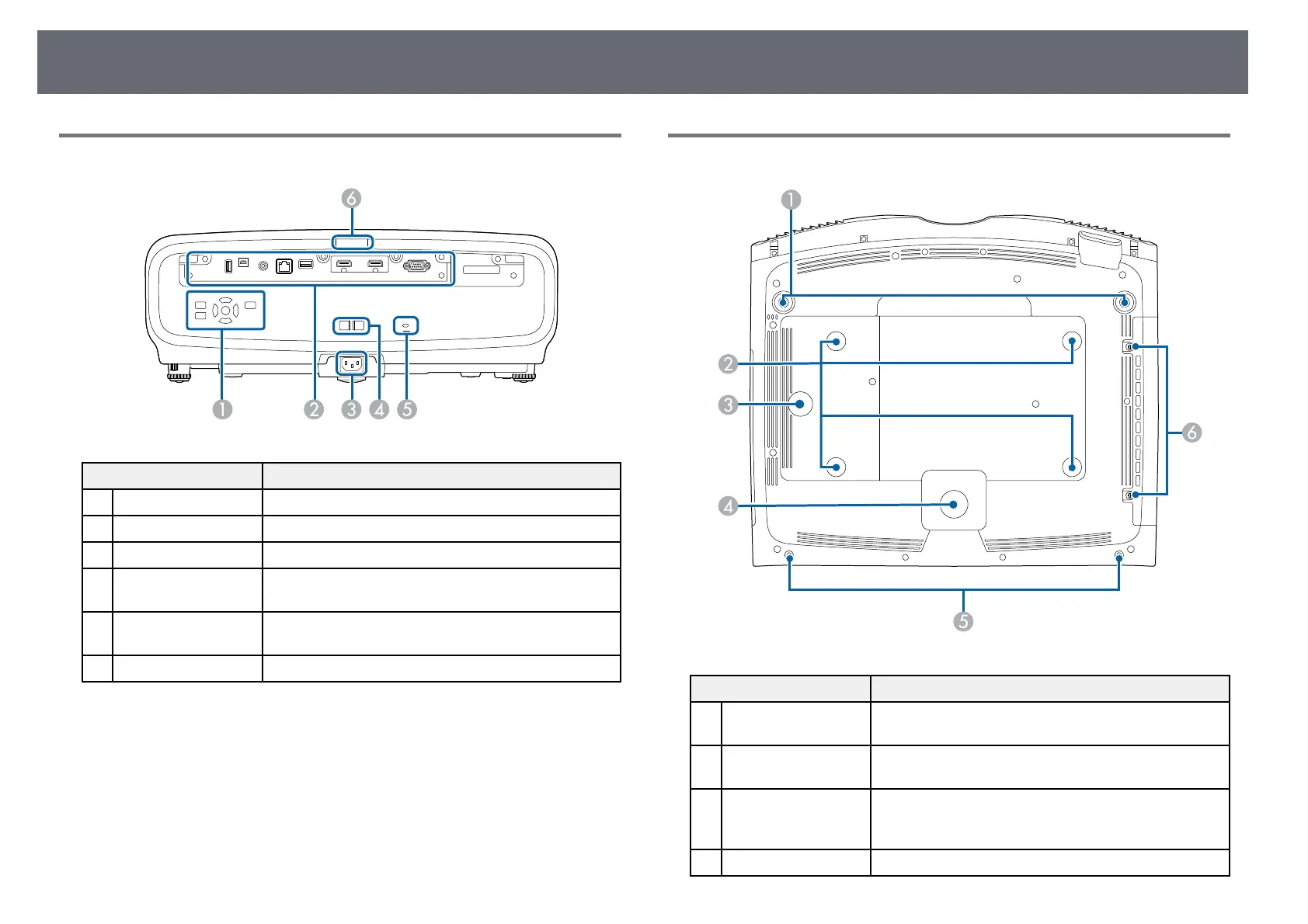Projector Parts and Functions
10
Projector Parts - Rear
Name Function
A
Control panel Operates the projector.
B
Interface ports Connects cables for external devices.
C
Power inlet Connects the power cord to the projector.
D
Cable holder Pass a commercially available cable tie through here to
secure cables.
E
Security slot The security slot is compatible with the Microsaver
Security System manufactured by Kensington.
F
Remote receiver Receives signals from the remote control.
gg Related Links
• "Projector Parts - Interface Ports" p.11
• "Installing a Security Cable" p.68
Projector Parts - Base
Name Function
A
Front adjustable feet When setup on a surface such as a desk, turn to extend
and retract to adjust the horizontal tilt.
B
Ceiling mount fixing
points (four points)
Attach the optional ceiling mount here when
suspending the projector from a ceiling.
C
Wire clamp fixing
point
When you use the optional ceiling mount, fix the
carabiner here to attach the safety wire and prevent the
projector from falling from the ceiling or wall.
D
Rear foot Stabilizes the projector on a surface such as a desk.