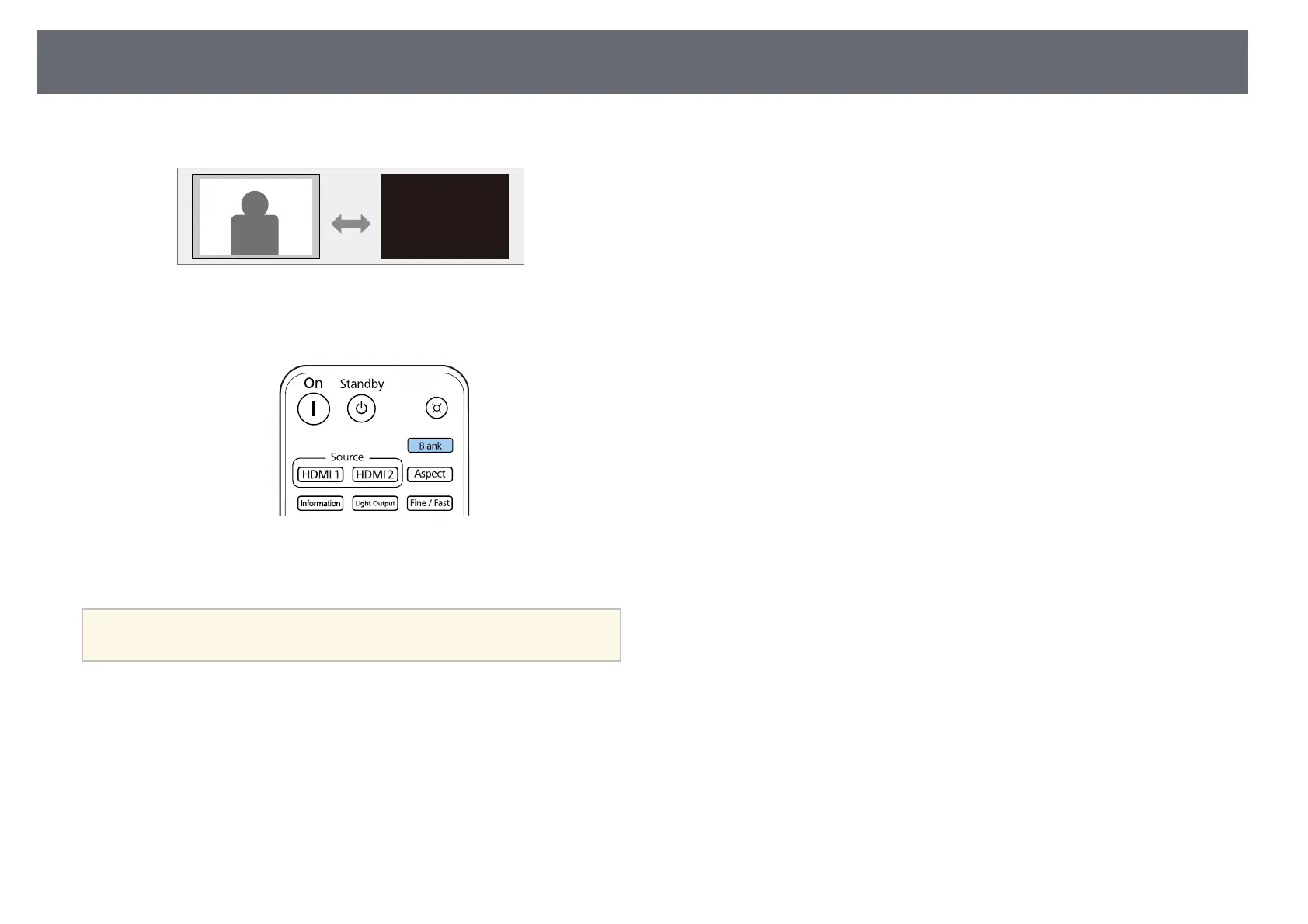Shutting Off the Image Temporarily
62
You can temporarily turn off the projected image.
a
Press the [Blank] button on the remote control to temporarily stop
projection.
b
To turn the image back on, press the [Blank] button again.
a
Any video action continues to run, however, so you cannot resume
projection at the point that you stopped it.