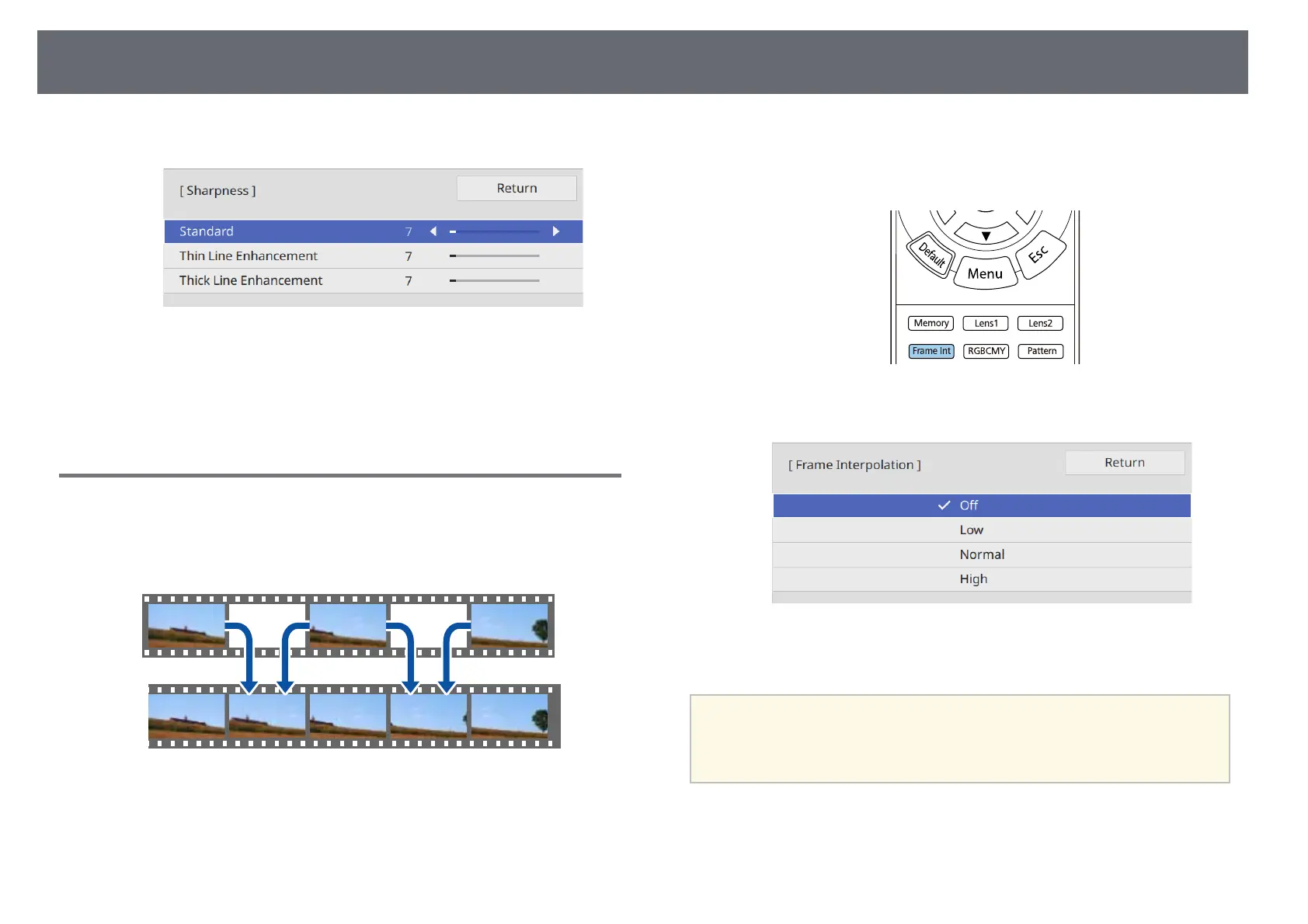Adjusting the Image Quality
50
e
Press the left or right arrow button to adjust the sharpness of image.
Higher values make the image sharper and lower values make the
image softer.
f
Press [Menu] or [Esc] to exit the menus.
Setting Frame Interpolation
You can use the projector's Frame Interpolation feature to smooth fast-
moving video by comparing consecutive image frames and inserting an
intermediate image frame between them.
Frame Interpolation is available in these conditions:
• Image Processing is set to Fine in the projector's Signal I/O menu.
• 4K 100/120Hz signals are not input.
a
Turn on the projector and switch to the image source you want to use.
b
Press the [Frame Int] button on the remote control.
c
Select the level of interpolation and press [Enter].
d
When you are finished, press the [Frame Int] button.
a
• If your resulting images contain noise, turn off the Frame
Interpolation setting.
• You can also set the Frame Interpolation setting in the projector's
Image menu.