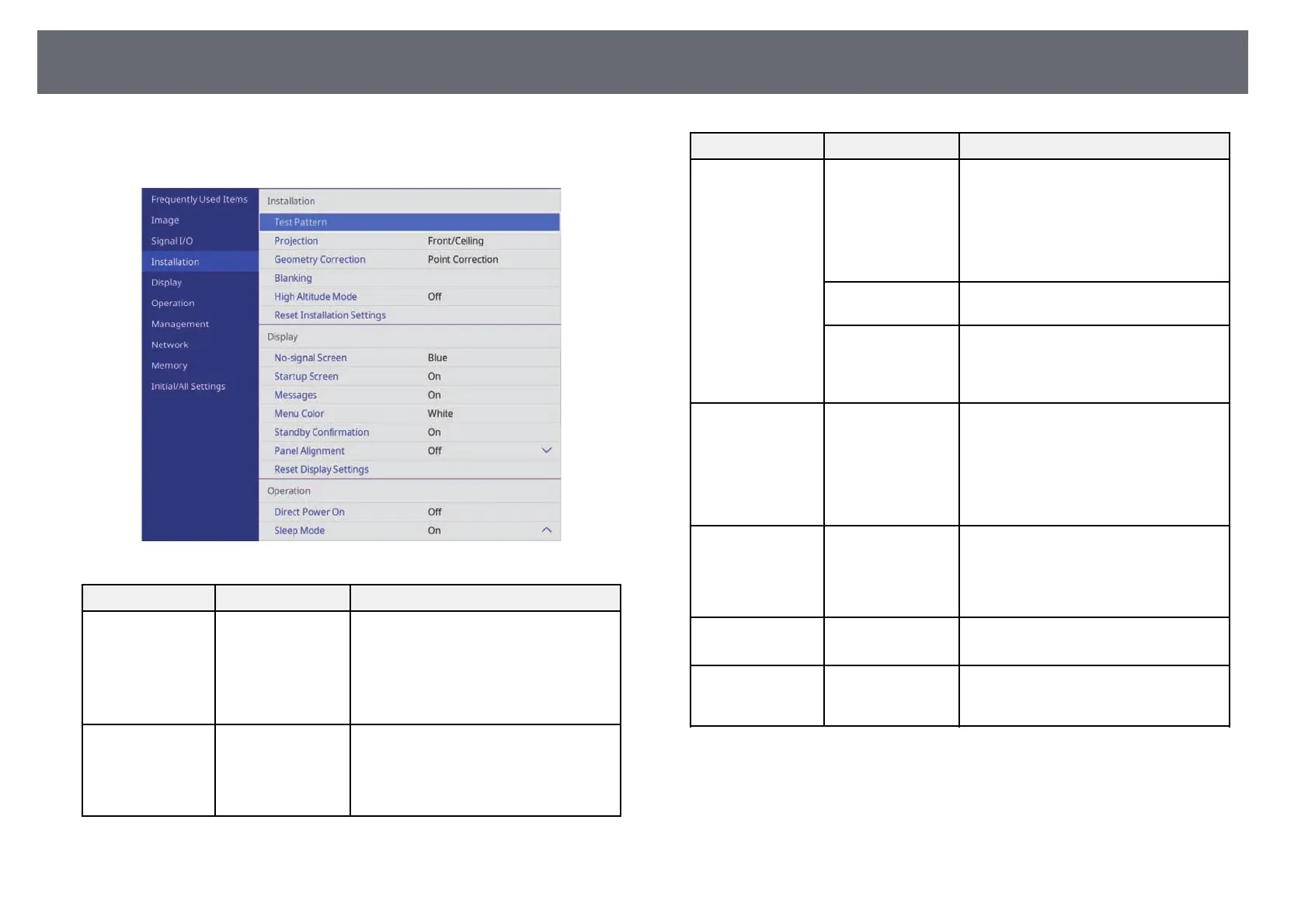Projector Installation Settings - Installation Menu
79
Settings on the Installation menu help you set up your projector in your
installation environment.
Setting Options Description
Test Pattern Display Position
Color Isolation: R
Color Isolation: G
Color Isolation: B
Exit
Displays a test pattern to assist in
focusing and zooming the image and
correcting image shape (select Exit or
press the [Pattern] button to cancel
pattern display).
Projection Front
Rear
Front/Ceiling
Rear/Ceiling
Sets the way the projector faces the
screen so the image is oriented correctly.
Setting Options Description
Geometry
Correction
(EH‑LS12000B)
H/V-Keystone Manually corrects horizontal and vertical
sides.
• V-Keystone: lets you manually correct
vertical side.
• H-Keystone: lets you manually correct
horizontal side.
Quick Corner Corrects image shape and alignment
using an on-screen display.
Point Correction Divides the projected image into a grid
and corrects the distortion by moving the
selected point of intersection from side to
side and up and down.
H/V-Keystone
(EH‑LS11000W)
V-Keystone
H-Keystone
Manually corrects horizontal and vertical
sides.
• V-Keystone: lets you manually correct
vertical side.
• H-Keystone: lets you manually correct
horizontal side.
Blanking Top
Bottom
Left
Right
Hides an area of the projected image that
you select using the arrow buttons.
High Altitude
Mode
On
Off
Regulates the projector’s operating
temperature at altitudes above 1500 m.
Reset Installation
Settings
— Resets all adjustment values on the
Installation menu to their default
settings.
gg Related Links
• "Projection Modes" p.34
• "Image Shape" p.37
• "Projector Setup and Installation Options" p.16