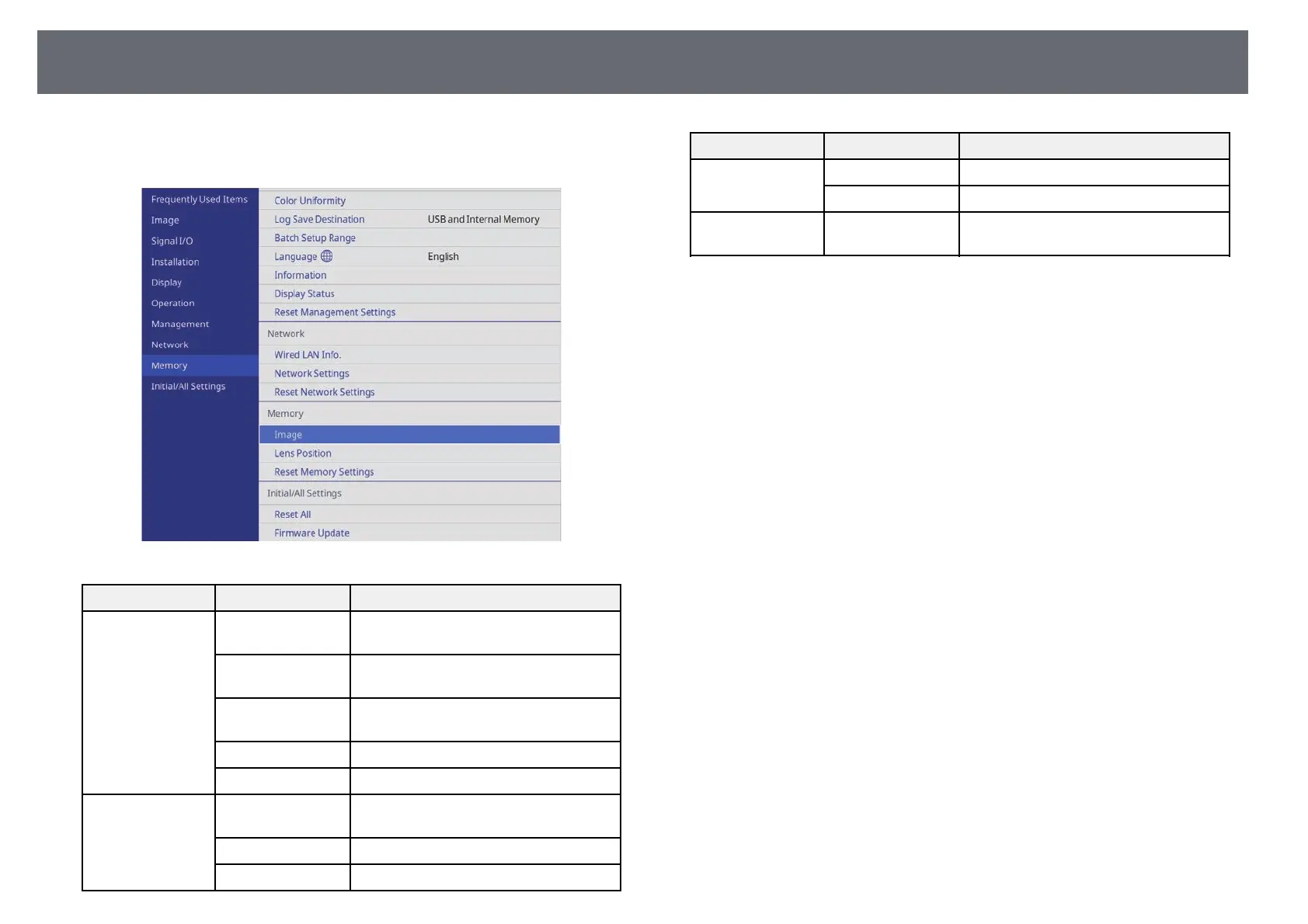Image Quality Memory Settings - Memory Menu
86
Settings on the Memory menu let you save and load projector settings in the
projector's memory.
Setting Options Description
Image Save Memory Saves the current projector settings to the
projector's memory.
Load Memory Loads saved memory settings and applies
them to the current image.
Rename Memory Changes the name of the memory
settings.
Erase Memory Deletes a saved memory.
Reset Resets all saved image memories.
Lens Position Save Memory Saves the focus, zoom, and lens shift
adjustments as a lens position entry.
Load Memory Loads saved lens adjustment values.
Rename Memory Renames a saved lens position entry.
Setting Options Description
Erase Memory Deletes the saved lens position entry.
Reset Resets all saved lens position entries.
Reset Memory
Settings
— Resets all adjustment values on the
Memory menu to their default settings.
gg Related Links
• "Saving Settings to Memory and Using Saved Settings" p.63