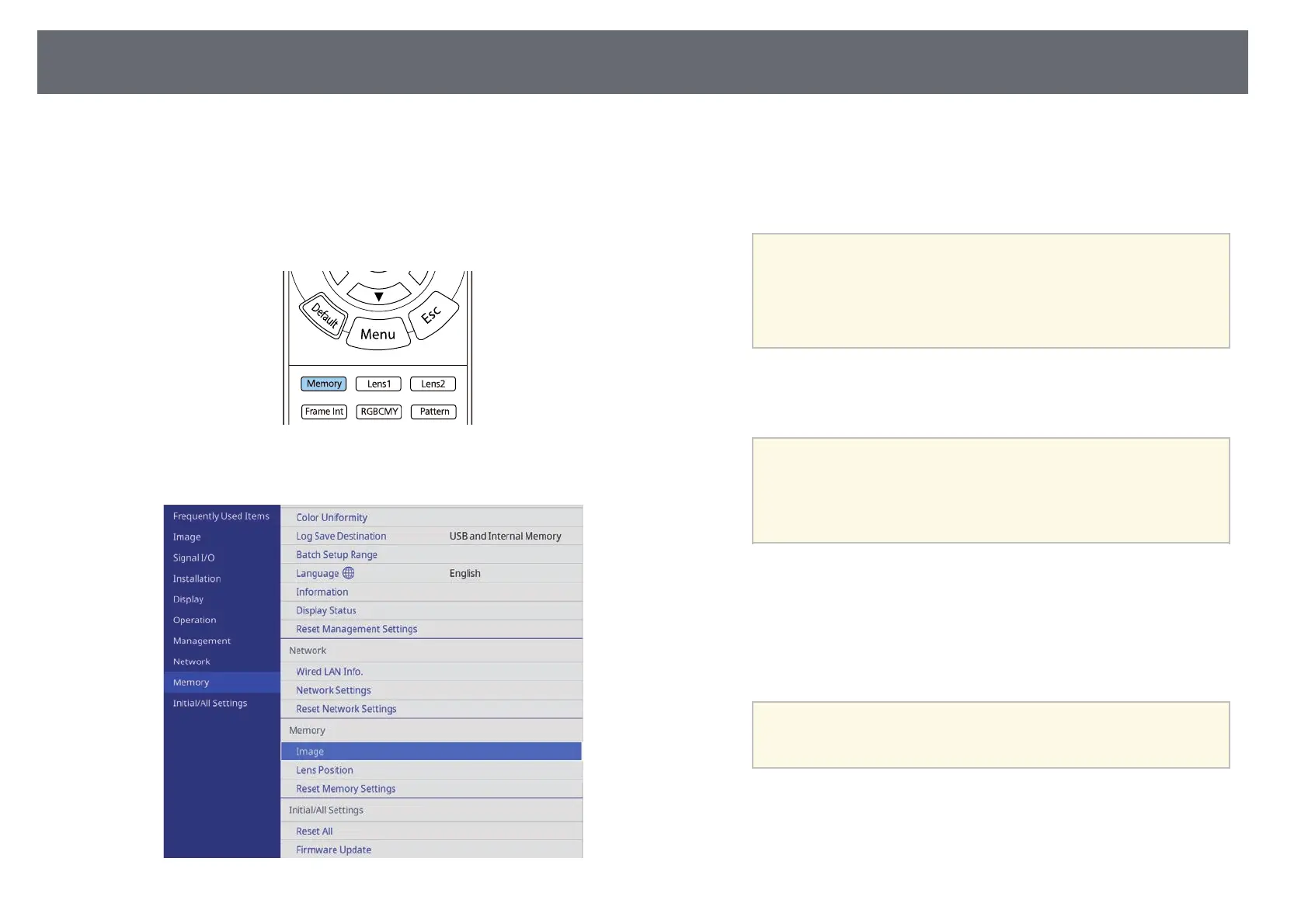Saving Settings to Memory and Using Saved Settings
63
You can save customized settings and then select the saved settings whenever
you want to use them.
a
Turn on the projector and display an image.
b
Press the [Memory] button on the remote control.
The Memory menu is displayed.
c
Select one of the following options:
• Image lets you save your current settings for the projected image to
the projector's memory (10 memories with different names are
available).
a
• You can save the following settings:
• Image menu settings for each color mode
• Blanking in the Installation menu
• The saved Color Mode is displayed on the right of the
memory name.
• Lens Position lets you save your current lens settings to the
projector's memory (10 memories with different names are
available).
a
• You can save your current focus, zoom, and lens shift
settings.
• You can load the saved settings from Memory1 or
Memory2 by pressing the [Lens1] or [Lens2] buttons on the
remote control.
• Reset Memory Settings lets you reset all adjustment values on the
Memory menu to their default settings.
d
Select one of the following options:
• Save Memory lets you save your current settings to the projector's
memory (10 memories with different names are available).
a
A memory name that has already been used is indicated by a
blue mark. Saving over a previously saved memory overwrites
the settings with your current settings.
• Load Memory lets you overwrite your current settings with saved
settings.
• Rename Memory lets you rename a saved memory.
• Erase Memory lets you erase the selected memory settings.