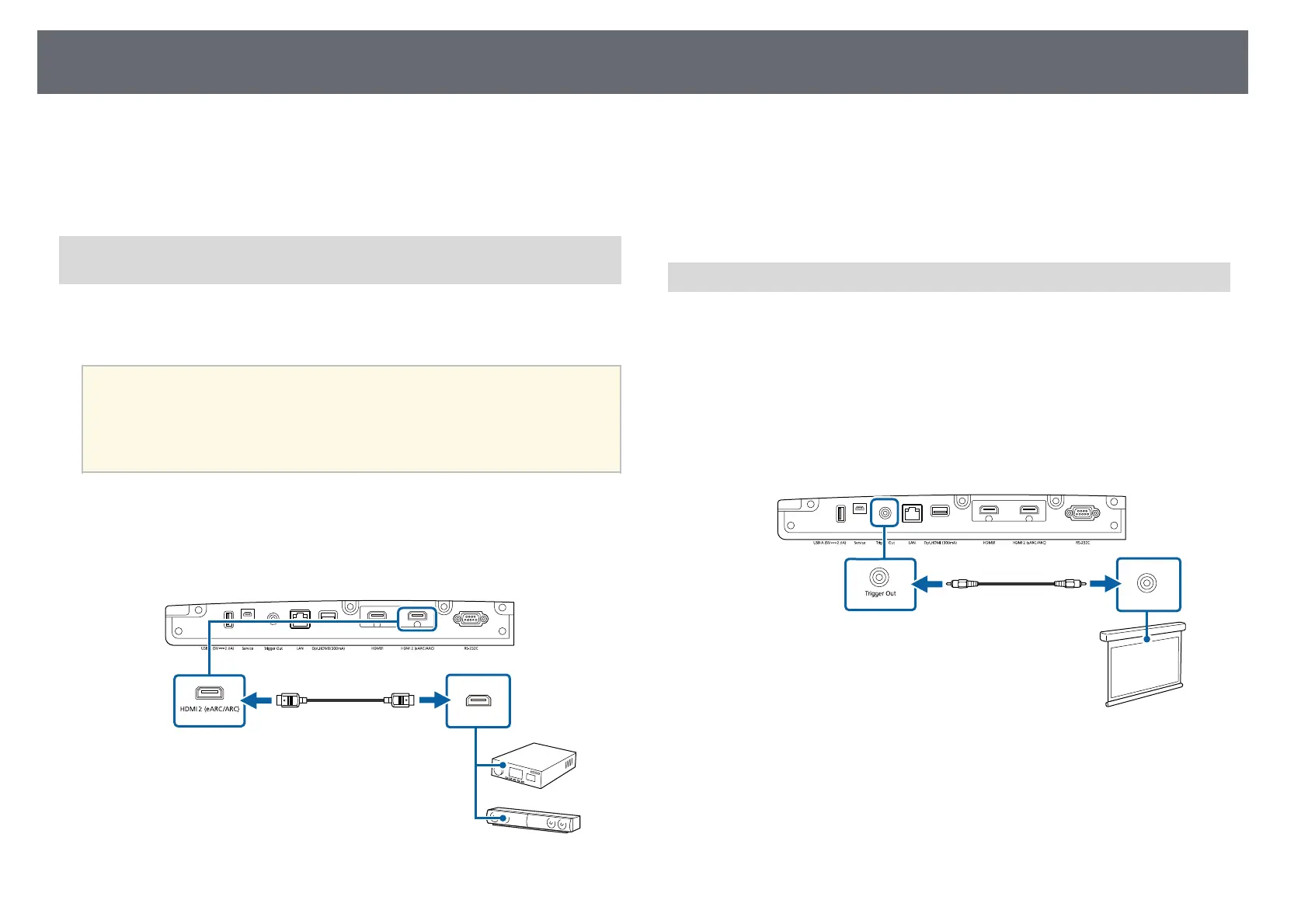Projector Connections
23
gg Related Links
• "Connecting to an eARC/ARC Compatible AV System or External Speakers"
p.23
• "Connecting to a Trigger Out Port" p.23
Connecting to an eARC/ARC Compatible AV System or External
Speakers
If your AV system or speakers, such as a sound bar, has an HDMI port, you
can connect them to the projector using an HDMI cable (with Ethernet) to
output audio to these devices.
a
• When the AV System is connected to the projector, set HDMI Link
to On.
s Signal I/O > HDMI Link > HDMI Link
• See the Supplemental A/V Support Specification for eARC/ARC audio
supported formats.
a
Connect the HDMI cable to your AV system's or speakers' HDMI
output port (eARC/ARC compatible).
b
Connect the other end to the projector's HDMI2 (eARC/ARC) port.
c
Make any necessary settings on the connected AV system. See your
device's documentation for more information.
gg Related Links
• "Getting the Latest Version of the Documents" p.7
Connecting to a Trigger Out Port
You can connect your projector to external devices such as motorized screens
that support a trigger signal. When active, a 12V (200 mA maximum) signal is
sent to the connected device while the projector is powered on.
a
Connect a 3.5 mm stereo mini-jack cable to the external device's trigger
port. See the documentation supplied with the device for more
information.
b
Connect the other end to the projector's Trigger Out port.
c
Set the Trigger Out setting in the projector's Operation menu.