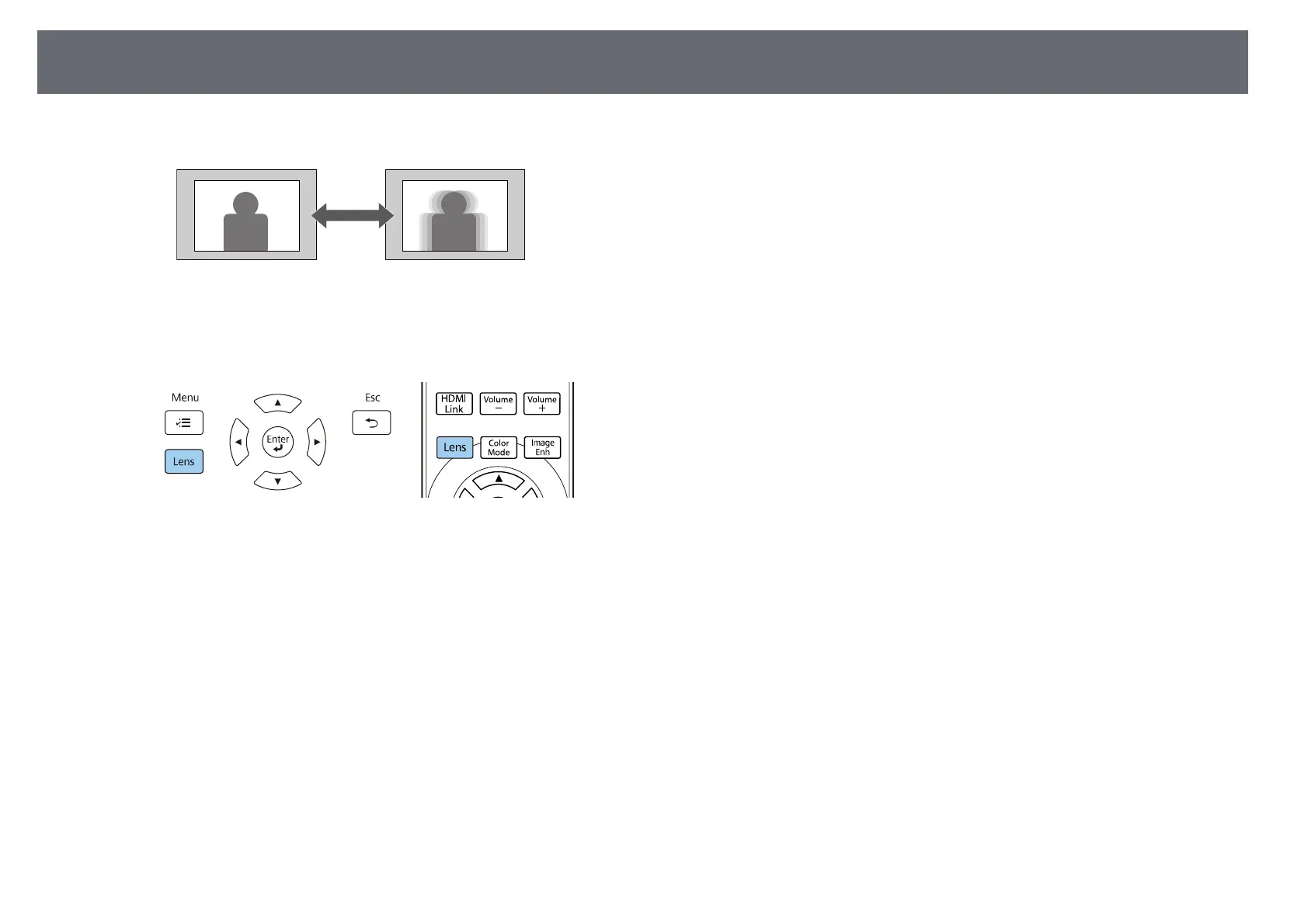Focusing the Image with the Lens Button
43
You can adjust the sharpness of the projected image using the focus feature.
a
Turn on the projector and display an image.
b
Press the [Lens] button on the control panel or remote control.
c
Press the [Lens] button repeatedly until Adjust Focus is displayed on
the screen.
d
Press and hold the left or right arrow button on the control panel or
remote control to focus the image.
e
When you are finished, press [Esc].