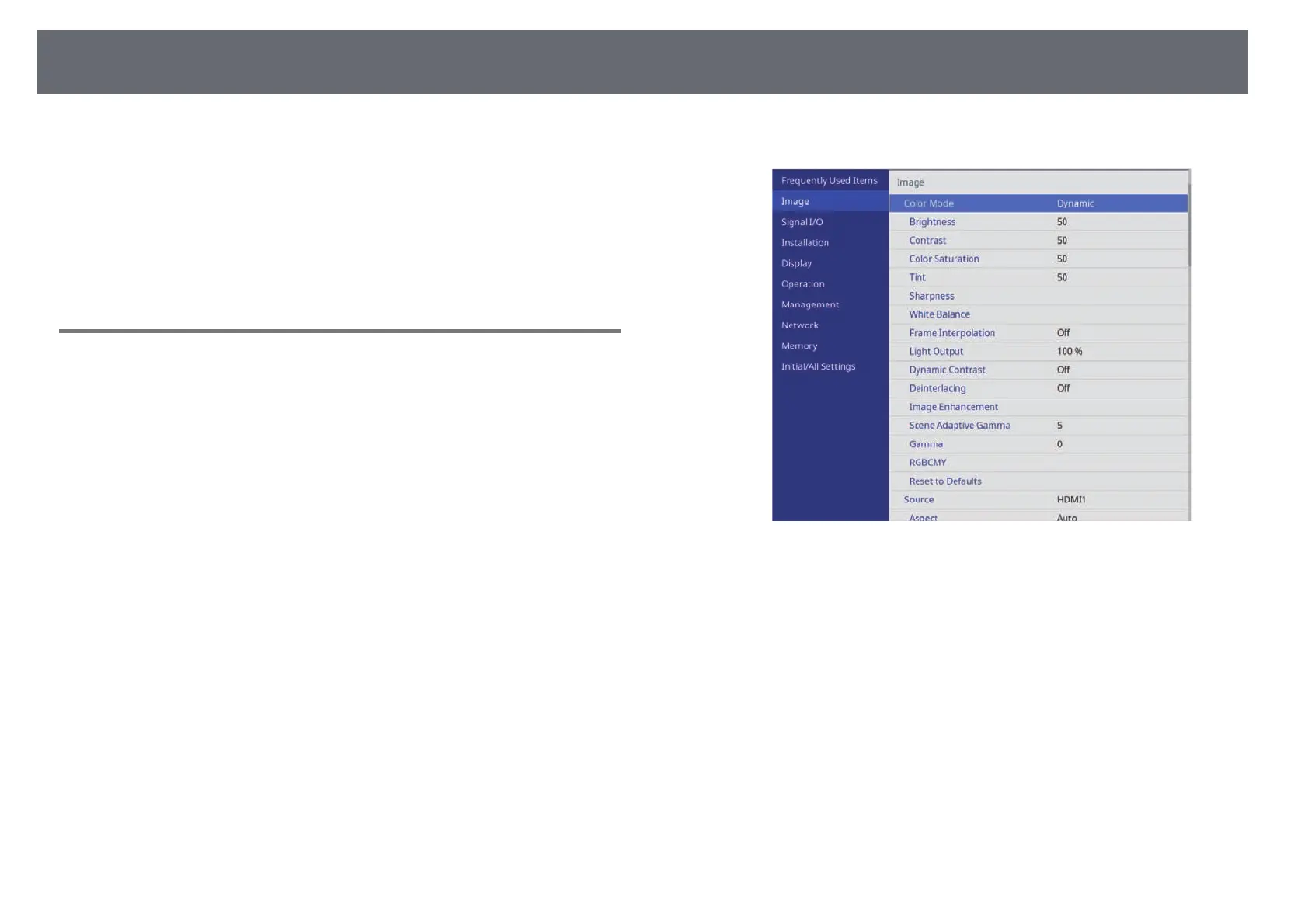Adjusting the Image Quality
49
You can fine-tune various aspects of the quality of your projected images.
gg Related Links
• "Adjusting the Sharpness" p.49
• "Setting Frame Interpolation" p.50
• "Adjusting the Light Source Brightness" p.51
• "Turning On Automatic Luminance Adjustment" p.51
• "Adjusting the Image Resolution" p.52
Adjusting the Sharpness
You can adjust the outline of the image using the Sharpness setting.
a
Turn on the projector and switch to the image source you want to use.
b
Press the [Menu] button on the control panel or remote control.
c
Select the Image menu and press [Enter].
d
Select Sharpness and choose one of the following:
• Standard: enhances outlines for the entire image; adjusts the Thin
Line Enhancement and Thick Line Enhancement settings as well
(defaults to 5).
• Thin Line Enhancement: enhances details such as hair and clothing
patterns.
• Thick Line Enhancement: enhances backgrounds and larger
elements.