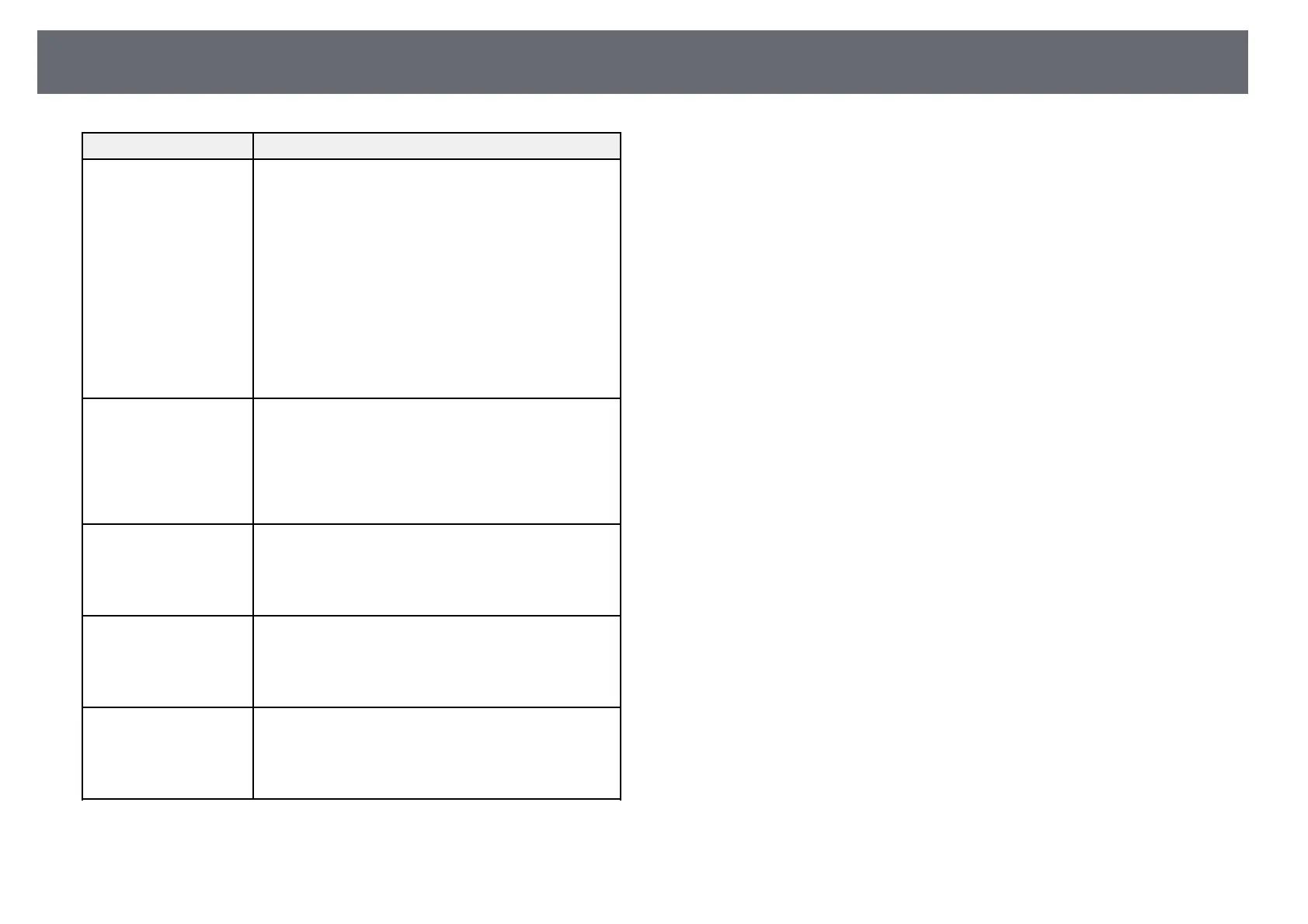Projector Indicator Status
108
Indicator and status Problem and solutions
Power: Off
Status: Flashing blue
Laser: Off
Temp: Lit orange
Projector has overheated and turned off. Leave it turned
off to cool down for 5 minutes.
• Make sure that the vents and air filter are not clogged
with dust or obstructed by nearby objects.
• Make sure the environmental temperature is not too
hot.
• Clean or replace the air filter.
• If operating the projector at high altitude, set the High
Altitude Mode setting to On in the projector's
Installation menu.
• If the problem persists, unplug the projector and
contact Epson for help.
Power: Flashing blue
Status: Indicator status
varies
Laser: Flashing orange
Temp: Indicator status
varies
Laser warning.
Turn the projector off, unplug it, and contact Epson for
help.
Power: Off
Status: Flashing blue
Laser: Lit orange
Temp: Off
Laser has a problem.
Turn the projector off, unplug it, and contact Epson for
help.
Power: Off
Status: Flashing blue
Laser: Off
Temp: Flashing orange
A fan or sensor has a problem.
Turn the projector off, unplug it, and contact Epson for
help.
Power: Off
Status: Flashing blue
Laser: Flashing orange
Temp: Off
Internal projector error.
Turn the projector off, unplug it, and contact Epson for
help.
gg Related Links
• "Projector Feature Settings - Operation Menu" p.81
• "Projector Installation Settings - Installation Menu" p.79
• "Cleaning the Air Filters and Intake Vents" p.95
• "Replacing the Air Filter" p.97