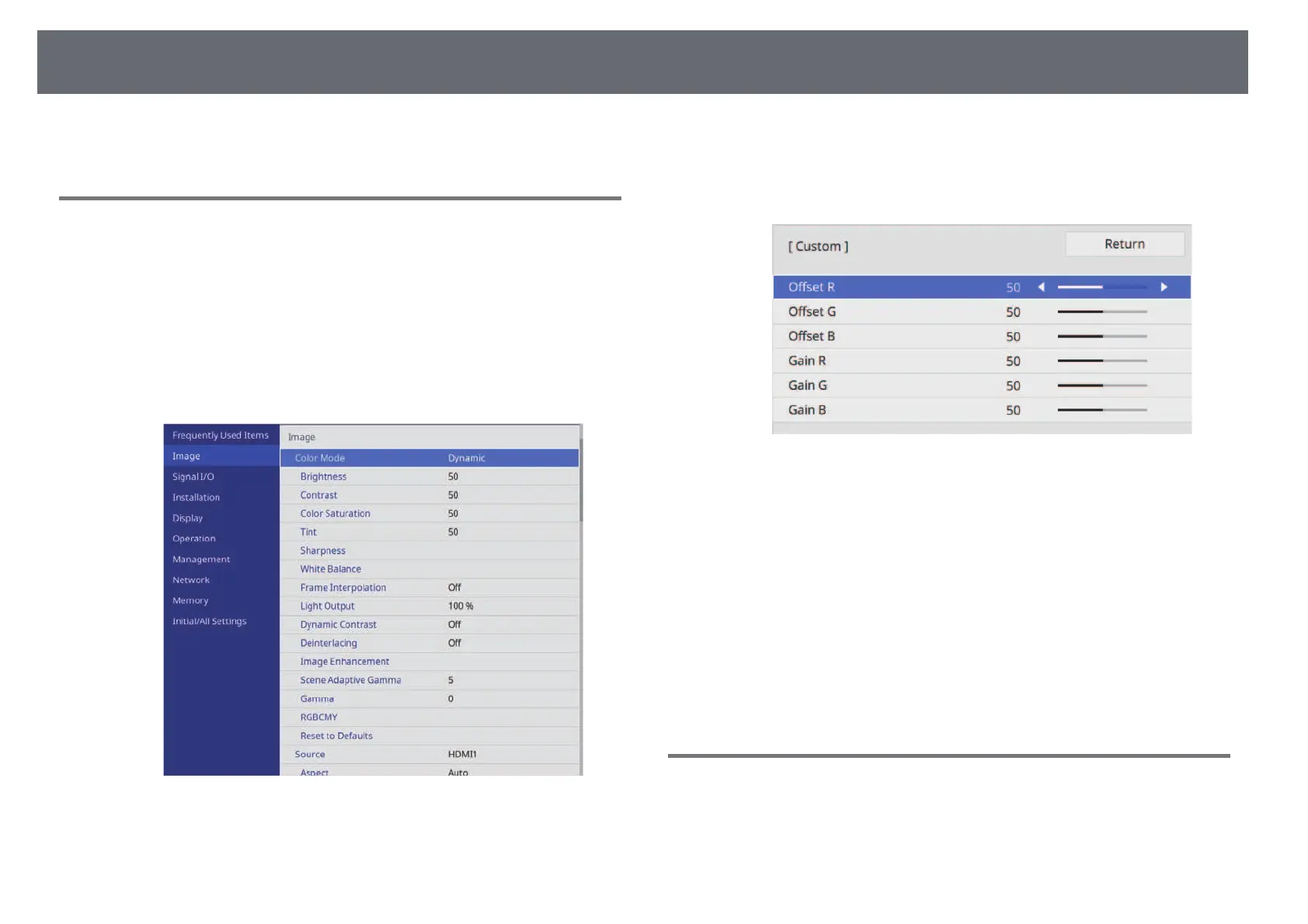Adjusting the Image Color
55
f
Press [Menu] or [Esc] to exit the menus.
Adjusting the RGB Offset and Gain
You can adjust the brightness of dark and bright areas by adjusting the Offset
and Gain settings for individual image colors.
a
Turn on the projector and switch to the image source you want to use.
b
Press the [Menu] button on the control panel or remote control.
c
Select the Image menu and press [Enter].
d
Select White Balance > Custom and press [Enter].
e
Do the following as necessary for each R (red), G (green), and B (blue):
• To adjust the brightness of dark areas, adjust the Offset setting.
• To adjust the brightness of bright areas, adjust the Gain setting.
Higher values make the image brighter and lower values make the
image darker.
• In the Offset setting, shading for the dark areas is more vividly
expressed when you select a high value. When you select a low value,
the image appears more full-bodied but shading for the dark areas is
harder to distinguish.
• In the Gain setting, the bright areas become whiter and shading is
lost when you select a high value. When you select a low value,
shading for the bright areas is more vividly expressed.
f
Press [Menu] or [Esc] to exit the menus.
Adjusting the Gamma
You can correct differences in projected image colors that occur between
different image sources by adjusting the Gamma setting.