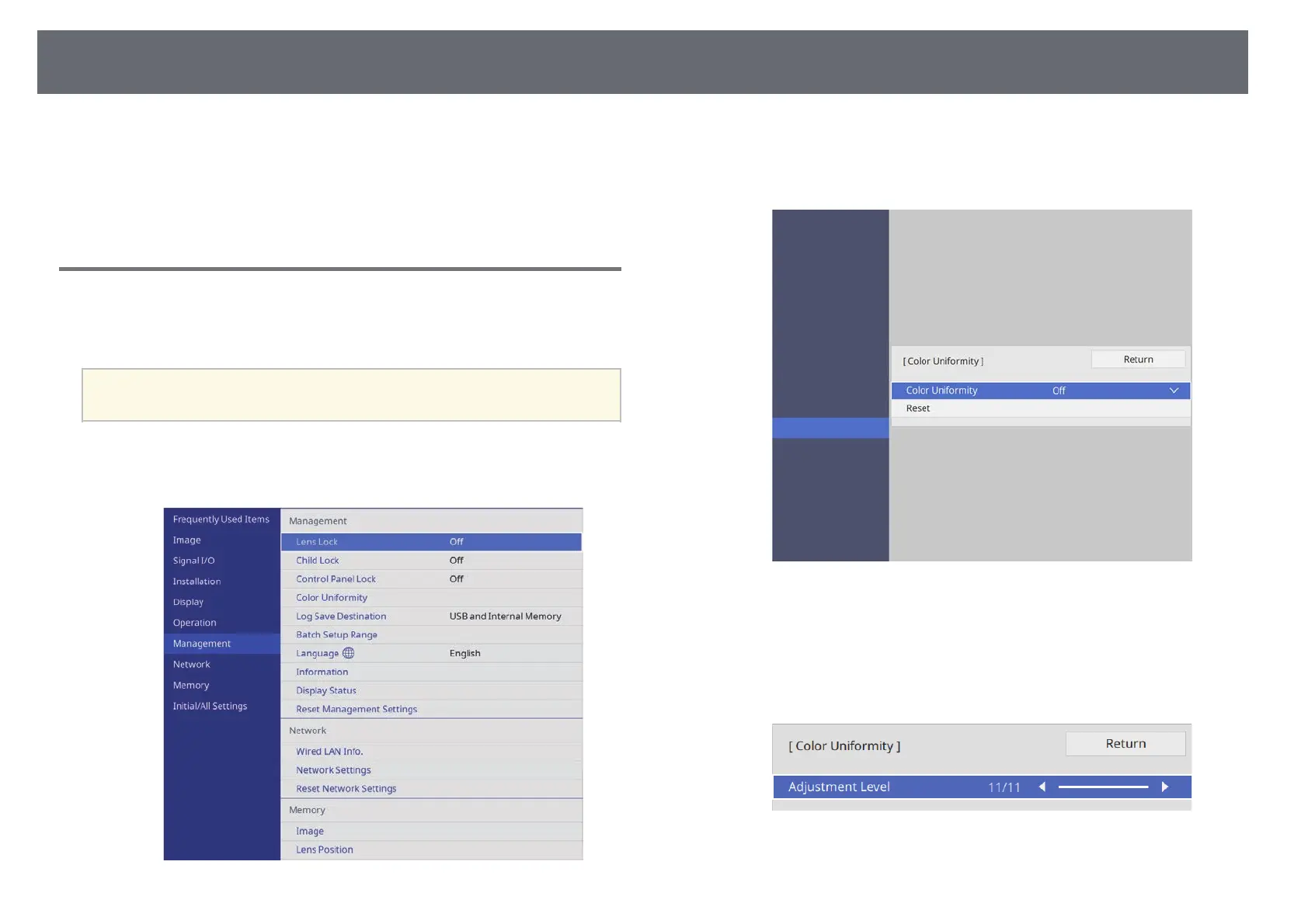Using Advanced Image Adjustment Features
65
Follow the instructions in these sections to use your projector's advanced
image adjustments.
gg Related Links
• "Adjusting the Color Tone (Color Uniformity)" p.65
Adjusting the Color Tone (Color Uniformity)
You can use the Color Uniformity feature to manually adjust the color tone
balance in the projected image.
a
The color tone may not be uniform even after adjusting the color
uniformity.
a
Press the [Menu] button, select the Management menu, and press
[Enter].
b
Select Color Uniformity and press [Enter].
c
Select Color Uniformity again and press [Enter].
d
Select On and press [Enter]. Then press [Esc].
e
Select Adjustment Level and press [Enter].
f
Select the first adjustment level you want to adjust and press [Esc].