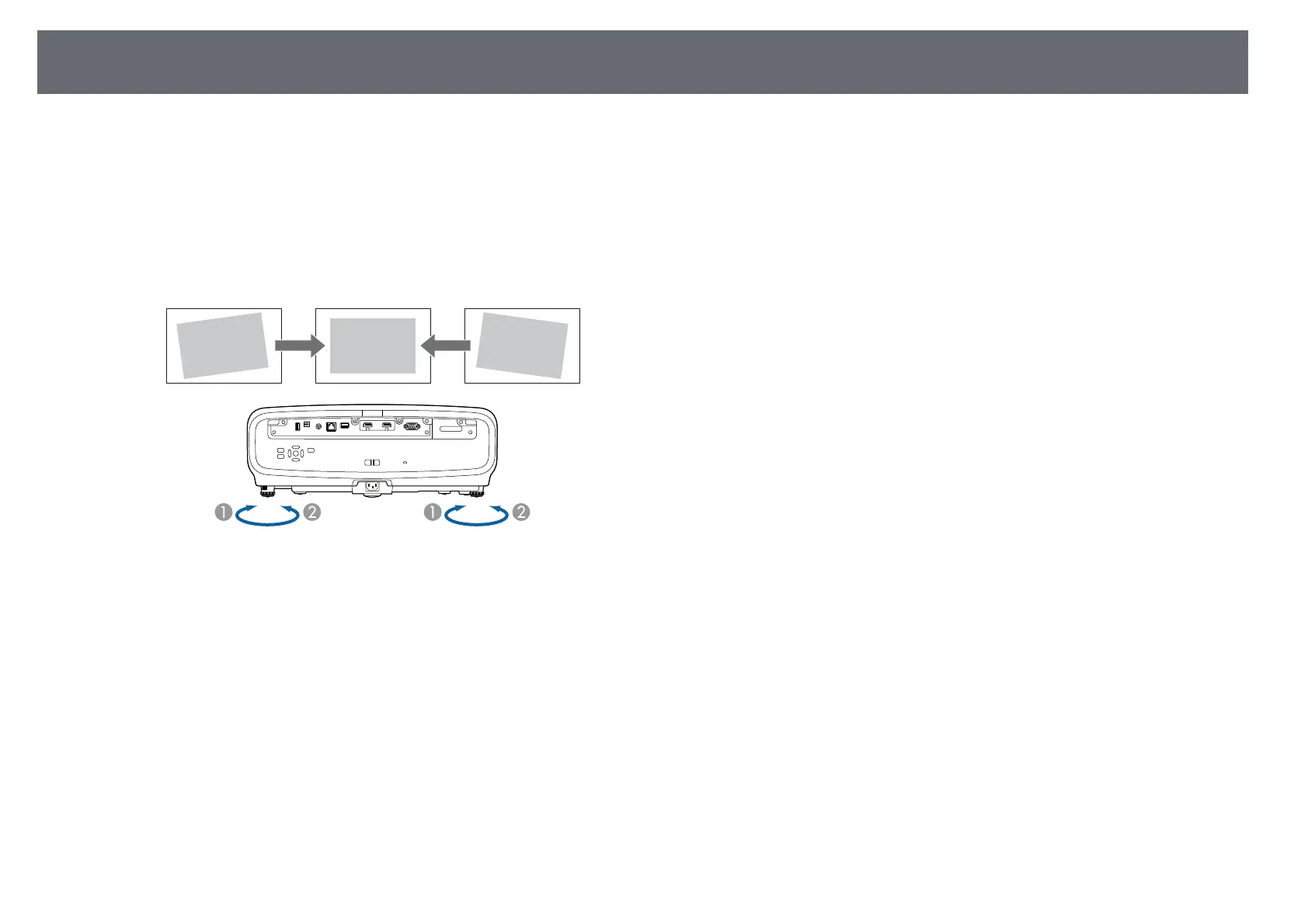Adjusting the Projector's Tilt
36
If the projected image is tilted horizontally (the left and right sides of the
projected image are at different heights) when the projector is setup on a table
or other flat surface, adjust the front feet so that both sides are level with each
other.
a
Turn on the projector and display an image.
b
If the image is tilted, rotate the front feet to adjust their height.
A
Extend the front foot
B
Retract the front foot
You can adjust the position up to approximately 3 degrees.
If the projected image is unevenly rectangular, you need to adjust the image
shape.
gg Related Links
• "Image Shape" p.37