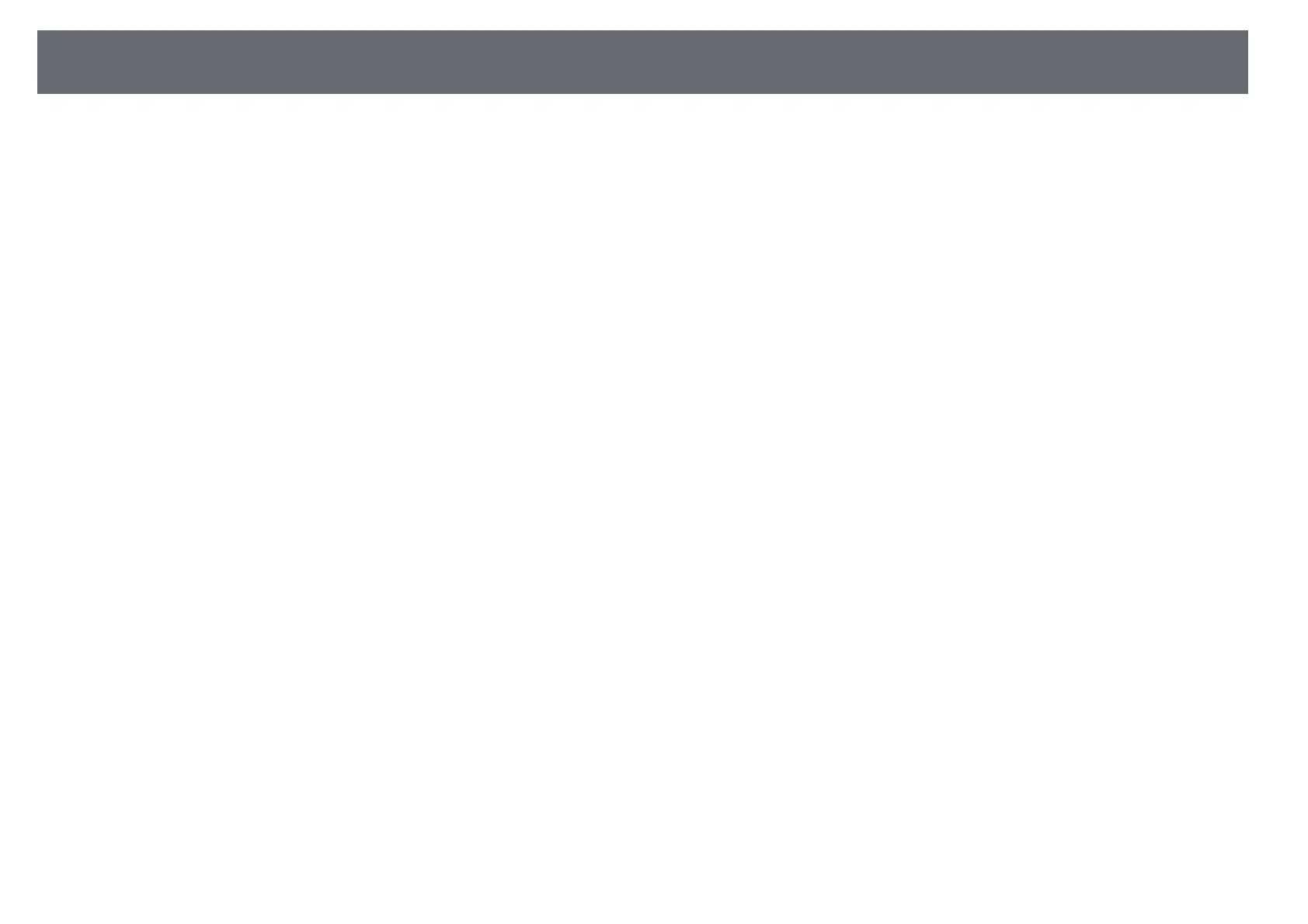Solving Sound Problems
116
If there is no sound or the volume is too low, try the following steps until the
problem is solved.
a
Check the cable connections between the projector and your
video/audio source.
b
Check your video/audio source to make sure the volume is turned up
and the audio output is set for the correct source.
c
If you are using an eARC/ARC-compatible A/V system, check the
following items:
• Make sure your A/V system is connected to the projector's
eARC/ARC compatible HDMI port. See the Supplemental A/V
Support Specification for eARC/ARC audio supported formats.
• Make sure the cable meets the HDMI CEC standard.
• Make sure the connected A/V system meets the HDMI CEC
standard. See the documentation supplied with the device for more
information.