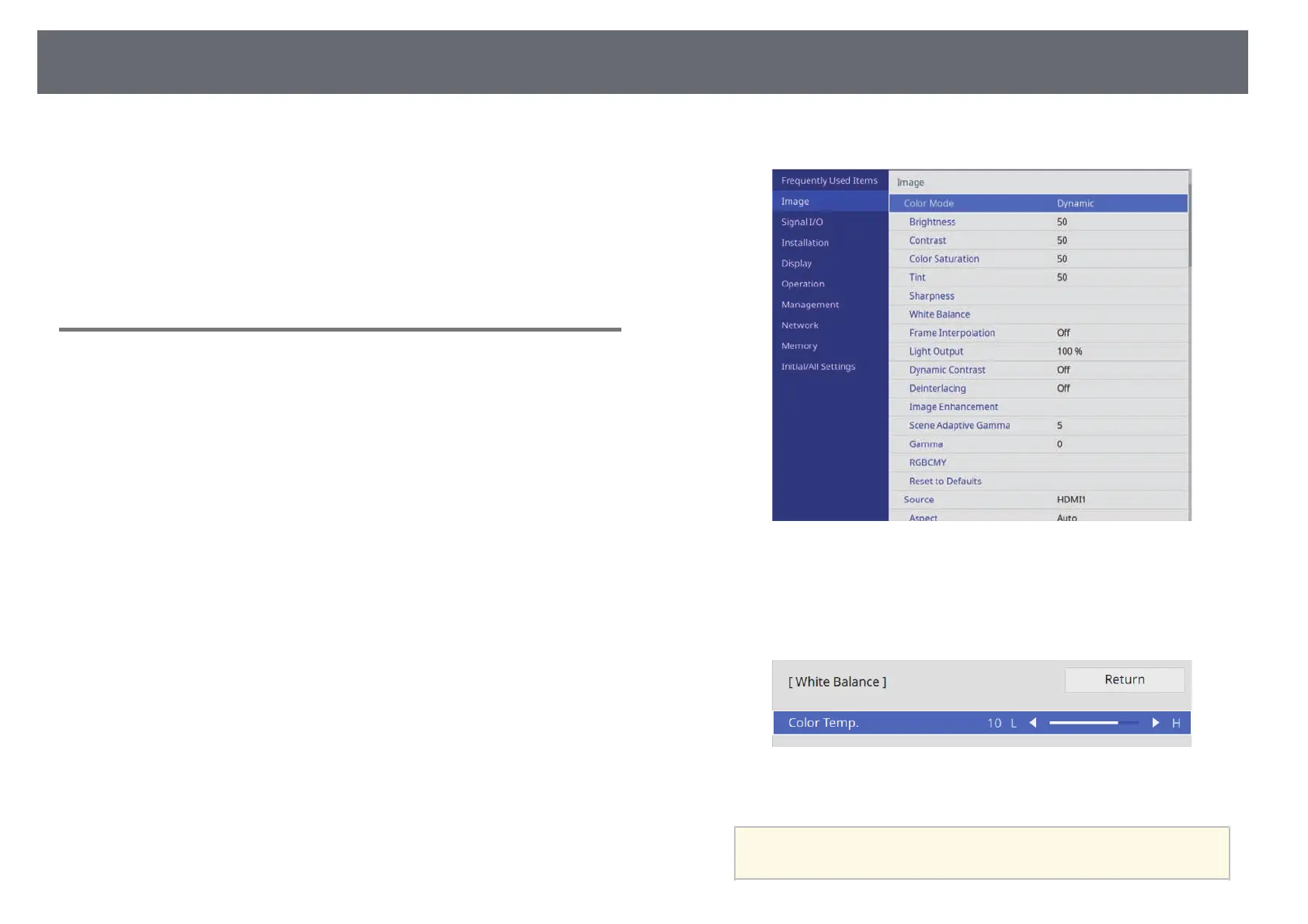Adjusting the Image Color
54
You can fine-tune various aspects of how colors are displayed in your
projected images.
gg Related Links
• "Adjusting the Color Temperature" p.54
• "Adjusting the RGB Offset and Gain" p.55
• "Adjusting the Gamma" p.55
• "Adjusting the Hue, Saturation, and Brightness" p.57
Adjusting the Color Temperature
You can set the overall color tone by adjusting the Color Temp. setting if the
image is too bluish or reddish.
a
Turn on the projector and switch to the image source you want to use.
b
Press the [Menu] button on the control panel or remote control.
c
Select the Image menu and press [Enter].
d
Select White Balance > Color Temp. and press [Enter].
e
Use the left and right arrow buttons to adjust the color tone of the
image.
Higher values tint the image blue and lower values tint the image red.
a
The temperature range is from 3200 K to 10000 K (for Natural
color mode) or is from 0 to 13 (for other color modes).