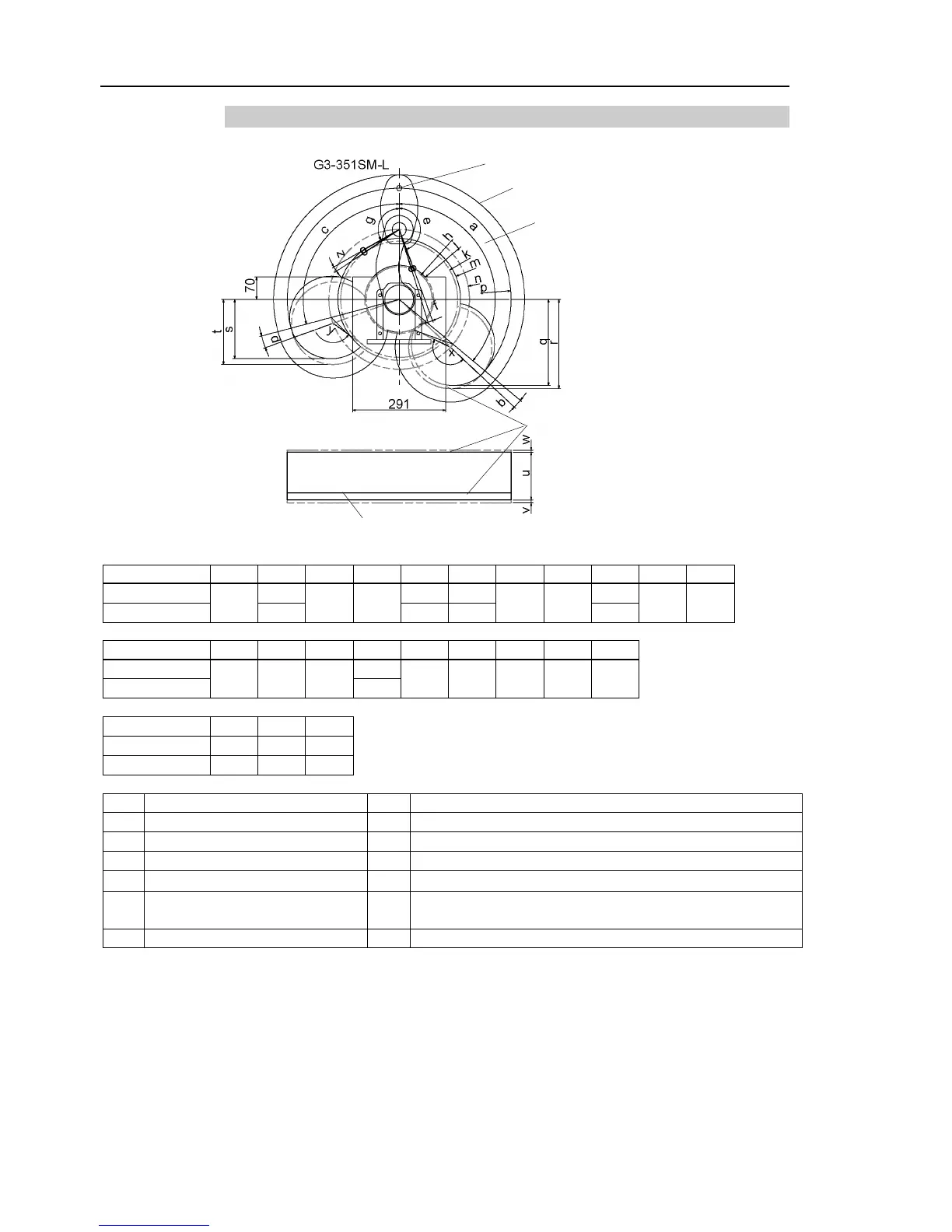Setup & Operation 3. Environments and Installation
40 G3 Rev.14
3.3.5 Multiple Mounting – Left-Curved Arm
Area limited
by mechanical stop
186.9 205.2 162.8° 123.8° 3.8°
Joint #1 angle to hit mechanical stop (degree)
Joint #2 angle to hit mechanical stop (degree)
Joint #3 range to hit lower mechanical stop (mm)
Joint #3 range to hit upper mechanical stop (mm)
Motion range of Joint #1 (degree)
Range from center of axis to back end (mm)
e, g Motion range of Joint #2 (degree) r, t
Range from center of axis to back end after moved to
mechanical stop (mm)
Joint #2 motion range + angle to hit mechanical stop (degree)