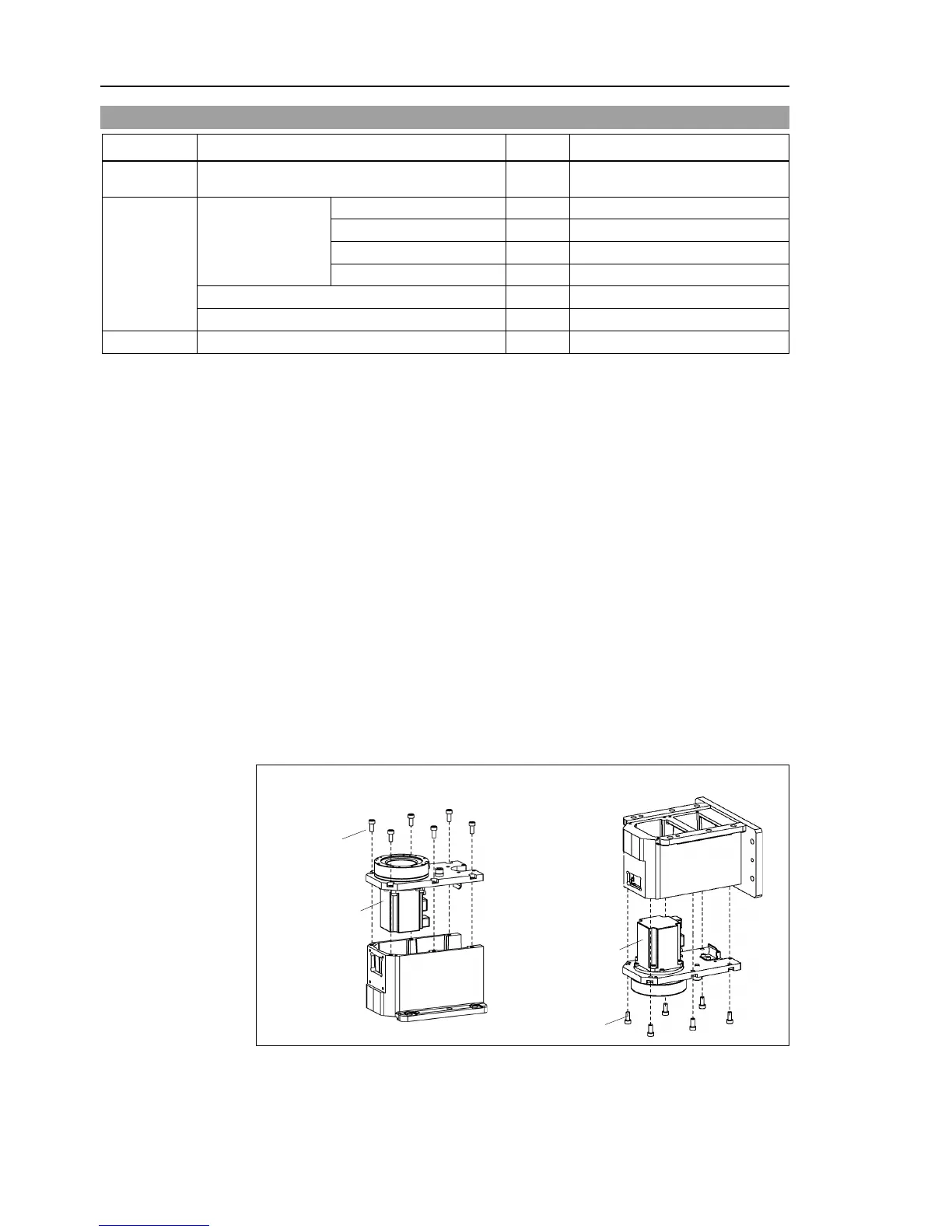Maintenance 5. Arm #1
106 G3 Rev.14
5.1 Replacing Joint #1 Motor
Name Quantity Note
Maintenance
AC Servo Motor (200 W) 1 R13B000614
Tools
Hexagonal wrench
plate.
For details, refer to Maintenance: 3.4 Connector Plate.
Remove the connector sub plate.
For details, refer to Maintenance: 3.5 Connector Sub Plate.
Disconnect the following connectors.
Connectors X111, X10 (Hold the claw to remove.)
Connector XB10
heatsink plate.
For details, refer to Maintenance: 3.7 Heatsink Plate.
emove the heat release sheet from the Motor.
Unscrew and remove the bolts from Joint #1 flange mounting on the base.
Mounting positions of the base and Joint #1 flange are determined by the positioning
pin.
Be sure to keep the positioning pin.