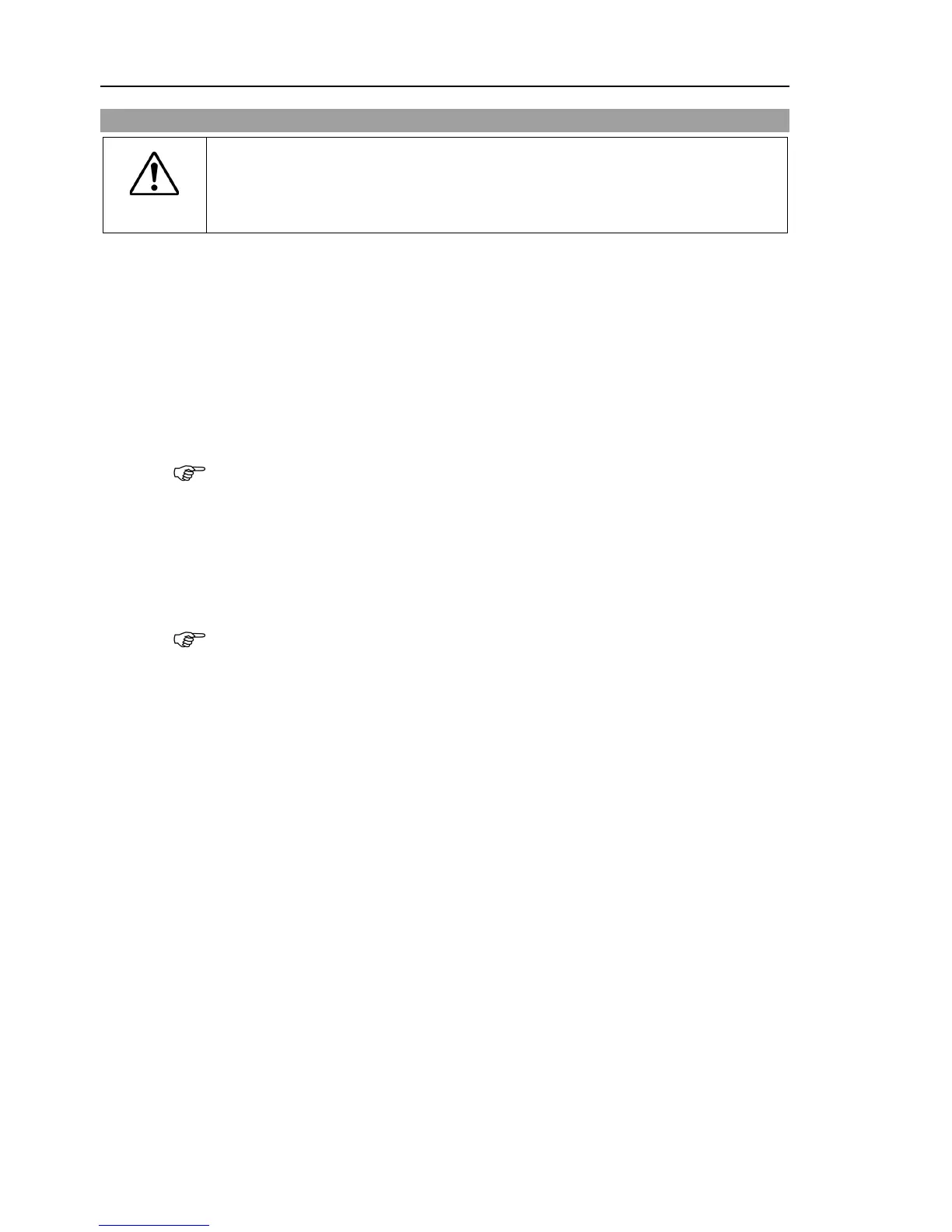Overhaul timing is based on an assumption that all joints are operated for equal
distance. If a particular joint has a high duty or high load, it is recommended to
overhaul all joints (as many as
The parts for the manipulator joints may cause accuracy decline or malfunction due to
deterioration of the manipulator resulting from long term use. In order to use the
manipulator for a long term, it is recommended to overhaul the parts (parts replacement).
The time between overhauls is 20,000 operation hours of the Manipulator as a rough
indication.
However, it may vary depending on usage condition and degree of the load (such as when
operated with the maximum motion speed and maximum acceleration / deceleration in
continuous operation) applied on the Manipulator.
For the EPSON RC+ 7.0 Ver. 7.2.x or later (firmware Ver.7.2.x.x or later), the
recommended replacement time for the parts subject to maintenance (motors, reduction
gear units, and timing belts) can be checked in the [Maintenance] dialog box of the
EPSON RC+ 7.0.
For details, refer to the following manual.
Robot Controller RC700 / RC700-A Maintenance 6. Alarm
For the EPSON RC+ 5.0 Ver. 5.4.7 or later (firmware Ver.1.16.4.x or 1.24.4.x or later), the
recommended replacement time for the parts subject to maintenance (motors, reduction
gear units, and timing belts) can be checked in the [Maintenance] dialog box of the
EPSON RC+ 5.0.
For details, refer to the following manual.
Robot Controller RC180 “Appendix. Alarm”
Note:
The recommended replacement time for the maintenance parts is when it reaches the L10
life (time until 10% failure probability). In the [Maintenance] dialog box, the L10 life is
displayed as 100%.