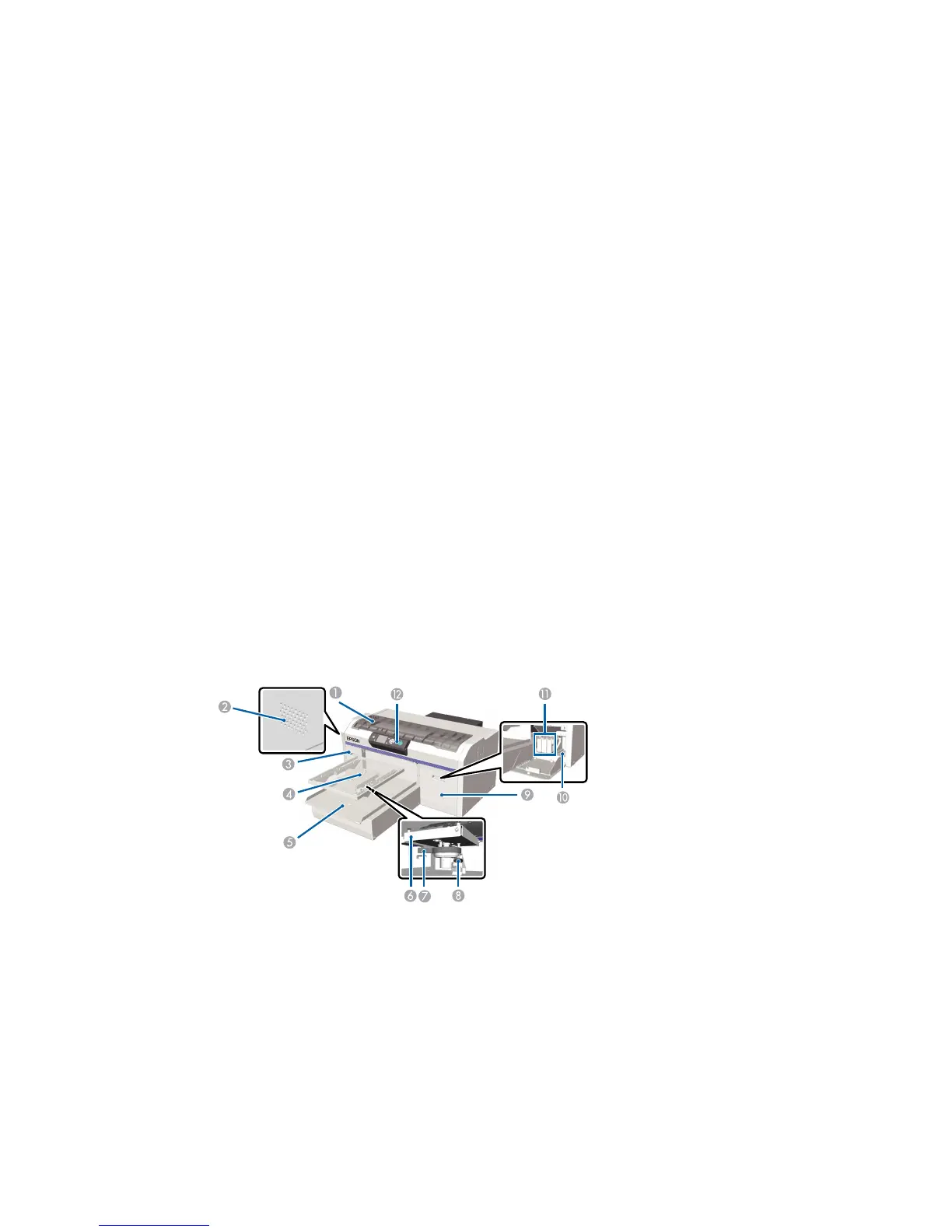Parent topic: Printer Features
Notations Used in the Documentation
Follow the guidelines in these notations as you read your documentation:
• Warnings must be followed carefully to avoid bodily injury.
• Cautions must be observed to avoid damage to your equipment.
• Notes contain important information about your printer.
• Tips contain additional printing information.
Parent topic: Introduction to Your Printer
Printer Part Locations
Check the printer part illustrations to learn about the parts on your printer.
Printer Parts - Front/Top
Printer Parts - Inside
Printer Parts - Back
Control Panel and LCD Screen
Parent topic: Introduction to Your Printer
Printer Parts - Front/Top
12